-
Gesamte Inhalte
498 -
Registriert seit
-
Letzter Besuch
Alle erstellten Inhalte von master-obi-wan
-
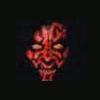
Partition C:\ zeigt keine Dateien/Ordner mehr an
master-obi-wan antwortete auf ein Thema von Nel in: Windows Forum — Allgemein
Hallo Nel, Welche Fehlermeldung kommt beim Kopierversuch im Explorer ? Hast du vorher was an den Rechten gedreht ? Hast du schon versucht den Besitz als Admin zu übernehmen ? -
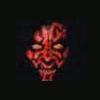
svchost.exe Fehlermeldung
master-obi-wan antwortete auf ein Thema von marka in: Windows Forum — Allgemein
Hallo, irgendwie klingt das nach Blaster: http://www.pc-experience.de/wbb2/thread.php?sid&postid=18785 -
Hallo, hier ist auch eine schöne Beschreibung: http://support.microsoft.com/default.aspx?scid=kb;de;314934 Welche Software willst du verteilen ? Hast du das msi-Paket selber geschnürt ?
-
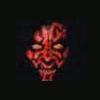
DNS für fortgeschrittene
master-obi-wan antwortete auf ein Thema von fridolin in: Windows Forum — LAN & WAN
Hallo fridolin, da sich deine IP dynamisch ändert, kannst du dir z.B. bei http://www.dyndns.org einen Hostnamen eintragen, z.B. kesselschmiede.dyndns.org (ist übrigens kostenlos) Bei jeder Einwahl wird dieser Eintrag dann aktualisiert ... Danach noch dem Router sagen, dass er dich auch durchlässt (viele haben FW-Funktionen) und dann bist du auf dem richtigen Weg ... :) -
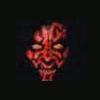
Schreibschutz eines Ordners entfernen
master-obi-wan antwortete auf ein Thema von Alex007 in: Windows Forum — Allgemein
Hallo Alex007, bei XP kann man diese Ansicht ändern ... Da ich allerdings vor einer W2K-Kiste sitze, kann ich dir das nur so in etwa sagen wo du das einstellst ... Systemsteuerung / Ordneroptionen / dort nach der einfachen Dateifreigabe suchen und Haken raus machen. Danach nochmal versuchen. -
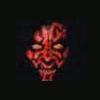
Schreibschutz eines Ordners entfernen
master-obi-wan antwortete auf ein Thema von Alex007 in: Windows Forum — Allgemein
Hallo Alex007, wie Johannes Schmidt schon beschrieben hat, müsste es mit "Besitz übernehmen", als Administrator normalerweise funktionieren ! (Rechte Maus auf Ordner/Eigenschaften/Sicherheitseinstellungen/Erweitert/Besitzer/ ... ) Hast du das schon probiert ? Dies wäre, wie gewünscht, der einfache Weg ! -
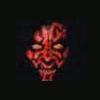
Outllook streikt .. wie von Server auf local umstellen ??
master-obi-wan antwortete auf ein Thema von substyle in: Windows Forum — Allgemein
Hallo substyle, bei outlook 2000 geht der Umstieg von CW auf IMO unter: extras/optionen/e-mail-dienste/e-mail-unterstützung neu konfigurieren ... -
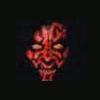
Name der Domäne bei Anemdlungsmaske unvollständig
master-obi-wan antwortete auf ein Thema von reedbeat in: Windows Forum — LAN & WAN
Hallo reedbeat, das ist der Domänenname, den Betriebssysteme vor Windows 2000 verwenden. Bei Windows 2000 kannst du den Benutzer "reedbeat" auch so anmelden: 'reedbeat@test.local' -
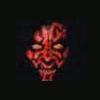
gruupen berechtigung übersicht
master-obi-wan antwortete auf ein Thema von budha in: Windows Forum — Allgemein
Hallo budha, wenn ich das richtig verstanden habe willst du NTFS-Berechtigungen auslesen, oder ? grizzly999 hat da ein geniales Tool in "Tipps & Links" gestellt: http://www.mcseboard.de/showthread.php?threadid=9990 -
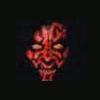
es läßt sich kein neues fenster öffnen und sonst auch ratlos??
master-obi-wan antwortete auf ein Thema von selene in: Windows Forum — Allgemein
Hallo Selene, Hab ich was verpasst ? :D Ereignisprotokoll: Start/Einstellungen/Systemsteuerung/Verwaltung/Ereignisanzeige und dort mal nach Fehlern und Warnungen schauen Ich hab gerade mal gegoogelt, aber mir fällt außer der dcomcnfg.exe nix gescheites ein ! Waren die Einträge wie sie sein sollten, oder musstest du was in der dcomcnfg.exe ändern ? Hast du die Änderungen als lokaler Admin durchgeführt ? Hast du die LOKALEN Benutzer SYSTEM und INTERACTIVE eingefügt ? Ansonsten fallen mir nur die "Standard-Geschichten" ein: - aktuelles SP drauf - aktuellen Virenscan - Reparaturinstallation mit W2K-CD -
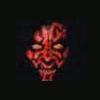
es läßt sich kein neues fenster öffnen und sonst auch ratlos??
master-obi-wan antwortete auf ein Thema von selene in: Windows Forum — Allgemein
Hallo selene, das ist ja schon mal ein Anfang ... :) Was sagt den das Ereignisprotokoll ? Welches OS / SP ist installiert ? Hast du irgendwas installiert oder deinstalliert ? Hast du (gemeint ist natürlich dein PC :D ) sonst noch irgendwelche "Fehlfunktionen" ? ( ... mehr Fragen als Antworten ... ) -
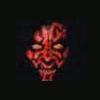
120GB festplatte partitionieren zeigt nur 51GB an
master-obi-wan antwortete auf ein Thema von matrox in: Windows Forum — Allgemein
Hallo matrox, nachdem du mit fdisk "spielst", gehe ich davon aus, dass du Windows 98 hast. Fdisk erkannte bisher (wie meine "Vorposter" schon erwähnten) keine Platten größer 64 GB . Mittlerweile gibts dafür aber ein Update von Microsoft ! http://support.microsoft.com/default.aspx?scid=kb;de;263044 Damit sollte es eigentlich korrekt funktionieren. -
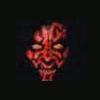
es läßt sich kein neues fenster öffnen und sonst auch ratlos??
master-obi-wan antwortete auf ein Thema von selene in: Windows Forum — Allgemein
Hallo Selene, den gleichen Tipp hab ich gestern schon mal gegeben. Sieht so aus als wärs bei dir das gleiche Problem. versuchs einfach mal und sag Bescheid ob's funktioniert hat ! 'http://support.microsoft.com/default.aspx?scid=kb;en-us;Q274696' Microsoft Knowledge Base Article - 274696 Incorrect Settings in the Dcomcnfg.exe Tool The information in this article applies to: Microsoft Windows 2000 Server Microsoft Windows 2000 Advanced Server Microsoft Windows 2000 Professional This article was previously published under Q274696 SYMPTOMS When using your computer, you may experience one or more of the following symptoms: :) Nothing happens when you click the hyperlinks on Web pages that are supposed to open a new window. :) Nothing happens when you right-click a hyperlink on a Web page, and then click Open in a new window. You select a hyperlink in Microsoft Outlook or Microsoft Outlook Express and it does nothing. In a drag-and-drop operation, when you attempt to drop an item to the Start menu or any folder on the system, the mouse cursor changes to a circle with a slash through it and it does not enable you to drop anything. In Microsoft Internet Explorer, on the Edit menu, when you click Find (on This Page), it may not work or it may only work once. :) If you point to Search, and then click For Files or Folders, it does not work. The Search On the Internet feature does not work. When you try to start Microsoft Office Assistant, you may receive the following error message: Problem occurred using Office Assistant, Do you want to reinstall it? When you try to drag-and-drop a file from Outlook 2000 to a folder, you may receive the following error message: Cannot create another system semaphore. You cannot print from in Internet Explorer. You cannot print HTML messages in Outlook. Nothing happens when you click the Windows Update command on the Start menu. If you visit the Windows Update Wet site, you can scan your system but when you try to download the file you see the "Preparing to Download" message but the progress indicator does not change Note that this functionality appears to fail in Windows Explorer and Microsoft Internet Explorer. CAUSE This behavior may occur because the Default Access permissions have been changed in the Dcomcnfg.exe tool. RESOLUTION To resolve this behavior, perform the following steps: Click Start, click Run, type dcomcnfg, and then click OK. Click the Default Security tab. In the Default Access Permissions box, click Edit Default. Verify that both System and Interactive are listed with Allow Access. If either are missing, add them by clicking Add. In the List Names From box, make sure that the local computer name is listed. Set Type of Access to Allow Access. Click the account that is missing, and then click Add. Repeat Step 7 if both accounts are missing. Click OK, click OK, and then click OK again. To update your settings, you must log off, and then log on to the computer. MORE INFORMATION If the list of Access permissions is empty, the system and interactive accounts have implicit access rights. If a user or group is added to this list, the implicit rights no longer apply and only the users explicitly listed can have rights. This is a change in behavior from Microsoft Windows NT 4.0. In Windows NT 4.0, the system and interactive accounts maintained their access rights even though they were not explicitly listed.For additional information, click the article number below to view the article in the Microsoft Knowledge Base: 258549 OFF2000: Odd Behavior on Windows 2000 After You Install SR-1 -
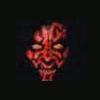
Kein Ausdruck bei OE6 und IE6 möglich !!???
master-obi-wan antwortete auf ein Thema von Axel18 in: Windows Forum — Allgemein
Hallo Axel, das kann net funktionieren :D 'http://support.microsoft.com/default.aspx?scid=kb;en-us;Q274696' Microsoft Knowledge Base Article - 274696 Incorrect Settings in the Dcomcnfg.exe Tool The information in this article applies to: Microsoft Windows 2000 Server Microsoft Windows 2000 Advanced Server Microsoft Windows 2000 Professional This article was previously published under Q274696 SYMPTOMS When using your computer, you may experience one or more of the following symptoms: Nothing happens when you click the hyperlinks on Web pages that are supposed to open a new window. Nothing happens when you right-click a hyperlink on a Web page, and then click Open in a new window. You select a hyperlink in Microsoft Outlook or Microsoft Outlook Express and it does nothing. In a drag-and-drop operation, when you attempt to drop an item to the Start menu or any folder on the system, the mouse cursor changes to a circle with a slash through it and it does not enable you to drop anything. In Microsoft Internet Explorer, on the Edit menu, when you click Find (on This Page), it may not work or it may only work once. If you point to Search, and then click For Files or Folders, it does not work. The Search On the Internet feature does not work. When you try to start Microsoft Office Assistant, you may receive the following error message: Problem occurred using Office Assistant, Do you want to reinstall it? When you try to drag-and-drop a file from Outlook 2000 to a folder, you may receive the following error message: Cannot create another system semaphore. :wink2: You cannot print from in Internet Explorer. :wink2: You cannot print HTML messages in Outlook. Nothing happens when you click the Windows Update command on the Start menu. If you visit the Windows Update Wet site, you can scan your system but when you try to download the file you see the "Preparing to Download" message but the progress indicator does not change Note that this functionality appears to fail in Windows Explorer and Microsoft Internet Explorer. CAUSE This behavior may occur because the Default Access permissions have been changed in the Dcomcnfg.exe tool. RESOLUTION To resolve this behavior, perform the following steps: Click Start, click Run, type dcomcnfg, and then click OK. Click the Default Security tab. In the Default Access Permissions box, click Edit Default. Verify that both System and Interactive are listed with Allow Access. If either are missing, add them by clicking Add. In the List Names From box, make sure that the local computer name is listed. Set Type of Access to Allow Access. Click the account that is missing, and then click Add. Repeat Step 7 if both accounts are missing. Click OK, click OK, and then click OK again. To update your settings, you must log off, and then log on to the computer. MORE INFORMATION If the list of Access permissions is empty, the system and interactive accounts have implicit access rights. If a user or group is added to this list, the implicit rights no longer apply and only the users explicitly listed can have rights. This is a change in behavior from Microsoft Windows NT 4.0. In Windows NT 4.0, the system and interactive accounts maintained their access rights even though they were not explicitly listed.For additional information, click the article number below to view the article in the Microsoft Knowledge Base: 258549 OFF2000: Odd Behavior on Windows 2000 After You Install SR-1 -
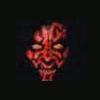
Kein Ausdruck bei OE6 und IE6 möglich !!???
master-obi-wan antwortete auf ein Thema von Axel18 in: Windows Forum — Allgemein
Hallo Axel, probier das mal: http://support.microsoft.com/default.aspx?scid=kb;en-us;Q274696 Und sag Bescheid ob's geholfen hat :) -
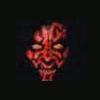
Hochfahren mit Verbindung ins Netz
master-obi-wan antwortete auf ein Thema von chrisolini in: Windows Forum — LAN & WAN
Hallo chrisolini, das ist wirklich erstaunlich, dass es mal geht mal nicht ... Gibts noch einen Rechner mit gleichem Namen in der Domäne ? Wurde der Rechner geclont ? -
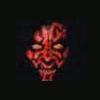
Hochfahren mit Verbindung ins Netz
master-obi-wan antwortete auf ein Thema von chrisolini in: Windows Forum — LAN & WAN
Hallo chrisolini, die Fehlerbeschreibung klingt so, als ob der Rechner nicht in der Domäne aufgenommen ist ! Das würde ich als erstes nachschauen ... lokal als Admin anmelden und dann hier guggen: Systemsteuerung/System/Netzwerkidentifikation/Eigenschaften/Mitglied von Domäne und hier muss die neu eingerichtete Domäne stehen. / edit hab gerade nochmal deinen Beitrag gelesen ... :D Da du gar nicht zum Anmeldebildschirm kommst, solltest du erstmal nachschauen ob der DNS-Eintrag stimmt ! :D -
Hallo Cippico, das mit dem BIOS-Update könnte zwar funktionieren, aber glaubst du, dass du recht viel Spass mit W2K auf einem PII-366 hast ? Ich glaube eher nicht ... Naja, du wolltest ja Meinungen hören ! ;)
-
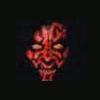
SP - Verteilung
master-obi-wan antwortete auf ein Thema von master-obi-wan in: Windows Forum — Allgemein
Hallo Alchimedes, danke für die Antwort. Hätte nicht gedacht, dass noch jemand meine Frage aus dem "Dornröschenschlaf" erweckt. Zu deinem Problem: Erstellen einer administrativen Installation: http://support.microsoft.com/default.aspx?scid=kb;de;308383 Updaten der administrativen Installation: http://support.microsoft.com/default.aspx?scid=kb;de;301348 Zu meinem Problem: Das mit dem Herunterfahren hab ich mit einer kleinen Batch-datei und der Shutdown.exe gelöst. Funktioniert soweit, jedoch: Manche User fahren abends Ihre PC's runter und dann hilft mir das ganze nichts ! Gibt es eine Möglichkeit den Usern einmalig, am entsprechenden Tag, das Recht zum Herunterfahren zu entziehen ? Das Problem ist, dass einige unserer User Adminrechte haben. Somit greift die Sicherheitsrichtlinien-Einstellung "Herunterfahren des Systems" nicht korrekt. (Wenn ich z.B. allen Benutzern und Hauptbenutzern mal vorüberhehend das Häkelchen raus machen würde ...) Ich hoffe Ihr habt mein Gefasel verstanden und das Problem erkannt ! :p Irgendwelche Ideen oder geniale Workarounds ? -
Hallo shakkan, mal sehen ob ich deine Frage richtig verstanden habe: Zelle A1: Sau Zelle B1: hitze Formel: =VERKETTEN(A1;B1) Ergebnis: Sauhitze War's das ?
-
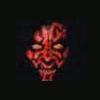
OUTLOOK 2000 Datensicherung
master-obi-wan antwortete auf ein Thema von curcuma in: Windows Forum — Allgemein
Hallo curcuma, diese Dateien können (müssen aber nicht unbedingt alle !) rund um Outlook verwendet werden: *.pst Perönlicher Ordner mit allen Daten (E-mails, Termine, Kontakte, Kontoinformationen, usw.) *.pab Persönliches Adressbuch *.fav Verknüpfungen auf der Outlook Leiste *.ost Offline Ordner (bei Exchange Server) *.wab Windows Adressbuch *.rtf Signaturen (Achtung: Nicht alle RTF-Files sind auch Signaturen!) *.rwz Regelassistent (Erstellte Regeln) Outlprnt Druckeinstellungen und Druckformate Kategorien HKEY_CURRENT_USER\Software\Microsoft\Office\9.0\Outlook\Categories Die Info hab ich übrigens hier "geklaut" : http://www.pc-faq.de/outlook2000/ :D -
Hallo, SP4 ist da und das große Verteilen geht wieder los. Wenn das SP per GPO-msi installiert wird, erfolgt dies beim nächsten Bootvorgang. Während dieser Zeit kann der User aber nix am PC machen. (führt zu wehklagen der User und dauerklingeln von meinem Telefon !) Und schon sind wir auch bei der Frage: Wie macht Ihr das ? Kann man z.B. in der Gruppenrichtlinie nachts, also zeitgesteuert, einen (einmaligen) Reboot aller 2000-er PC's erzwingen ? Mich würde wirklich interessieren, wie Ihr die Softwareverteilung so praktiziert.
-
Hallo freak, so zum Beispiel: Windows Registry Editor Version 5.00 [HKEY_CURRENT_USER\Software\Microsoft\Windows\CurrentVersion\Run] "Editor-Test"="notepad.exe"
-
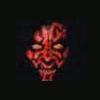
DSL-Zugang vor der Anmeldung
master-obi-wan antwortete auf ein Thema von Ic3cAk3 in: Windows Forum — LAN & WAN
Hallo Ic3cAk3, (wie kommt man auf so einen Namen ? :D ) Um ein Programm unter W2K als Dienst zu starten brauchst du "srvany.exe" aus dem W2K-Resource-Kit. Damit sollte es dann funktionieren. Happy googeling ! -
Hallo milka16, schönen Gruß an deinen Bekannten. :D Ehrlich gesagt hab ich kein Mitleid mit ihm. Wenn er an der Konfiguration rumspielt und kennt sich nicht aus -> selber schuld. Lösung: geh am Montag zum Admin und der wird das wieder grade biegen ! (Er muß ihn eben wieder in die Domäne aufnehmen, sollte keine große Sache sein ... ) Hoffentlich tillt dein Bekannter nicht auch noch die Platte, wenn er mit der auch rumspielt.

