-
Gesamte Inhalte
1.522 -
Registriert seit
-
Letzter Besuch
Beiträge erstellt von TheDonMiguel
-
-
Mich würde interessieren wie du die VM angelegt hast - Template Deploy mit VMM, oder manual Clone mit Export/Import?
Bei Import, neue ID angelegt oder gleiche behalten?
Gruss
Michel
-
Hi
Wie hast du diese VMs denn genau angelegt gehabt?
Gruss
Michel
-
Ich habe die Testversion deinstalliert, die Datenbank aber drauf gelassen und dann das von Microsoft heruntergeladene gekaufte Produkt installiert und dann war es "aktiviert" - Lizenznummern etc gab es nicht.
Das ist der einzige Weg...
Gruss
Michel
-
VMM 2008 R2 SP1 upgrade: done
VMM 2012 Beta installation: done
Weekend: in progress :)
-
SP1 für VMM 2008 R2 ist nun verfügbar: Download Microsoft System Center Virtual Machine Manager 2008 R2 SP1
Wie der Upgrade funktioniert, steht hier: How-To: Virtual Machine Manager Service Pack 1 Upgrade | Server Talk
Gruss
Michel
-
-
Was für ein Guest OS wird eingesetzt, auch WS08 (08 oder 08 R2)?
-
Hi
Du brauchst dazu die cluster.exe, führ den Befehl mal auf dem Hyper-V Host aus...
Gruss
-
Hi
Wie Nils geschrieben hat, anhand den Anforderungen kann man die Hardware definieren. Da bei der Virtualisierung alles auf dem (gleichen) Storage liegt, ist Storage Redundanz ein wichtiger Punkt welchen es zu klären gibt. Ohne Redundanz muss dann einfach dein Backup / Restore Konzept umso besser / schneller sein...
Wenn du Hyper-V als Cluster betreiben willst, dann muss das Storage für WS2008R2 supported sein und SCSI-3-PR unterstützen. Als Technologie steht dir dann FC, iSCSI und SAS zur Verfügung - Direct Attached SAS (HP p2000 G3 als Beispiell) wäre da sicherlich sehr günstig, aber bei einem weiteren Ausbau ev. limitiert (Die Hosts sollten dann dennoch über 2 HBA's verfügen).
Grüsse
Michel
-
Hi
Ein Mix Full/Core ist nicht supportet. Du kannst für Migration's Zwecke kurzfristig eine solche Konfiguration vornehmen, wie hier beschrieben: How-To: Hyper-V Failover Cluster von Full auf Server Core migrieren | Server Talk
Gruss
Michel
-
Hi
Damit Gruppen nicht auf dem gleichen Host laufen, kannst du auch AntiAffinityClassNames im Failover Cluster definieren:
cluster group “VM1” /prop AntiAffinityClassNames=”Anti”cluster group “VM2” /prop AntiAffinityClassNames=”Anti”
Gruss
Michel
-
Hi
In der aktuellen Version von VMM ist dies out-of-the-box nicht möglich. Du kannst einzig mit der PRO Funktion (mit Hilfe von SCOM) dies beeinflussen. Alternativ, auf den Failover Cluster zurückgreifen und mit Preffered Owner arbeiten.
Grüsse
Michel
-
Hi
P2V für Linux können 3rd Party Tools, wie PlateSpin.
Was die neuen Integration Services für Linux angeht, diese funktionieren sehr gut. Für non-Suse/Redhat halt einfach mal ausprobieren ;) Ubuntu läuft bei mir ohne Fehler...
Gruss
Michel
-
Hi
Nun habe ich gelesen, dass USB Geräte nicht durgeschlauft werden können.Das ist nicht ganz korrekt - du kannst eine an den Hyper-V Host angeschlossene Disk an eine VM zuweisen, als Path-Through Disk...
Aber für ein Backup Konzept würde ich dies so nicht machen, vor allem nicht bei einem produktiven System. Backup Software + dedizierter Diskspace und diesen dann duplizieren oder auslagern...
Gruss
Michel
-
Hi,
Bei WS03 werden nur 2 v-procs supported, das ist Fact. Du kannst natürlich weitere v-procs konfigurieren, das wird technisch funktionieren. ABER, aus einem bestimmten Grund bestehen diese Limitationen, daher würde ich davon abraten...
Gruss,
Michel
-
Windows Server 2008 R2 and Windows 7 SP1 will Release to Manufacturing (RTM) today. On February 16, both will be available to current customers of the Windows Volume Licensing program, as well as subscribers to Microsoft Developer Network (MSDN) and TechNet. On February 22, both will be available to all customers through Windows Update and will also come preinstalled on new servers ordered.
-
Hi
Ruf ich das ganze ohne dem Parameter -file auf bekomme ich die Fehlermeldung, dass auf den Pfad C:\HypVBackup nicht zugegriffen werden konnte.
Hast du die benötigten Libraries als Administrator installiert? Rufst du das Script auch als Administrator auf?
Hat jemand das Skript in Benutzung
Nein, ich nutze jeweils eine Backup Software mit entsprechendem Agent.
Die SigningPolicy hab ich auf RemoteSigned gestellt.
Nimm sonst mal testweise "Unrestricted"
Gruss
Michel
-
Hallo zusammen
Interessanter Blog zum Thema "System Center Service Manager" (SCSM): SCSMfaq.ch | Everything System Center Service Manager.
Die Artikel sind in Englisch, könner aber auch in Deutsch kommentiert werden ;)
Grüsse
Michel
-
Hi
Hast du VMM 2008 R2 installiert? VMM 2008 kann nämlich kein Hyper-V 2008 R2 managen.
dann, nebst der Windows Firewall, is ev. eine Anti-Virus Software installiert und blockiert den Zugriff? Dann schau mal hier die Ports an: VMM Ports and Protocols
Auch DNS Probleme können dieses Problem verursachen. Dort alles i.O?
Grüsse
Michel
-
Get it here: http://www.microsoft.com/downloads/en/details.aspx?displaylang=en&FamilyID=67240b76-3148-4e49-943d-4d9ea7f77730
Assess IT environments for upgrade to Windows 7 and Windows Internet Explorer 8 (or the latest version). Are your customers looking for a tool to simplify their organization's migration to Windows 7 and Internet Explorer 8—and, in turn, benefit from improved desktop security, reliability and manageability? The MAP 5.5 Internet Explorer migration assessment inventories their environment and reports on deployed web browsers, Microsoft ActiveX controls, and add-ons, and then generates a migration assessment report and proposal—information that customers need to more easily migrate to Windows 7 and Internet Explorer 8 (or the latest version).Identify and analyze web application and database readiness for migration to the Windows Azure platform. Customers can simplify their move to the cloud with the MAP 5.5 automated discovery and detailed inventory reporting on web application and database readiness for the Windows Azure platform. MAP identifies web applications, IIS servers, and SQL Server databases, analyzes their performance characteristics, and estimates resources required such as the number of Windows Azure compute instances, number of SQL Azure databases, bandwidth usage, and storage.
Discover heterogeneous database instances for migration to SQL Server. Now with heterogeneous database inventory and reporting capability, MAP 5.5 helps customers accelerate migration to SQL Server from MySQL, Oracle, and Sybase instances.
Enhanced server consolidation assessments for Hyper-V.
Enhanced server consolidation capabilities help customers save time and effort when creating virtualization assessments and proposals. Enhancements include:
· Updated hardware libraries allowing customers to select from the latest Intel and AMD processors for more accurate server consolidation placements.
· Data collection and store every five minutes for more accurate reporting and analysis.
· Greater scalability and reliability, requiring less effort and oversight of the data collection process.
· Significant usability enhancements enabling easier configuration of the server consolidation planning process.
-
Für eine zentrale SAN-Lösung fehlt mir leider das notwendige Kleingeld. Aus diesem Grund stelle ich mir ein RAID1 für das Hostsystem und ein RAID10 für die Gastsysteme vor.
Um den Vorteil von teuren SAS Platten zu ermitteln, würde ich gerne den zu erwartenden HDD I/O der 4 geplanten VMs messen. Natürlich kann ich die Daten mit dem System- oder Ressourcenmonitor protokollieren. Die Frage ist nur welche Parameter ich verwenden soll.
Hi
Finde den Ansatz heikel - aber anyway... Was für ein Controller hast du? Wie viele Disks wirst du daran betreiben? RAID10 ist da schonmal gut ;)
Gruss
Michel
-
Hallo
Einer VM kann maximal 4 v-procs zugewiesen werden, abhängig vom Betriebssystem. Bei Server Virtualiziation ist zudem eine Ration von 4:1 empfohlen, das heisst pro Logical Processor können bis zu 4 Virtual Processor betrieben werden.
Konkretes Beispiel mit einem 2 Socket, Quad-Core:
2*4 = 8 LP, - 2 LP für Parent Partition= 6 LP
6 LP * 4 = 24 v-procs verfügbar.
8:1 ist die supportete Limite, die Anpassung (12:1) betrifft nur VDI Scenarien.
Gruss
Michel
-
Hallo Martin
Die erste Frage wurde ja bereits beantwortet. zu 2) jeder Hersteller hat Vorgaben was die Applikation für Anforderungen hat. Für Microsoft Server Produkte findest du dies bei Microsoft TechNet: Resources for IT Professionals. Nebst diesen Vorgaben kommen auch eure Anforderungen / Bedürfnisse noch dazu.
Normalerweise wird eine Analyse gefahren und dann analysiert. Falls dich das interessiert, schau dir mal das MAP Tool von MS an.
zu 3) hat Nils die Antwort ebenfalls gegeben.
Gruss
Michel
-
Hi
Schau dich doch mal hier um und formuliere dann nochmals deine Frage(n):
Understanding Networking with Hyper-V - Virtual PC Guy's WebLog - Site Home - MSDN Blogs
Gruss
Michel


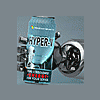
Hyper-V Guest Image erstellen
in Virtualisierung
Geschrieben
Hi
Hast du im BIOS die Boot Reihenfolge angepasst? Legacy zuerst?
Gruss
Michel