Exchange 2010 Split-DNS und Zertifikat - Outlook name mismatch
Direkt zur Lösung
Gelöst von djmaker,
Der letzte Beitrag zu diesem Thema ist mehr als 180 Tage alt. Bitte erstelle einen neuen Beitrag zu Deiner Anfrage!

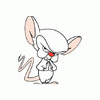

Empfohlene Beiträge
Schreibe einen Kommentar
Du kannst jetzt antworten und Dich später registrieren. Falls Du bereits ein Mitglied bist, logge Dich jetzt ein.