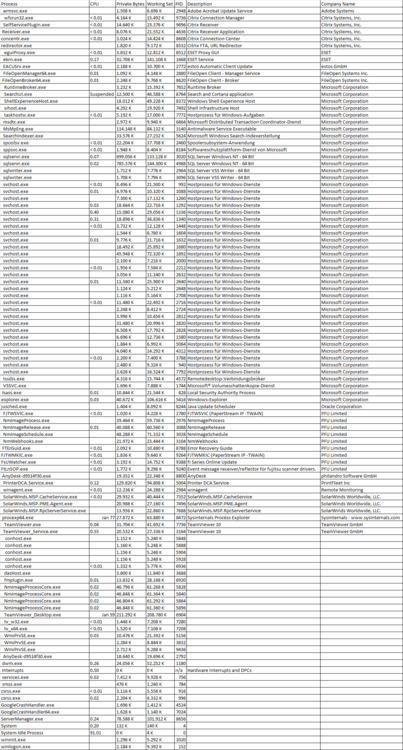Dirk-HH-83
Members-
Gesamte Inhalte
637 -
Registriert seit
-
Letzter Besuch
Alle erstellten Inhalte von Dirk-HH-83
-
Der Anmeldevorgang hängt am "Willkommen" Bildschirm
Dirk-HH-83 hat einem Thema erstellt in: Windows Server Forum
Hallo, der Windows 2016 HyperV Host zeigt leider seit 3 Tagen "Willkommen" an. Anmelden mit dem zweiten Administrator über RDP oder HPE ILO bringt nix. STRG+ALT+ENTF hat keine Reaktion / kein Taskmgr Möglicherweise ist es dieser Fehler: https://support.microsoft.com/de-de/help/3132080/the-logon-process-hangs-at-the-welcome-screen-or-the-please-wait-for-t Aber die möglichen Ursachen klingen fremd. Da bleibt eigentlich andere Möglichkeit ausser alle VMs runterfahren und über ILO den Server ausschalten oder? Der HyperV ist nicht in der Domäne. Man könnte höchstens den Taskmanager des HyperV von einem anderen PC aus öffnen und dann winlogon killen? -
Exchangezertifikat 2013 wechseln auf SHA256
Dirk-HH-83 hat einem Thema erstellt in: MS Exchange Forum
Hallo, wenn der Signaturhashalgorithmus bei einem selbstsignierten Exchange 2013 IIS Zertiffikat von SHA1 und auf SHA256 geändert wird ist bei den Smartphone Endgeräten kein Problem/Eingriff/Bestätigungsmeldung zu erwarten oder? Die iPhone müssen halt das Domaincontroller-CA installiert / vertraut haben unter Zertifikatsvertraueneinstellungen soweit ich weiß. Die native Samsung S10 Emailapp scheint SHA1 überhaupt nicht zu stören. Höchstens wenn "alternative Antragstellernamen" hinzugefügt/geändert werden kann es zu der "Server-Identität bestätigen" Meldung auf dem iPhone kommen soweit ich weiß. Das es bei PSW.org für 80€ für zwei Jahre öff. signrierte Zertifikate für sowas gibt ist mir bekannt (vier Domainnamen möglich) Quelle: https://support.apple.com/de-de/HT210176 Anforderungen an vertrauenswürdige Zertifikate in iOS 13 und macOS 10.15 Hier erhalten Sie Informationen zu den neuen Sicherheitsanforderungen an TLS-Serverzertifikate in iOS 13 und macOS 10.15. Alle TLS-Serverzertifikate müssen in iOS 13 und macOS 10.15 die folgenden neuen Sicherheitsanforderungen erfüllen: TLS-Serverzertifikate und ausstellende Zertifizierungsstellen, die RSA-Schlüssel verwenden, müssen Schlüsselgrößen größer oder gleich 2048 Bit verwenden. Zertifikate mit RSA-Schlüsselgrößen kleiner als 2048 Bit werden für TLS nicht mehr als vertrauenswürdig angesehen. TLS-Serverzertifikate und ausstellende Zertifizierungsstellen müssen im Signaturalgorithmus einen Hash-Algorithmus aus der SHA-2-Familie verwenden. SHA-1-signierte Zertifikate sind für TLS nicht mehr vertrauenswürdig. TLS-Serverzertifikate müssen den DNS-Namen des Servers in der SAN-Erweiterung (Subject Alternative Name) des Zertifikats angeben. DNS-Namen im CommonName eines Zertifikats sind nicht mehr vertrauenswürdig. Darüber hinaus müssen alle nach dem 1. Juli 2019 ausgestellten TLS-Serverzertifikate (wie im NotBefore-Feld des Zertifikats angegeben) den folgenden Richtlinien entsprechen: TLS-Serverzertifikate müssen eine ExtendedKeyUsage (EKU)-Erweiterung enthalten, die die "id-kp-serverAuth OID" enthält. TLS-Serverzertifikate müssen eine Gültigkeitsdauer von 825 Tagen oder weniger haben (wie in den Feldern "NotBefore" und "NotAfter" des Zertifikats angegeben). Verbindungen zu TLS-Servern, die gegen diese neuen Anforderungen verstoßen, schlagen fehl und können Netzwerkausfälle und das Fehlschlagen von Apps verursachen. Außerdem ist es möglich, dass Websites in Safari in iOS 13 und macOS 10.15 nicht geladen werden. Veröffentlichungsdatum: Juni 28, 2019 -
iPhone 8 und 50 GB lokale Daten mit USB Kabel kopieren - Fehler
Dirk-HH-83 antwortete auf ein Thema von Dirk-HH-83 in: Windows 10 Forum
Hallo, angeblich soll dies "auch" ein Knackpunkt sein: im iPhone: wenn unter Einstellungen ganz oben iCloud / Fotos / die iCloud Fotomediathek aktiviert ist, dann führt es angeblich auch zu diesen Problemen beim DCIM Ordner über USB Kabel kopieren mit der Fehlermeldung: Ein an das System angeschlossenes Gerät funktioniert nicht. So als wenn sich die "Vorschau der iCloud-Bildchen nicht kopieren lassen" notwendige Schalterstellung offenbar: am iPhone: icloud / Cloud Fotomediathek aus icloud / Fotos / Originale beibehalten (statt iPhone Speicher optimieren) ganz unten bei Einstellungen / Foto / Kompatibiliät: Original statt Automatisch (verhindert das das iPhone Video/Fotoformate auf Windowsformat konvertieren möchte) -
Frage zu privates Smartphone mit Firmen Activesync und "Datensicherheit"
Dirk-HH-83 hat einem Thema erstellt in: MS Exchange Forum
Hallo, muss ein Angestellter der sein Privat Samsungsmartphone mit dem Firmenexchange 2013 CU22 über die native Samsung Emailapp via Activesync koppelt, "SORGEN" machen, das der Administrator / Geschäftsführer Zugriff auf das Samsung "erlangen kann"? Die Activesync Partnerschaft gestattet meines Wissens nach Telefonsperre und Löschen sowie Durchsetzung von PIN/Kennwortpflicht. Remotezugang an lokale Samsungdaten wie z.B. Fotos, SMS o.ä. geht nur mittels Thirdparty Apps, wie z.B. Samsiung MDM Knox soweit ich weiß. Sehe ich das soweit richtig? -
Frage zu O365 und älteren PCs ohne aktuelles Office
Dirk-HH-83 hat einem Thema erstellt in: MS Exchange Forum
Hallo, in einem Antiquitäten Ladengeschäft gibt es 7 alte Win7 PCs mit Office 2007 & Office 2003. Die PCs sind ca. 10 Jahre alt. Es ist ein neuer Domaincontroller und O365 geplant. Der Änderungen sollen nicht alle an einem Wochenende sondern Schritt für Schritt passieren. Frage: Für Office365 braucht man ja mindestens Office 2010. Wird O365 Business Premium (mit der Office Lizenz) totz Windows 7 Abkündigung Januar 2020 weiterhin installierbar sein? (Office 2019 geht mit Windows 7 ja nicht) Gibt es ausser dem Thirdparty EM-Client und OWA noch andere Möglichkeiten via Active Sync auf O365 Exchange Email zuzugreifen? -
iPhone 8 und 50 GB lokale Daten mit USB Kabel kopieren - Fehler
Dirk-HH-83 hat einem Thema erstellt in: Windows 10 Forum
Hallo, wenn ich 50 GB Fotos vom iPhone 8 (256) auf ein Windows 10 Notebook kopieren möchte bricht der Kopiervorgang ständig ab, z.B. mit Meldung Ein an das System angeschlossenes Gerät funktioniert nicht. Laut Internet soll es am iPhone Knopf: Einstellungen / Fotos / ganz unten auf MAC und PC kopieren Kompatibilität >Automatisch / Original zu tun haben. Hat in meinem Fall jedoch nix gebracht. Bin jetzt dazu übergegangen alle Fotos in die iCloud hochzuladen und dann mittels Programm Apple iCloud für Windows alle wieder herunterzuladen. Gibt es eine logische Erklärung warum das kopieren des DCIM Ordners schwierig ist? Besten dank vorab! P.S. es darf nicht von Problem gesprochen werden, siehe: https://www.spiegel.de/wirtschaft/unternehmen/apple-diese-worte-sollen-verkaufsmitarbeiter-nicht-benutzen-a-1242941.html -
mehr virtuelle Prozessoren zuweisen als in Wahrheit verfügbar beim HyperV
Dirk-HH-83 antwortete auf ein Thema von Dirk-HH-83 in: Windows Server Forum
Processexplorer zeigt diese Apps nach Systemneustart armsvc.exe 1.508 K6.696 K2948Adobe Acrobat Update ServiceAdobe Systems wfcrun32.exe< 0.014.164 K15.492 K9736Citrix Connection ManagerCitrix Systems, Inc. SelfServicePlugin.exe< 0.0114.640 K23.376 K9696Citrix ReceiverCitrix Systems, Inc. Receiver.exe< 0.018.076 K21.552 K4636Citrix Receiver ApplicationCitrix Systems, Inc. concentr.exe< 0.013.024 K14.424 K8608Citrix Connection CenterCitrix Systems, Inc. redirector.exe 1.820 K9.172 K8532Citrix FTA, URL RedirectorCitrix Systems, Inc. eguiProxy.exe< 0.013.832 K12.812 K8512ESET Proxy GUIESET ekrn.exe0.1731.708 K141.108 K1668ESET ServiceESET EACUSrv.exe< 0.012.188 K10.700 K2772estos Automatic Client Updateestos GmbH FileOpenManager64.exe0.011.092 K4.148 K2880FileOpen Client - Manager ServiceFileOpen Systems Inc. FileOpenBroker64.exe0.012.248 K9.768 K8620FileOpen Client - BrokerFileOpen Systems Inc. RuntimeBroker.exe 3.232 K15.392 K7652Runtime BrokerMicrosoft Corporation SearchUI.exeSuspended12.500 K46.588 K8764Search and Cortana applicationMicrosoft Corporation ShellExperienceHost.exe 18.012 K49.228 K8372Windows Shell Experience HostMicrosoft Corporation sihost.exe 4.292 K19.920 K7492Shell Infrastructure HostMicrosoft Corporation taskhostw.exe< 0.015.192 K17.000 K7772Hostprozess für Windows-AufgabenMicrosoft Corporation msdtc.exe 2.972 K9.940 K6864Microsoft Distributed Transaction Coordinator-DienstMicrosoft Corporation MsMpEng.exe 114.148 K84.132 K3140Antimalware Service ExecutableMicrosoft Corporation SearchIndexer.exe 33.576 K27.232 K5624Microsoft Windows Search-IndexerstellungMicrosoft Corporation spoolsv.exe< 0.0122.204 K37.708 K2460Spoolersubsystem-AnwendungMicrosoft Corporation sppsvc.exe< 0.011.948 K8.404 K8184Softwareschutzplattform-Dienst von MicrosoftMicrosoft Corporation sqlservr.exe0.07699.056 K133.128 K3020SQL Server Windows NT - 64 BitMicrosoft Corporation sqlservr.exe0.02785.376 K144.300 K4988SQL Server Windows NT - 64 BitMicrosoft Corporation sqlwriter.exe 1.712 K7.776 K2964SQL Server VSS Writer - 64 BitMicrosoft Corporation sqlwriter.exe 1.708 K7.796 K3096SQL Server VSS Writer - 64 BitMicrosoft Corporation svchost.exe< 0.018.496 K21.500 K992Hostprozess für Windows-DiensteMicrosoft Corporation svchost.exe0.014.976 K10.320 K1088Hostprozess für Windows-DiensteMicrosoft Corporation svchost.exe 7.300 K17.132 K1260Hostprozess für Windows-DiensteMicrosoft Corporation svchost.exe0.0318.664 K22.716 K1292Hostprozess für Windows-DiensteMicrosoft Corporation svchost.exe0.4015.080 K29.056 K1336Hostprozess für Windows-DiensteMicrosoft Corporation svchost.exe0.3118.896 K36.836 K1340Hostprozess für Windows-DiensteMicrosoft Corporation svchost.exe< 0.013.732 K12.128 K1448Hostprozess für Windows-DiensteMicrosoft Corporation svchost.exe 1.544 K6.780 K1604Hostprozess für Windows-DiensteMicrosoft Corporation svchost.exe0.019.776 K21.716 K1632Hostprozess für Windows-DiensteMicrosoft Corporation svchost.exe 18.492 K25.892 K1680Hostprozess für Windows-DiensteMicrosoft Corporation svchost.exe 45.948 K72.320 K1892Hostprozess für Windows-DiensteMicrosoft Corporation svchost.exe 2.100 K7.216 K2000Hostprozess für Windows-DiensteMicrosoft Corporation svchost.exe< 0.011.956 K7.584 K2212Hostprozess für Windows-DiensteMicrosoft Corporation svchost.exe 3.056 K11.140 K2632Hostprozess für Windows-DiensteMicrosoft Corporation svchost.exe0.0111.580 K25.900 K2640Hostprozess für Windows-DiensteMicrosoft Corporation svchost.exe 1.124 K5.212 K2648Hostprozess für Windows-DiensteMicrosoft Corporation svchost.exe 1.116 K5.164 K2708Hostprozess für Windows-DiensteMicrosoft Corporation svchost.exe< 0.0111.480 K22.492 K2716Hostprozess für Windows-DiensteMicrosoft Corporation svchost.exe 2.248 K8.412 K2724Hostprozess für Windows-DiensteMicrosoft Corporation svchost.exe 3.996 K10.656 K2812Hostprozess für Windows-DiensteMicrosoft Corporation svchost.exe 31.480 K20.996 K2820Hostprozess für Windows-DiensteMicrosoft Corporation svchost.exe 6.508 K17.792 K2828Hostprozess für Windows-DiensteMicrosoft Corporation svchost.exe 6.696 K12.736 K1580Hostprozess für Windows-DiensteMicrosoft Corporation svchost.exe 1.884 K6.992 K5064Hostprozess für Windows-DiensteMicrosoft Corporation svchost.exe 4.040 K14.292 K4312Hostprozess für Windows-DiensteMicrosoft Corporation svchost.exe< 0.012.200 K7.400 K3788Hostprozess für Windows-DiensteMicrosoft Corporation svchost.exe 2.480 K9.324 K940Hostprozess für Windows-DiensteMicrosoft Corporation svchost.exe 3.628 K16.324 K7792Hostprozess für Windows-DiensteMicrosoft Corporation tssdis.exe 4.316 K15.744 K4572Remotedesktop-VerbindungsbrokerMicrosoft Corporation VSSVC.exe 1.696 K7.888 K1744Microsoft® Volumeschattenkopie-DienstMicrosoft Corporation lsass.exe0.0110.844 K21.544 K828Local Security Authority ProcessMicrosoft Corporation explorer.exe0.0340.672 K106.616 K5416Windows-ExplorerMicrosoft Corporation jusched.exe 1.404 K8.092 K8244Java Update SchedulerOracle Corporation FJTWSVIC.exe< 0.011.020 K4.228 K2780FJTWSVIC (PaperStream IP -TWAIN)PFU Limited NmImageProcess.exe 39.464 K59.736 K2976NmImageProcessPFU Limited NmImageRelease.exe0.0140.088 K60.560 K3088NmImageReleasePFU Limited NmImageSchedule.exe 48.288 K71.332 K3028NmImageSchedulePFU Limited NmWebhooks.exe 21.972 K23.444 K3104NmWebhooksPFU Limited FTErGuid.exe< 0.012.092 K10.880 K8788Error Recovery GuidePFU Limited FJTWMKIC.exe< 0.011.836 K9.640 K9264FJTWMKIC (PaperStream IP -TWAIN)PFU Limited FsUWatcher.exe< 0.013.192 K14.752 K9388fi Series Online UpdatePFU Limited FtLnSOP.exe< 0.011.772 K9.296 K9240Event message receiver/reflector for fujitsu scanner drivers.PFU Limited AnyDesk-d9514f30.exe 19.352 K22.348 K8800AnyDeskphilandro Software GmbH PrinterDCA.Service.exe0.12129.820 K94.808 K5004Printer DCA ServicePrintFleet Inc winagent.exe< 0.0112.236 K24.288 K2984winagentRemote Monitoring SolarWinds.MSP.CacheService.exe< 0.0129.932 K40.444 K7352SolarWinds.MSP.CacheServiceSolarWinds Worldwide, LLC. SolarWinds.MSP.PME.Agent.exe 20.988 K27.160 K7496SolarWinds.MSP.PME.AgentSolarWinds Worldwide, LLC. SolarWinds.MSP.RpcServerService.exe 13.956 K22.860 K7688SolarWinds.MSP.RpcServerServiceSolarWinds Worldwide, LLC. procexp64.exeJan 7727.872 K63.880 K8472Sysinternals Process ExplorerSysinternals - www.sysinternals.com TeamViewer.exe0.0431.704 K41.692 K7736TeamViewer 10TeamViewer GmbH TeamViewer_Service.exe0.5520.532 K27.336 K3164TeamViewer 10TeamViewer GmbH conhost.exe 1.152 K5.240 K5848 conhost.exe 1.160 K5.248 K5888 conhost.exe 1.156 K5.248 K5904 conhost.exe 1.156 K5.248 K5928 conhost.exe< 0.011.332 K5.776 K6936 dasHost.exe 3.800 K11.840 K3688 fmplugin.exe0.0113.832 K28.168 K6920 NmImageProcessCore.exe0.0246.796 K61.268 K5828 NmImageProcessCore.exe0.0246.848 K61.364 K5840 NmImageProcessCore.exe0.0246.804 K61.292 K5864 NmImageProcessCore.exe0.0246.848 K61.360 K5896 TeamViewer_Desktop.exeJan 59211.292 K208.780 K6904 tv_w32.exe< 0.011.448 K7.208 K7280 tv_x64.exe< 0.011.520 K7.108 K7208 WmiPrvSE.exe0.0310.476 K21.392 K5156 WmiPrvSE.exe 2.284 K8.844 K3832 WmiPrvSE.exe 2.712 K9.288 K9436 AnyDesk-d9514f30.exe 18.640 K19.696 K2792 dwm.exe0.2624.056 K52.252 K1180 Interrupts0.500 K0 Kn/aHardware Interrupts and DPCs services.exe0.027.412 K9.928 K756 smss.exe 476 K1.240 K784 csrss.exe< 0.013.116 K5.556 K916 csrss.exe0.022.204 K6.332 K996 GoogleCrashHandler.exe 1.696 K1.412 K4524 GoogleCrashHandler64.exe 1.628 K1.140 K7024 ServerManager.exe0.2478.588 K101.912 K8656 System0.20132 K140 K4 System Idle Process91.010 K4 K0 wininit.exe 1.296 K5.292 K1020 winlogon.exe 2.184 K9.392 K152 > Und was läuft sonst noch auf dem Host als VM? zwei DC ein Srv mit ein SQL Express 2012 und 300 MB Datenbank ein Srv mit Mailstore ein Srv für Estos -
verschiedene Anzeigesprache bei einem Terminalserver Server 2016
Dirk-HH-83 hat einem Thema erstellt in: Windows Server Forum
Hallo, sehe ich das richtig, ein Windows 2016 Terminalserver (OPEN Lizenz) kann beliebig in der Anzeigesprache wechseln? (also könnten auch User untereinander unterschiedliche Sprache verwenden, im jeweiligen Userprofil) Besten dank vorab! -
Wiederholungsintervalle, Intervalle für die erneute Übermittlung und Ablaufintervalle für ausgehende Emails
Dirk-HH-83 antwortete auf ein Thema von Dirk-HH-83 in: MS Exchange Forum
danke - die GUI Beschreibung sind leider nur für Exchange 2010... -
mehr virtuelle Prozessoren zuweisen als in Wahrheit verfügbar beim HyperV
Dirk-HH-83 hat einem Thema erstellt in: Windows Server Forum
Hallo, ein Win2016 HyperV Host hat 2x CPC (siehe unten) Der Terminalserver Win2016 als VM mit den ca. 25 Usern wird als zu langsam empfunden. Nun wäre "auch naheliegend" dem WTS noch mehr "virtuelle CPUs zuzuweisen statt der aktuellen 20" bei 56 GB RAM Das würde jedoch zur zweiten CPU Überbuchung (oder wie heißt das richtig?) führen... Kann man dabei etwas kaputtmachen - kann CPU Überbuchung den ganzen Host lahmlegen oder startet dann lediglich dieVM nicht mit obskurer Fehlermeldung? Der Terminalserver ist leider noch nicht komplett durchgeprüft/bereinigt, was bzgl. störenden Programmen wie z.B. SQL Express, TWAIN Scanner Software vorkommen könnte. Ferner ist ein Broker/Farm Environment noch nicht vorhanden. https://docs.microsoft.com/de-de/windows-server/administration/performance-tuning/role/remote-desktop/session-hosts in einem ML350 G8 mit SAS 10k Platten im RAID 50: Processor NameIntel(R) Xeon(R) CPU E5-2650 0 @ 2.00GHz Processor Status OK Processor Speed2000 MHz Execution Technology8/8 cores; 16 threads Memory Technology64-bit Capable Internal L1 cache256 KB Internal L2 cache2048 KB Internal L3 cache20480 KB Processor 2 Processor NameIntel(R) Xeon(R) CPU E5-2650 0 @ 2.00GHz Processor Status OK Processor Speed2000 MHz Execution Technology8/8 cores; 16 threads Memory Technology64-bit Capable Internal L1 cache256 KB Internal L2 cache2048 KB Internal L3 cache20480 KB -
Hallo, Exchange 2013 CU 22 versucht ausgehende Emails ja 1-2 Tage zuzustellen und behält die Emails in der Queue + sendet Delaymeldungen an den Absender. 1-2 Tage ist zu lang für den Absender, weil um Luftfracht u.ä. geht. Es soll am besten nach einer 1 Stunde die Delay-Meldung und nach 2 Stunden der Non-Delivery-Report kommen. Meiner Ansicht hat man damit im praktischen Betrieb keine Nachteile. Die Anweisungen auf dieser Seite sind nicht ganz einfach, https://docs.microsoft.com/de-de/exchange/mail-flow/queues/message-intervals?view=exchserver-2019 Die Versandeinstellungen sind größtenteils OK, d.h. auf www.mail-tester.com ist ein Wert von 8/9 von 10 Punkten. Es wird direkt gesendet ohne Smartphost. Es kann also nur via Powershell geändert werden oder?
-
WMI Fehler auf Exchange 2010 Server (der nicht mehr aktiv genutzt wird)
Dirk-HH-83 hat einem Thema erstellt in: MS Exchange Forum
Hallo, bei einem nicht mehr aktiv benutzten Exchangeserver 2010 ist WMI defekt. Sehe ich das richtig, das Exchange-Datenbank Evakuierung / Migration / Mailstore hierbei die einzige Möglichkeit ist? Alternativ vielleicht versuchen die Verwaltungskonsole auf einem anderen Server zu installieren? Das Ziel wäre eigentlich nur lebenserhaltene Maßnahmen. Bei einem Windows 2008 R2 Server mit Exchange 2010 scheint WMI defekt zu sein, msinfo32 zeigt nichts an bei Hardware. Die Exchange Console und Powershell starten nicht mehr, obwohl das wiederwillig schon noch funktionierte. Neustarts, zweites Adminprofil helfen nicht. Die Exchangeverwaltungskonsole sagt: Fehler beim Versuch, eine Verbindung mit dem angegebenen Exchange-Server exchange.domane.local herzustellen. Fehler beim Verbindungsversuch mit http://exchange.domane.local/Powershell mithilefe von "Kerberus-Authentifizierung. Beim Verbinden mit dem Remoteserver ist folgender Fehler aufgetreten: Der WinRM-Client hat einen status in Bezug auf einen HTTP-Serverfehler (500) empfangen... Die Powershell sagt: AUSFÜHRLICH: Verbindung mit Exchange.domaene.local wird hergestellt AUSFÜHRLICH: Verbunden mit Exchange.domaene.local. [PS] C:\Windows\system32>Test-ServiceHealth | fl Aufgrund folgenden Fehlers konnten keine Informationen zu den Exchange-Diensten abgerufen werden, die Windows Managemen t Instrumentation (WMI) verwenden: WMI-Ausnahme auf Server 'Exchange.domaene.local': Der angegebene Dienst kann nicht gestartet werden. Er ist deaktiviert oder nicht mit aktivierten Geräten verbunden. (Ausnahme von HRESULT: 0x80070422). + CategoryInfo : ReadError: (:) [Test-ServiceHealth], ServiceHealthWmiFailureException + FullyQualifiedErrorId : C08716A3,Microsoft.Exchange.Monitoring.TestServiceHealth [PS] C:\Windows\system32> [PS] C:\Windows\system32>Test-SystemHealth | fl WARNUNG: Die vererbte (Gruppen-)Berechtigung 'DACL schreiben' für die Gruppe 'Exchange Enterprise Server' sollte nicht vom Stamm der Domäne entfernt werden. Der Exchange-Server EXCHANGE ist inaktiv oder nicht erreichbar. Die Ursache hierfür kann ein Netzwerk- oder Berechtigun gsproblem sein. Fehler: Der Netzwerkpfad wurde nicht gefunden + CategoryInfo : NotSpecified: (fExServerDown:String) [Test-SystemHealth], BPAConfigurationErrorFoundExce ption + FullyQualifiedErrorId : 4D34E0FE,Microsoft.Exchange.Management.BestPracticesAnalyzer.TestSystemHealth [PS] C:\Windows\system32> [PS] C:\Windows\system32> -
100 GB Daten vom Fileserver sollen auf USB/Download bereitgestellt werden (einmalig)
Dirk-HH-83 hat einem Thema erstellt in: Windows Server Forum
Hallo, auf dem Fileserver ist ein 100 GB Share mit ca. 150.000 Worddatei Dateien. (die sich nicht mehr ändern) Auf Grund einer Firmentrennung sollen diese Daten jedem der 5 GF´s auf USB 3.0 Platte oder als Download einmalig bereitgestellt werden. (einmalig) Es ist Veeam 9.5 B+R vorhanden, der Fileserver ist eine Windows 2012 VM (aber auch DC), es ist eine Synology vorhanden. Die Serveranlage steht in einem RZ mit schneller Internetleitung. Frage: wie nun am besten das 100 GB Share bereitstellen? Bei Bedarf sollen die GFs die Worddateien aufrufen können (z.B. von der USB Platte aus) Der alte Server wird abgeschaltet. Klar könnte man nun etwas stupide nur VMDK oder Veeam Backup Datei auf USB Platte kopieren. Würde m.A. nach ja bedeuten das nicht IT´ler da nicht mal kurz dran kommen, weil man erst Veeam installieren müsste. (oder Vmware Player?) Aktuell scheint "Daten auf "neues Synology-Share kopieren" und und dort in der Filestation via Download bereitstellen gegen Passwort/VPN die "beste Lösung" Der Synology Download aus Filestation geht offenbar nur als ZIP Datei Eine ZIP z.B. mit 50 GB (erstellt von einer Synology) wäre dann z.B. meine Lösungsidee. Was mit Dateien/Pfaden mit Überlänge dabei passiert ist natürlich eine andere Frage. Wüßte jemand noch bessere Methoden/Varianten? Hätte IMG, ISO irgendwelche Vorteile? Wäre 7zip mit ULTRA Kompressionssträrke und Kompressionsverfahren Delflate die besten Möglichkeit? Hätte Veeam 9.5 B+R beim Restore noch irgendwelche interessanten Möglichkeiten? (auf der Partition liegen leider noch andere Daten, wäre aber nicht schlimm wenn die auch auf USB Platte wäre, dann jedoch ca. 300GB) Besten Dank vorab -
Probleme mit Active Sync im internen WLAN (mit on premise exchange 2013)
Dirk-HH-83 antwortete auf ein Thema von Dirk-HH-83 in: MS Exchange Forum
Hallo, es gab die Meldung - das das iPAD im WLAN die Activesync Mails problemlos empfängt, das iPhone jedoch nicht. Dies ist eine Meldung von APPLE, vielleicht liegt das wirklich am iOS: OS 13.2.3 includes bug fixes and improvements for your iPhone. This update: Fixes an issue where system search and search within Mail, Files, and Notes might not work Addresses an issue where photos, links, and other attachments might not display in the Messages details view Fixes an issue that could prevent apps from downloading content in the background Resolves issues that may prevent Mail from fetching new messages, and fail to include and quote original message content in Exchange accounts -
Grafikfehler im Windows 10 und intel onboard grafik
Dirk-HH-83 hat einem Thema erstellt in: Windows 10 Forum
Hallo, kennt jemand solche Grafikprobleme mit Windows 10 und intel onboard grafik? bei einem HP Business-PC mit onboard Grafikkarte und 2x Displayport Monitor, keine 1080p Auflösung gibt es Grafikkprobleme: Das heißt, am unteren Bildschirmrand ist großer schwarze/weißer Balken von links bis rechts. Das heißt ein Viertel vom Bildschirm ist weg. Wenn man in diesen "Blindraum" klickt öffnet sich da jeweils das Entsprechende. Wenn man den Bildschirm an/aus macht es ist es weg. Es passiert nur, wenn die Programmfenster maximiert sind. Die neusten Treiber/1909 haben nicht geholfen. Settings in der Intel Grafikksoftware haben nicht geholfen. Es passiert auffälligerweise häufig im Chrome/Adobe Reader, es ist eher sporadisch. Das Internet kennt das Thema, aber es scheint ein eher älteres Problem zu sein: https://www.trustedreviews.com/news/remove-black-bar-google-chrome-3525801 https://www.ghacks.net/2018/08/07/do-this-if-chrome-shows-a-black-bar-at-the-bottom/ -
Windows 10 - LTE SIM PIN läßt sich zum entsperren nicht eingeben
Dirk-HH-83 antwortete auf ein Thema von Dirk-HH-83 in: Windows 10 Forum
Hallo, der SIM Karten Slot beim HP EliteBook 840 G6 Notebook-PC ist rechts. Es ist keine Schublade und man könnte ANGST haben das die SIM da mal raus fluscht. (deshalb der Wunsch das eine SIM-PIN aktiviert ist) Ok danke , CLEAN BOOT ist immer eine gute Idee. -
Windows 10 - LTE SIM PIN läßt sich zum entsperren nicht eingeben
Dirk-HH-83 hat einem Thema erstellt in: Windows 10 Forum
Hallo, ist dies evtl. ein bekanntes Problem? bei einem aktuelle HP Notebook mit Win10 1909 und interner LTE Karte kann man die PIN nicht eingeben zum entsperren der PIN. Es handelt sich wohl um eine Vodafone / Debitel SIM Karte. Unter Start / Mobilfunkoptionen kann man die PIN wiederrum ändern und entfernen. Wenn man dann jedoch rechts unten auf das Windows 10 eigene "LTE verbinden" geht und nach der SIM-PIN gefragt wird, kann man nur die ersten 1-2 stellen eingeben und der Cursor springt danach weg... auf der Vodafone Seite scheint es LTE Software nicht mehr in aktuell zu geben im Windows 10 Store war nur eine seltsame Vodafone LTE Connection Software zu sehen... laut HP gibt es den HP WWAN Manager nicht mehr... laut Gerätemanager ist der aktuelle Treiber installiert, vermute das HP Image Assistant (HPIA) Treiber Update Tool muss nochmal gestartet werden: https://ftp.hp.com/pub/caps-softpaq/cmit/HPIA.html Ob wohl schon fast alles up2date ist. -
Probleme mit Active Sync im internen WLAN (mit on premise exchange 2013)
Dirk-HH-83 hat einem Thema erstellt in: MS Exchange Forum
Hallo, in einem kleinen 20 Mann Netzwerk ist dieses neue Unifi WLAN Equipment am lokalen Gigabit Switch mit angeschlossen. 1 x Ubiquiti Unifi Cloud Key PN: UC-CK 2 x Ubiquiti WLAN PN: UAP-AC-PRO 1 x Unifi 8 Port Switch PN: US-8-60W Die iPhone Benutzer meldeten, das Mailempfang/Versand im WLAN nicht durchgehend vernünftig funktioniert. (der exchange 2013 server ist im selben Netzwerk, im selben IP Kreis) Im iPhone wird die öffentliche DNS-A Record verwendet mail.firma.de Von WLAN Notebook aus ist das Outlook Webaccess problemlos erreichbar. (von der Watchguard Web-Gui- ist mail.firma.de ebenfalls problemlos pingbar) Mir ist am WLAN Notebook nur aufgefallen, dass ping mail.firma.de ca. 5-10 sekunden dauert bis es startet. Ob mail.firma.de aus dem iPhone Browser erreichbar ist weiß ich nicht, ich meine aber schon. Es ist eine Watchguard Firewall vorhanden. Wir hatten nun überlegt mittels VLANs die Unifi Geräte direkt an die Watchguard anzuschließen um solche Problem dadurch nicht mehr zu haben. Es gab früher bei Watchguard mal die Notwendigkeit eine sog. Loopback hinzuzufügen, allerdings kann man da keine FQDNs (wie z.B. mail.firma.de) verwenden http://www.watchguard.com/help/docs/wsm/XTM_11/en-US/index.html#cshid=en-US/nat/nat_loopback_c.html Im lokalen DNS Server vom Domaincontroller ist der "lokale A-Record" mail.firma.de mit Verweis auf die Exchange IP 192.168.20.2 hinzufügt. Was wäre hierbei der beste Schritt? -
bei um/weitergeleitete Emails soll der Autoreply an den ursprünglichen Absender gehen
Dirk-HH-83 hat einem Thema erstellt in: MS Exchange Forum
Hallo, die Vertriebsfirma für Küchenzubehör arbeitet mit O365 und auf der Verpackung steht für Reklamationen die Mailadresse service@domain.de (freigegebenes Postfach) Die externe Werkstattfirma kümmert sich um Reparaturen und ist via kuechenzubehoer@andere-domain.de erreichbar. Ziel: die Vertriebsfirma möchte eine automatische Um- oder Weiterleitungregel von service@domain.de an kuechenzubehör@andere-domain.de Die Werkstatt hat einen Autoreply für die Endkunden. Meiner Ansicht + und Test nach und geht das nicht, weil Autoreply´s , weil hierbei eine vorherige Um/Weiterleitung im Spiel ist. Das Mailsystem der Werkstatt ist unbekannt. Die beste Lösung dabei ist wohl, wenn das Vetriebsbüro den Autoreply "aktiviert" Falls ich da was falsch verstanden haben ,danke für eine Info [edit] domainnamen von dr.melzer entfernt, da es sich um real existierende TDLs gehandelt hat -
Autoreply an den Absender, aber nicht nur einmal, sondern jedesmal
Dirk-HH-83 hat einem Thema erstellt in: MS Exchange Forum
Hallo, es gibt ein freigegebenes Postfach mit einer bestimmten Mailadresse bei einem Exchange 2013. Der externe Absender sendet an dieses Postfach. (das können verschiedene Absender sein) Der externe Absender möchte bei jeder Email eine Zustell/Empfangsbestätigung erhalten. Der externe Absender möchte das jedoch nicht bei sich selbst einstellen. Mittels OWA-Autoreply, Exchange-Transportregel, CodeTwo Exchange-Rules, SmartPOP von Jamsoftware scheint es nicht möglich zu sein. Das ist aus Mail-Loop Schutzgründen vermutlich so - oder habe ich was übersehen? Besten dank vorab! -
Schriftgröße auf älterem Terminalserver Windows 2008 R2 für einen User ändern
Dirk-HH-83 antwortete auf ein Thema von Dirk-HH-83 in: Windows Server Forum
Windows Server Feature "Desktopdarstellung ist installiert" -
Schriftgröße auf älterem Terminalserver Windows 2008 R2 für einen User ändern
Dirk-HH-83 antwortete auf ein Thema von Dirk-HH-83 in: Windows Server Forum
Hallo Mr. Marple, oh cool vielen Dank - die Reg Dateien werden ausprobiert. Habe den Hotfix gefunden meiner Ansicht nach: Windows6.1-KB2852386-v2-x64.msu https://www.microsoft.com/en-us/Download/confirmation.aspx?id=28477 Der Hotfix hat allerdings nicht ermöglicht, das der WTS 2008 R2 User (mit Win10 PC) die Text/Schriftgröße auf 125% / 150 ändern kann. (ist weiterhin ausgegraut, trotz Neustart) Ist es aus "rechtlichen ausgegraut - weil das sonst nur der Konsole-Admin-darf" oder geht es auch um technische Gründe ? -
WLAN Konfiguration remote an einem Windows 10 Notebook mit WLAN und Netzwerkkabel
Dirk-HH-83 antwortete auf ein Thema von Dirk-HH-83 in: Windows 10 Forum
naja, nicht selten ist das Problem das iPhones im internes WLAN keine Mails empfangen, weil die externe Active Sync Adresse von intern nicht aufrufbar ist. (bei Watchguard heißt das Loopback) Ich suche z.B. beim Ping-Programm spezifizieren über welchen Netzwerk-Adapter der Ping rausgehen soll -
WLAN Konfiguration remote an einem Windows 10 Notebook mit WLAN und Netzwerkkabel
Dirk-HH-83 hat einem Thema erstellt in: Windows 10 Forum
Hallo, mittels einem Windows 10 Notebook soll "remote" "via VPN-RDP oder Teamviewer" das neue WLAN getestet+weiter eingerichtet + getestet werden. Dadurch das am Notebook ja das LAN Kabel mit dran ist - kann man die jeweiligen Restriktionen der WLANs ja nicht so richtig prüfen oder? Beispiel: im GAST WLAN ist youtube gesperrt im internen WLAN jedoch nicht. Wie kann ich das "remote" nun eindeutig testen ohne mir selbst die Internet-Verbindung zu unterbrechen? Ich wüßte nur, LAN Adapter deaktivieren und in der Aufgabenplanung alle 10minunten ein Neustart einplanen? (mit LAN Adapter starten) Besten Dank vorab! -
Frage zu zwei rDNS auf dieselben HELO Namen
Dirk-HH-83 hat einem Thema erstellt in: MS Exchange Forum
Hallo, der Standort mit dem lokalen Exchange 2013 hat Direktempfang über MX Eintrag und feste IP. Es sind dort zwei unterschiedliche WAN Leitungen, WAN-02 läuft nur als Backup. In der Watchguard ist Multi-WAN Failover aktiviert. Bei der Email-Domainverwaltung sind zwei MX Einträge mit niedriger Prio beim WAN-01 eingetragen. Frage: a) Kann man nun gefahrlos im jeweiligen WAN-Provider-Kundenbereich den PTR / rDNS setzen auf denselben "Exchange-HELO-NAMEN"? Ziel: Wenn WAN-01 offline ist, beim Mailversand über WAN-02 ebenfalls einen problemlosen Mailversand haben ohne Smarthost dazwischen . https://mxtoolbox.com/ReverseLookup.aspx www.mail-tester.com b) Wenn WAN-01 für einige Stunden offline wäre, dann sind Outlook Anywhere + Active Sync iPhones ja ohne Verbindung. Mann müsste in der Domainverwaltung händisch den DNS A-Record-Namen auf die WAN-02 IP verweisen, oder gibt es da "automatische Möglichkeiten? Vielen Dank vorab!