-
Gesamte Inhalte
583 -
Registriert seit
-
Letzter Besuch
Beiträge erstellt von daruma
-
-
Danke für den Tip
Gruss daruma
-
z.b Tabellen. Wollte Text mit Tabelle in Word reinkopieren - Tabelle wurde nicht mitkopiert, keine Absätze etc.
daruma
Wenn ich etwas gefunden habe melde ich mich wieder.
-
After the settings are applied, restart Windows 2000.
The following list describes the default settings for the Default Domain Controllers policy settings:
Digitally sign client communication (always): Not defined
Digitally sign client communication (when possible): Not defined
Digitally sign server communication (always): Not defined
Digitally sign server communication (when possible): Enabled
STATUS
Microsoft has confirmed that this is a problem in the Microsoft products that are listed at the beginning of this article.
MORE INFORMATION
For additional information, click the article numbers below to view the articles in the Microsoft Knowledge Base:
161372 How to Enable SMB Signing in Windows NT
314494 Group Policies Are Not Applied The Way You Expect; Event ID 1058 and Event ID 1030 Errors in the Application Log
Last Reviewed: 1/27/2003
Keywords: kbbug kbQFE kbWin2000preSP4Fix KB331519
Gruss daruma
-
Network File Errors Occur After You Install Windows XP SP1
The information in this article applies to:
Q331519
Microsoft Windows 2000 Server SP1
Microsoft Windows 2000 Server SP2
Microsoft Windows 2000 Server SP3
Microsoft Windows 2000 Professional SP1
Microsoft Windows 2000 Professional SP2
Microsoft Windows 2000 Professional SP3
Microsoft Windows XP Professional SP1
This article was previously published under Q331519
SYMPTOMS
After you install Windows XP Service Pack 1 (SP1), you may see a variety of errors relating to Windows XP SP1 client computers. These errors may include, but are not limited to the following errors:
When you open Microsoft Office files, they are opened as read-only (you have to click Save As to save a file).
You cannot copy files.
The file or the network path no longer exists.
Network paths are not accepted by any network provider.
The following event ID messages are logged after you apply Group Policy objects (GPOs):
Event Type: Error
Event Source: Userenv
Event Category: None
Event ID: 1058
Date: 2/8/2002
Time: 7:25:40 AM
User: NT AUTHORITY\SYSTEM
Computer: MYCOMPUTER
Description: Windows cannot access the file gpt.ini for GPO
CN={31B2F340-016D-11D2-945F-00C04FB984F9},CN=Policies,CN=System,DC=lcds,DC=lab
The file must be present at the location \\lcds.lab\Policies\{31B2F340-016D-11D2-945F-00C04FB984F9}
(Access is denied) Group Policy processing aborted.
Event Type: Error
Event Source: SceCli
Event Category: None
Event ID: 1030
Date: 2/8/2002
Time: 7:30:46 AM
User: N/A
Computer: MYCOMPUTER
Description: Windows cannot query for the list of Group Policy objects. A message that describes the reason for this was previously logged by the policy engine.
The following event ID message is logged:
Event Type: Error
Event Source: Userenv
Event Category: None
Event ID: 1058
Date: 2/8/2002
Time: 12:30:46 AM
User: N/A
Computer: NT AUTHORITY\SYSTEM
Description: Windows cannot access the file gpt.ini for GPO CN={GUID},CN=Policies,CN=System,DC=DOMAIN,DC=com. The file must be present at the location <\\domain.com\SysVol\domain.com\Policies\{GUID}\gpt.ini>. (Access is denied. ). Group Policy processing aborted.
You receive the following error message when you try to open a file on a network share:
Cannot open the File on network share
Make sure a disk is in the drive you specified.
You cannot find the file that you specify, even when you select a file from Windows Explorer.
Some files are corrupted.
Generic error messages that indicate errors copying a file or opening a file appear at random on the Windows XP SP1 client.
CAUSE
These problems occur because of an incompatibility in Server Message Block (SMB) signing between Microsoft Windows 2000 and Windows XP SP1. By default, SMB signing is turned on on domain controllers only when possible. By default, you only experience this problem when you copy files to and from a domain controller. However, if you apply policy settings or set registry keys to servers, you may experience problems when you copy files to and from a server.
RESOLUTION
To resolve this problem, apply the security patch outlined in the following Microsoft Knowledge Base article:
329170 MS02-070: Flaw in SMB Signing May Permit Group Policy to Be Modified
WORKAROUND
To work around this problem, use Group Policy settings to turn off SMB signing. To do so, set the Default Domain Controller policy settings to Disabled:
Click Start, point to Programs, point to Administrative Tools, and then click Active Directory Users and Computers.
Right-click the Domain Controllers organizational unit, and then click Properties.
Click the Group Policies tab.
Click Default Domain Controllers Policy, and then click Edit.
Locate
Computer Configuration\Windows Settings\Security Settings\Local Policies\Security Options
If any of the following policy settings are set to Enabled, double click the setting, click to select the Define this policy setting check box, click Disabled, and then click OK.
NOTE: By default, only one setting is set to Enabled.
Digitally sign client communication (always)
Digitally sign client communication (when possible)
Digitally sign server communication (always)
Digitally sign server communication (when possible)
Close Group Policy editor, click OK, and then quit Active Directory Users and Computers.
By default, Group Policy settings are refreshed on domain controllers every five minutes. To force the policy settings to be refreshed on Windows 2000 immediately, run the following command:
secedit /refreshpolicy machine_policy /enforce
-
funktioniert, aber leider werden die Konvertierungen nicht mitkopiert. Werde noch weiter suchen.
ich habe gelesen, wenn man die Vollversion hat und man läßt sich registrieren bei Adobe kann man zu Adobe ein pdf schicken und dort wird es in ein doc umgewandelt.
Aber wer läßt sich gerne registrieren ?
gruss daruma
-
Hallo,
ich weiß nur Windows XP.
Vielleicht kann mir trotzdem jemand helfen. Ich möchte gerne drei Pdf Dateien umkonvertieren. Entweder mit der Dateiendung *.doc oder *.rtf etc.
Würde mich über eine Nachricht freuen.
Gruss daruma
-
Ahhhhhhhhhhhhh, ihr verwendet T-online.
Wie sind den Eure oder Deine Erfahrungen mit T-online. Stimmt das, dass man weltweit Zugang durch T-online hat (die Länder in der Liste von T-online natürlich).
Und das ist kein Problem bei T-online überall eine DFÜ Verbindung aufzubauen um dann zu Serven, auf einen Terminalserver sich draufzuschalten, seine E-mails abzuholen etc.
Würde mich über eine Nachricht freuen
Gute Nacht
Manfred
-
gegen T-online habe ich gar nichts. Brauche Vergleichsdaten von verschiedenen Providern.
Habe bei Google nach IBM Global Player gesucht, aber nichts gefunden. Hast du einen Link ?
Ich bin immer wieder von diesem Forum begeistert. Ihr seid echt zackig drauf.
gruss daruma
-
Hallo,
brauche einen Internetprovider der weltweit die Möglichkeit bietet eine DFÜ im jeweiligen Lande zu erstellen um sich mit dieser Verbindung auf eine bestimmte Internetseite zu schalten.
T-online bietet das an, aber vielleicht hat jemand noch eine andere Idee.
 gruss daruma
gruss daruma 
-
Danke für die Antwort. Leider habe ich mir das schon so gedacht.
Gruss
daruma
-
schon, nur braucht der User doch Admin Rechte um sich z.b. einen Drucker einzurichten. An einen zweiten Account habe ich auch schon gedacht, aber wie richtig einrichten das der zweite Account nur diese Rechte hat wie oben beschrieben. :shock:
daruma
-
ich habe den Link wieder gefunden.
http://support.microsoft.com/default.aspx?scid=kb;en-us;810907
daruma
-
hat den niemand eine Idee ???
gruss
daruma
-
das war die ganze information. Werde weitersuchen. Wenn ich mehr Information oder den Bericht gefunden habe gebe ich Euch Bescheid.
daruma
-
Error Messages When You Open or Copy Network Files on Windows XP SP1 Clients That Require SMB Signing
The information in this article applies to:
Microsoft Windows XP 64-Bit Edition SP1
Microsoft Windows XP Home Edition SP1
Microsoft Windows XP Professional SP1
SYMPTOMS
Client computers that are running Windows XP Service Pack 1 (SP1) and that are configured to require Server Message Block (SMB) signing may drop SMB signing and may have problems communicating over your network. For example, you may experience any of the following symptoms:
When you open a Microsoft Office file, it is opened as read-only. You must save the file locally to make changes.
You cannot copy files over the network, and network paths are not accepted by any network provider. For example, you may receive the following error message when you try to connect to an SMB share:
The file or the network path no longer exists.
You receive the following error message when you try to open a file on a network share:
Cannot open the file on network share. Make sure a disk is in the drive you specified.
Error messages similar to these may appear in the event log after you apply Group Policy objects (GPOs):
Event Source: Userenv
Event Category: None
Event ID: 1058
Date: 2/8/2002
Time: 7:25:40 AM
User: NT AUTHORITY\SYSTEM
Computer: COMPUTER
Description: Windows cannot access the file gpt.ini for GPO CN={31B2F340-016D-11D2-945F-00C04FB984F9},CN=Policies,CN=System,DC=lcds,DC=lab The file must be present at the location \\lcds.lab\Policies\{31B2F340-016D-11D2-945F-00C04FB984F9}
(Access is denied) Group Policy processing aborted.
Event Source: SceCli
Event Category: None
Event ID: 1030
Date: 2/8/2002
Time: 7:30:46 AM
User: N/A
Computer: COMPUTER
Description: Windows cannot query for the list of Group Policy objects. A message that describes the reason for this was previously logged by the policy engine.
Event Source: Userenv
Event Category: None
Event ID: 1058
Date: 2/8/2002
Time: 12:30:46 AM
User: N/A
Computer: NT AUTHORITY\SYSTEM
Description: Windows cannot access the file gpt.ini for GPO CN={GUID},CN=Policies,CN=System,DC=DOMAIN,DC=com. The file must be present at the location <\\domain.com\SysVol\domain.com\Policies\{GUID}\gpt.ini>. (Access is denied. ). Group Policy processing aborted.
RESOLUTION
A supported fix is now available from Microsoft, but it is only intended to correct the problem that is described in this article. Apply it only to computers that are experiencing this specific problem. This fix may receive additional testing. Therefore, if you are not severely affected by this problem, Microsoft recommends that you wait for the next Windows XP service pack that contains this fix.
To resolve this problem immediately, contact Microsoft Product Support Services to obtain the fix. For a complete list of Microsoft Product Support Services phone numbers and information about support costs, visit the following Microsoft Web site:
http://support.microsoft.com/default.aspx?scid=fh;EN-US;CNTACTMS
NOTE: In special cases, charges that are ordinarily incurred for support calls may be canceled if a Microsoft Support Professional determines that a specific update will resolve your problem. The typical support costs will apply to additional support questions and issues that do not qualify for the specific update in question.
The English version of this fix has the file attributes (or later) that are listed in the following table. The dates and times for these files are listed in coordinated universal time (UTC). When you view the file information, it is converted to local time. To find the difference between UTC and local time, use the Time Zone tab in the Date and Time tool in Control Panel.
Windows XP Home Edition and Windows XP Professional:
Date Time Version Size File name
------------------------------------------------------
18-Dec-2002 16:38 5.1.2600.1152 399,488 Mrxsmb.sys
18-Dec-2002 16:38 5.1.2600.1152 154,752 Rdbss.sys
Windows XP 64-Bit Edition:
Date Time Version Size File name
--------------------------------------------------------
18-Dec-2002 16:39 5.1.2600.1152 1,256,064 Mrxsmb.sys
18-Dec-2002 16:39 5.1.2600.1152 488,704 Rdbss.sys
Note that this hotfix replaces the hotfix that is described in Microsoft Knowledge Base article 331519.
STATUS
Microsoft has confirmed that this is a problem in the Microsoft products that are listed at the beginning of this article.
-
wenn das der Link ist den ich von Pc Welt Zeitschrift schon getestet habe, dann funktioniert der schon seit letzter Woche nicht mehr.
Kannst du mir sagen ob du diesen Tip von Microsoft ausprobiert und getestet hast, oder hast du den nur durchgelesen ohne auszuprobieren? Die Information ist ganz wichtig für mich.
gruss daruma
-
bin auf den Link von Mircosoft gegangen und leider kam die Fehlermeldung das
"The Knowledge Base (KB) Article You Requested Is Currently Not Available"
Kannst du mir, wenn du den Bericht abgespeichert hast mir den zumailen. Oder mir erklären was ich machen muss.
Wäre mir eine große Hilfe.
gruss daruma
-
Hallo tha_sun
heißer Tip. Werde ich nächste Woche testen und dir dann Bescheid geben.
"nachdem ich den User temporär zum Admin hochgestuft habe" habe ich das richtig verstanden. Den User für die Installation Administrationsrechte geben - die Software installieren - und dann die Rechte wieder zurückstellen.
daruma
-
Hallo,
kennt jemand das Problem: Wir haben Windows 98 eingesetzt und jetzt auf Windows XP umgestellt. Auf einmal sind die Office Dateien auf dem Server "Schreibgeschützt " . Oder die Ordner sind verschwunden. Aber hauptsächlich ist das Problem, dass die Dateien Schreibgeschützt sind und man sie unter einen anderen Namen abspeichern muss.
Ich habe in der PC Welt gelesen das wenn man das Servicpack 1 installiert hat, deswegen diese Probleme auftreten.
Würde mich über ein Nachricht freuen
Gruss daruma
-
Hallo,
habe heute versucht die Software eines Palm Vx zu installieren (Version 4.01 oder 4.1). Hat auch alles geklappt, nur jetzt kommts - Als Admin kann ich das Programm ganz normal starten. Aber als User kommt immer die Fehlermeldung
"Error: Invalid configuration. Terminating the Palm Desktop".
Gut habe ich mir gedacht, gebe ich den Ordner frei in dem ich das Programm reininstalliert habe und dann müßte es funken. Pustekuchen. Leider bekomme ich noch immer diese Fehlermeldung.
Hat den von Euch Erfahrung mit Palm Software und Windows XP.
Gruss
daruma
-
Hi,
kann mir jemand sagen wie ích bei einem Laptop folgende Einstellungen für einen User freischalten kann.
Die Überlegung ist folgende: Der User ist z.B. im Ausland, muss sich dort einen Drucker einrichten eine DFÜ Verbindung aufbauen vielleicht kurzfristig eine Software installieren.
Genau für diese Punkt möchte ich es dem User ermöglichen dies zu tun. Nur wie kann ich das so einrichten, dass dadurch nicht das ganze Betriebssystem im offen liegt und er machen kann was er will.
Vielleicht hat jemand eine Antwort für mich.
gruss daruma
-
Hallo,
ich möchte gerne die Einstellungen für jeden User minimieren. Darum möchte ich ein Default Konto erstellen wo die Grundeinstellungen von Windows XP enthalten sind.
Ich weiß es nur ungefähr wie das geht und würde mich freuen wenn mir meine Vorgehensweise jemand bestätigen würde.
Ein neues Benutzerkonto lokal erstellen (z.B. Name: Xp) mit Admin Rechten. Das Konto so einrichten wie ich es brauche, auch Registryeinträge etc. Diese Einstellungen in das Konto Default reinkopieren und fertig ist das Default Konto.
Wenn sich jetzt ein neuer User an der Domäne anmeldet wird ja ein Konto erstellt und die Kontoeinstellungen von dem Default Konto schalten sich dazu.
Habe ich das richtig verstanden. Würde mich über eine Nachricht freuen.
daruma
-
ich habe weitere Lösungen . Die habe ich in Word dokumentiert. Wie kann ich aber diese Doku ca.200 Kb bei der nächsten Antwort dranhängen.
Danke für eine Antwort
daruma
-
muss ich prüfen. Gebe dir Bescheid
daruma


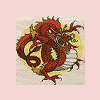
Hintergrund der Desktop Symbole unsichtbar machen.
in Windows Forum — Allgemein
Geschrieben
Hallo zusammen,
kann mir jemand erklären wie ich die Desktopsymbole so anzeigen kann, dass nur der Schriftzug sichtbar ist.
Beim angehängten Bild sieht man den blauen Hintergrund noch, genau den möchte ich weg haben.
Würde mich über eine Nachricht freuen :D
daruma