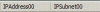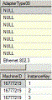Movementroboter
Members-
Gesamte Inhalte
66 -
Registriert seit
-
Letzter Besuch
Alle erstellten Inhalte von Movementroboter
-
Windows authentifizierung funktioniert nicht
Movementroboter hat einem Thema erstellt in: MS SQL Server Forum
Hallo Liebe MCSEboard Community, gestern Abend habe ich mein lokales Passwort geändert. Seit dem kann ich nicht mehr auf meine Datenbank zugreifen. Folgender Fehlermeldung erscheint: TITEL: Verbindung mit Server herstellen ------------------------------ Es kann keine Verbindung mit 'END\Test' hergestellt werden. ------------------------------ ZUSÄTZLICHE INFORMATIONEN: Netzwerkbezogener oder instanzspezifischer Fehler beim Herstellen einer Verbindung mit SQL Server. Der Server wurde nicht gefunden, oder auf ihn kann nicht zugegriffen werden. Überprüfen Sie, ob der Instanzname richtig ist und ob SQL Server Remoteverbindungen zulässt. (provider: TCP-Provider, error: 0 - Es konnte keine Verbindung hergestellt werden, da der Zielcomputer die Verbindung verweigerte.) (Microsoft SQL Server, Fehler: 10061) Ist das Problem bereits bekannt ? LG, Movementroboter Habe jetzt die Lösung gefunden: http://msdn.microsoft.com/de-de/library/ms365941.aspx -
Hallo Pathomorph, danke erstmal für deine Antwort :) vielleicht habe ich mich falsch formuliert das ganze sollte in MSSQL dann so aussehen +-----------------------+| name |+-----------------------+| ELECTRONICS || TELEVISIONS || TUBE || LCD || PLASMA || PORTABLE ELECTRONICS || MP3 PLAYERS || FLASH || CD PLAYERS || 2 WAY RADIOS |+-----------------------+
-
Guten Morgen :), folgendes Problem habe ich zurzeit ich habe in meiner Tabelle das Feld Systemtyp und das Feld ITSysteme nun möchte ich gerne ein Baumstruktur anzeigen lassen womit ersichtlich wird welche Objekte zusammenhängen und welche nicht . select Beschreibung from TBLInf where ITSystem=1 --(Systeme) select Beschreibung from TBLInf where Systemtyp=1 --(Räume) select Beschreibung from TBLInf where Systemtyp=2 --(Gebäude oder Objekte) habe mir schon diverse Anleitung angeschaut bei Google nur leider haben sie nicht funktioniert :( Liebe Grüße und ein sonnigen Tag, Movementroboter
-
Passen die Hardware Komponenten zusammen ?
Movementroboter antwortete auf ein Thema von Movementroboter in: Tipps & Links
Hallo Leute, Wollte mal Fragen was ist besser 1x MSI GeForce GTX 780 Ti Gaming 3G 3GB GDDR5 oder 2x inno3D GeForce GTX 770 iChill HerculeZ X3 Ultra 2GB GDDR5 die Preise sind fast identisch LG, Movementroboter -
Passen die Hardware Komponenten zusammen ?
Movementroboter antwortete auf ein Thema von Movementroboter in: Tipps & Links
Ja :D wollte mir ein neuen Computer zusammenstellen und weiß nicht genau ob die Teile die ich heraus gesucht habe zueinander passen. Wer Super wenn ihr mir dabei helfen könntet :) LG, Movement -
Passen die Hardware Komponenten zusammen ?
Movementroboter hat einem Thema erstellt in: Tipps & Links
Passen die Hardware Komponenten zusammen ? Prozessor: I7 4790 4x3,6 GHZ Sockel 1150 Grafikkarte: Gigabyte GTX 780 TI GHZ Edition GDDR5 GPU GK110 Netzteil: Be Quiet Pure Power L7 630W Kühler: Be Queit Dark Rock Pro 2 Gehäuse: AeroCool XPredator X1 Festplatt : Crucial M500 SSD 240 GB Arbeitsspeicher: G.Skill 16 GB DDR 3 Speichertaktung 1600 MHz Mainboard: Gigabyte GA-z97X-Gaming 3 Bios Typ AMC , Formfaktor ATX, Maße B305 x T255 ,DDR3, 1600 MHz -
SCCM 2012 Bedeutung ?
Movementroboter antwortete auf ein Thema von Movementroboter in: MS SQL Server Forum
wenn ich z.B. select * from SCCM_Ext.vex_GS_NETWORK_ADAPTER_CONFIGURATION eingebe erhalte ich die Netzwerk Karte und dort steht mit aufgelistet ChangeAction U oder F -
SCCM 2012 Bedeutung ?
Movementroboter antwortete auf ein Thema von Movementroboter in: MS SQL Server Forum
dankeschön TorstenM es funktioniert doch :) Jetzt bleibt nur noch die frage offen was ChangeAction bedeutet mit den Werten U oder F -
SCCM 2012 Bedeutung ?
Movementroboter antwortete auf ein Thema von Movementroboter in: MS SQL Server Forum
erstmal danke für die schnelle Antwort TorstenM :) Habe es eben mal ausprobiert aber es funktioniert leider nicht Habe nur die 2012 Version. -
Hallo Leute, ich wollte aus meiner Datenbank ein paar Sachen herausschreiben und wollte nun mal fragen was den überhaupt diese abkürzungen bedeuten ? Die Daten stammen aus den SCCM Views. Changeaction (U,F) dbo.v_GS dbo.v_HS dbo.v_LU dbo.v_RA dbo.v_UAT dbo.vRBAC dbo.vSEDO dbo.vSMS dbo.vSMS_SC dbo.vSR SCCM_Ext.vex LG, Movement
-
SCCM Datensätze
Movementroboter antwortete auf ein Thema von Movementroboter in: Windows Server Forum
warum sollte man keine Tabellen verwenden ? -
SCCM Datensätze
Movementroboter antwortete auf ein Thema von Movementroboter in: Windows Server Forum
Die Daten stehen in der MSSQL Datenbank . Bei mir steht IPAddress00/IPSubnet00 und bei einem bekannten steht IPAddress0/IPSubnet0 ? Habe ihn bereits eine Mail geschrieben ob er vielleicht eine andere Version außer SCCM 2012 benutze aber leider ist er zurzeit in Urlaub. -
RDS 2012 - RemoteApp Sammlung erstellen und Sitzungshost-Server hinzufügen
Movementroboter antwortete auf ein Thema von H@nnib@l in: Windows Server Forum
Hallo Hannibal, vielleicht suchst du ja das hier ? http://support.microsoft.com/kb/301923/de http://technet.microsoft.com/en-us/library/cc780126%28v=ws.10%29.aspx -
Hallo Leute, warum werden die Datensätze so geschrieben IPAddress00/IPSubnet00 und woanders so IPAddress0/IPSubnet0 ? Liegt es an der SCCM Version ? LG, Movementroboter
-
Verknüpfung eines Datensatzes SQL Befehl
Movementroboter antwortete auf ein Thema von Movementroboter in: MS SQL Server Forum
OK die Frage hat sich schon erledigt :) Im SQL Server Management Studio habe ich mit dem Befehl Cast mehrere ´Tabellen gebildet nun möchte ich gerne die Tabellen zusammenführen damit ich nur noch eine Tabelle besitze. LG, Move -
Verknüpfung eines Datensatzes SQL Befehl
Movementroboter hat einem Thema erstellt in: MS SQL Server Forum
Hallo Leute, ich wollte fragen mit welchen Befehlen ich den Netcard_Data.AdapterType in die Tabelle Network_Data reinkopiere. Der AdapterType soll hinter der MachineID stehen. LG, Movementroboter -
Hallo Leute, ich bin gerade dabei die Daten von SCCM in der Datenbank auszulesen und bin unter dem Punkt Video_Controller auf folgendes gestoßen. Kann mir irgendwer erklären was der ScanMode mit der Grafikkarte zutun hat ? Und woher kommt die Zahl 4 ?
-
SCCM Ressourcen Explorer ist leer
Movementroboter antwortete auf ein Thema von Movementroboter in: Windows Server Forum
Habe den mal den Client direkt auf den Server installiert. Hardware wird direkt angezeigt. Wodran könnte es liegen das er mir bei meiner windows 7 Maschine nicht die Hardware anzeigt ? Muss ich irgendetwas einstellen auf der Windows 7 Maschine ? Laut Task Manager läuft der Prozess CcmExec.exe -
SCCM Ressourcen Explorer ist leer
Movementroboter antwortete auf ein Thema von Movementroboter in: Windows Server Forum
danke Torsten für die schnelle Antwort :) ich habe es schon einmal geschafft das die Hardware im Ressourcen Explorer angezeigt wird aber leider weiß ich nicht mehr wie ich es gemacht habe :( . Wie kann ich den die Hardware dem Ressourcen Explorer hinzufügen hat irgendwer eine Lösung ? -
Hallo Leute, ich habe mir eine VM aufgesetzt mit Windows Server 2008 R2 und eine Windows 7 Maschine. Jetzt möchte ich gerne das mir die Hardware und Software im Ressourcen Explorer angezeigt wird.Habe bereits in SCCM die Inventurklassen geändert und in den Clienteinstellungen alles aktiviert. Folgende Fehlermeldung bekomme ich wenn ich auf dem Client die Aktion Hardwareinventurzyklus,Softwareinventurzyklus ausführe. InventoryAgent.log: <![LOG[inventory: *********************** Start of message processing. ***********************]LOG]!><time="11:22:30.818-120" date="06-27-2013" component="InventoryAgent" context="" type="1" thread="2276" file="agentendpoint.cpp:322"> <![LOG[inventory: Message type is InventoryAction]LOG]!><time="11:22:30.818-120" date="06-27-2013" component="InventoryAgent" context="" type="1" thread="2276" file="agentendpoint.cpp:323"> <![LOG[inventory: Message [Type=InventoryAction, ActionID={00000000-0000-0000-0000-000000000001}, Report=Delta] already in queue. Message ignored.]LOG]!><time="11:22:30.818-120" date="06-27-2013" component="InventoryAgent" context="" type="1" thread="3628" file="agentendpoint.cpp:229"> <![LOG[inventory: Temp directory = C:\Windows\CCM\Inventory\Temp\]LOG]!><time="11:22:30.818-120" date="06-27-2013" component="InventoryAgent" context="" type="1" thread="2276" file="agentstate.cpp:2727"> <![LOG[inventory: Clearing old collected files.]LOG]!><time="11:22:30.818-120" date="06-27-2013" component="InventoryAgent" context="" type="1" thread="2276" file="agentstate.cpp:1812"> <![LOG[inventory: Opening store for action {00000000-0000-0000-0000-000000000001} ...]LOG]!><time="11:22:30.849-120" date="06-27-2013" component="InventoryAgent" context="" type="1" thread="2276" file="datastore.cpp:176"> <![LOG[inventory: Action=Hardware, ReportType=Delta, MajorVersion=2, MinorVersion=13]LOG]!><time="11:22:46.387-120" date="06-27-2013" component="InventoryAgent" context="" type="1" thread="2276" file="agentstate.cpp:1681"> <![LOG[inventory: Initialization completed in 15.553 seconds]LOG]!><time="11:22:46.387-120" date="06-27-2013" component="InventoryAgent" context="" type="1" thread="2276" file="agentstate.cpp:526"> <![LOG[Collection: Namespace = \\.\root\cimv2\sms; Query = SELECT __CLASS, __PATH, __RELPATH, ACSettingIndex, ACValue, DCSettingIndex, DCValue, GUID, Name, UnitSpecifier FROM SMS_PowerSettings; Timeout = 600 secs.]LOG]!><time="11:22:46.543-120" date="06-27-2013" component="InventoryAgent" context="" type="1" thread="2276" file="collectiontask.cpp:478"> <![LOG[Collection: Namespace = \\.\root\cimv2; Query = SELECT __CLASS, __PATH, __RELPATH, Availability, Caption, Description, DeviceID, Index, InterfaceType, Manufacturer, MediaType, Model, Name, Partitions, PNPDeviceID, SCSIBus, SCSILogicalUnit, SCSIPort, SCSITargetId, Size, SystemName FROM Win32_DiskDrive; Timeout = 600 secs.]LOG]!><time="11:22:47.073-120" date="06-27-2013" component="InventoryAgent" context="" type="1" thread="2276" file="collectiontask.cpp:478"> <![LOG[Collection: Namespace = root\cimv2\sms; Query = SELECT __CLASS, __PATH, __RELPATH, ApplicationName, Architecture, ConfigMgrManaged, DependencyApplicationNames, FamilyName, FullName, InstalledLocation, IsFramework, Publisher, PublisherId, Version FROM SMS_Windows8Application; Timeout = 600 secs.]LOG]!><time="11:22:47.151-120" date="06-27-2013" component="InventoryAgent" context="" type="1" thread="2276" file="collectiontask.cpp:478"> <![LOG[Collection: Class "SMS_Windows8Application" does not exist.]LOG]!><time="11:22:47.167-120" date="06-27-2013" component="InventoryAgent" context="" type="2" thread="2276" file="collectiontask.cpp:726"> <![LOG[Collection: Namespace = \\.\root\cimv2; Query = SELECT __CLASS, __PATH, __RELPATH, Availability, Description, DeviceID, InstallDate, Manufacturer, Name, PNPDeviceID, ProductName, Status FROM Win32_SoundDevice; Timeout = 600 secs.]LOG]!><time="11:22:47.167-120" date="06-27-2013" component="InventoryAgent" context="" type="1" thread="2276" file="collectiontask.cpp:478"> <![LOG[Collection: Namespace = root\ccm; Query = SELECT __CLASS, __PATH, __RELPATH, DisplayName, Name, Version FROM CCM_InstalledComponent; Timeout = 600 secs.]LOG]!><time="11:22:47.198-120" date="06-27-2013" component="InventoryAgent" context="" type="1" thread="2276" file="collectiontask.cpp:478"> <![LOG[Collection: Namespace = \\.\root\cimv2; Query = SELECT __CLASS, __PATH, __RELPATH, InstanceKey, PhysicalHostName, PhysicalHostNameFullyQualified FROM Win32Reg_SMSGuestVirtualMachine64; Timeout = 600 secs.]LOG]!><time="11:22:47.292-120" date="06-27-2013" component="InventoryAgent" context="" type="1" thread="2276" file="collectiontask.cpp:478"> <![LOG[update cached IWbemService pointer to namespace: \\.\root\cimv2]LOG]!><time="11:22:47.292-120" date="06-27-2013" component="InventoryAgent" context="" type="1" thread="2276" file="wmiutils.cpp:551"> <![LOG[Collection: Namespace = \\.\root\Nap; Query = SELECT __CLASS, __PATH, __RELPATH, description, fixupState, friendlyName, id, infoClsid, isBound, percentage, registrationDate, vendorName, version FROM NAP_SystemHealthAgent; Timeout = 600 secs.]LOG]!><time="11:22:47.323-120" date="06-27-2013" component="InventoryAgent" context="" type="1" thread="2276" file="collectiontask.cpp:478"> <![LOG[Collection: Namespace = \\.\root\cimv2; Query = SELECT __CLASS, __PATH, __RELPATH, HealthStatus, LocalPath, RoamingConfigured, RoamingPath, RoamingPreference, Special, Status FROM Win32_UserProfile; Timeout = 600 secs.]LOG]!><time="11:22:47.432-120" date="06-27-2013" component="InventoryAgent" context="" type="1" thread="2276" file="collectiontask.cpp:478"> <![LOG[invalid Query for class Win32_UserProfile: 80041017, will retry to remove invalid properties]LOG]!><time="11:22:47.448-120" date="06-27-2013" component="InventoryAgent" context="" type="2" thread="2276" file="collectiontask.cpp:792"> <![LOG[Collection-Retry:Ignore invalid property HealthStatus]LOG]!><time="11:22:47.448-120" date="06-27-2013" component="InventoryAgent" context="" type="2" thread="2276" file="collectiontask.cpp:545"> <![LOG[Collection-Retry: Namespace = \\.\root\cimv2; Query = SELECT __CLASS, __PATH, __RELPATH, LocalPath,RoamingConfigured,RoamingPath,RoamingPreference,Special,Status FROM Win32_UserProfile; Timeout = 600 secs.]LOG]!><time="11:22:47.448-120" date="06-27-2013" component="InventoryAgent" context="" type="1" thread="2276" file="collectiontask.cpp:566"> <![LOG[Collection: Namespace = \\.\root\cimv2; Query = SELECT __CLASS, __PATH, __RELPATH, Availability, Description, DeviceID, DriverName, HardwareVersion, Index, Manufacturer, Name, Status FROM Win32_SCSIController; Timeout = 600 secs.]LOG]!><time="11:22:47.479-120" date="06-27-2013" component="InventoryAgent" context="" type="1" thread="2276" file="collectiontask.cpp:478"> <![LOG[Collection: Namespace = \\.\root\Nap; Query = SELECT __CLASS, __PATH, __RELPATH, description, fixupURL, name, napEnabled, napProtocolVersion, systemIsolationState FROM NAP_Client; Timeout = 600 secs.]LOG]!><time="11:22:47.526-120" date="06-27-2013" component="InventoryAgent" context="" type="1" thread="2276" file="collectiontask.cpp:478"> <![LOG[Collection: Namespace = \\.\root\cimv2; Query = SELECT __CLASS, __PATH, __RELPATH, Availability, Caption, Description, DeviceID, Drive, Manufacturer, MediaType, Name, SCSITargetId, SystemName, VolumeName FROM Win32_CDROMDrive; Timeout = 600 secs.]LOG]!><time="11:22:47.541-120" date="06-27-2013" component="InventoryAgent" context="" type="1" thread="2276" file="collectiontask.cpp:478"> <![LOG[Collection: Namespace = \\.\root\cimv2; Query = SELECT __CLASS, __PATH, __RELPATH, Availability, Capabilities, DeviceID, Name, Status FROM Win32_ParallelPort; Timeout = 600 secs.]LOG]!><time="11:22:47.588-120" date="06-27-2013" component="InventoryAgent" context="" type="1" thread="2276" file="collectiontask.cpp:478"> <![LOG[Collection: Namespace = \\.\root\cimv2; Query = SELECT __CLASS, __PATH, __RELPATH, Availability, Description, DeviceID, MediaType, Name, Status FROM Win32_TapeDrive; Timeout = 600 secs.]LOG]!><time="11:22:47.588-120" date="06-27-2013" component="InventoryAgent" context="" type="1" thread="2276" file="collectiontask.cpp:478"> <![LOG[Collection: Namespace = \\.\root\cimv2; Query = SELECT __CLASS, __PATH, __RELPATH, CertificateSelectionCriteria, CertificateStore, ClientAlwaysOnInternet, HttpsStateFlags, InstanceKey, InternetMPHostName, SelectFirstCertificate FROM Win32Reg_SMSAdvancedClientSSLConfiguration; Timeout = 600 secs.]LOG]!><time="11:22:47.588-120" date="06-27-2013" component="InventoryAgent" context="" type="1" thread="2276" file="collectiontask.cpp:478"> <![LOG[Collection: Namespace = \\.\root\cimv2; Query = SELECT __CLASS, __PATH, __RELPATH, AvailableLicenses, Description, IssuedLicenses, KeyPackId, KeyPackType, ProductType, ProductVersion, TotalLicenses FROM Win32_TSLicenseKeyPack; Timeout = 600 secs.]LOG]!><time="11:22:47.604-120" date="06-27-2013" component="InventoryAgent" context="" type="1" thread="2276" file="collectiontask.cpp:478"> <![LOG[Collection: Class "Win32_TSLicenseKeyPack" does not exist.]LOG]!><time="11:22:47.619-120" date="06-27-2013" component="InventoryAgent" context="" type="2" thread="2276" file="collectiontask.cpp:726"> <![LOG[Collection: Namespace = \\.\root\cimv2\sms; Query = SELECT __CLASS, __PATH, __RELPATH, SecurityLogStartDate, TopConsoleUser, TotalConsoleTime, TotalConsoleUsers, TotalSecurityLogTime FROM SMS_SystemConsoleUsage; Timeout = 600 secs.]LOG]!><time="11:22:47.619-120" date="06-27-2013" component="InventoryAgent" context="" type="1" thread="2276" file="collectiontask.cpp:478">.
-
SCCM Client deaktieviert
Movementroboter antwortete auf ein Thema von Movementroboter in: Windows Server Forum
Hallo Torsten was meinst du denn mit DP ? -
SCCM Komponenten mit SQL Befehl herausschreiben
Movementroboter antwortete auf ein Thema von Movementroboter in: MS SQL Server Forum
<?php require_once ('konfiguration.php'); $db_link = mysql_connect ( MYSQL_HOST, MYSQL_BENUTZER, MYSQL_KENNWORT ); // Nutzen von Datenbank - Name ist hinterlegt in // Konstante MYSQL_DATENBANK $db_sel = mysql_select_db( MYSQL_DATENBANK ) or die("Auswahl der Datenbank fehlgeschlagen"); $sql = "SELECT * FROM adressen"; $db_erg = mysql_query( $sql ); if ( ! $db_erg ) { die('Ungültige Abfrage: ' . mysql_error()); } echo '<table border="1">'; while ($zeile = mysql_fetch_array( $db_erg, MYSQL_ASSOC)) { echo "<tr>"; echo "<td>". $zeile['id'] . "</td>"; echo "<td>". $zeile['nachname'] . "</td>"; echo "<td>". $zeile['vorname'] . "</td>"; echo "<td>". $zeile['akuerzel'] . "</td>"; echo "<td>". $zeile['strasse'] . "</td>"; echo "<td>". $zeile['plz'] . "</td>"; echo "<td>". $zeile['telefon'] . "</td>"; echo "</tr>"; } echo "</table>"; mysql_free_result( $db_erg ); ?> -
SCCM Komponenten mit SQL Befehl herausschreiben
Movementroboter antwortete auf ein Thema von Movementroboter in: MS SQL Server Forum
Vielen Dank für die Antwort Torsten :) was meinst du den mit v_R_System ? In meiner Datenbank besteht ein Ordner mit dem Namen Synonyms dadrunter sind viele dbo.v_GS_.............. und dbo.v_HS_..................................... Daten enthalten. Könnte es sein das unter diesen Daten die Hardware bzw. Software gespeichert ist. Wie kopiere ich sie über ein SQL Befehl ? Kenne mich mit SQL noch nicht so aus :( LG, Movementroboter -
Hallo Leute, ich habe den SCCM Client erfolgreich auf meiner WIndows 7 Maschine installiert ( wird auch im Task-Manager angezeigt das er aktiv ist ) aber wenn ich nun SCCM öffne zeigt er mir im Feld Client ein NEIN an. Wo liegt das Problem? Danke für die Hilfe LG, Movementroboter ']LOG]!><time="09:54:20.034-120" date="06-26-2013" component="ccmsetup" context="" type="0" thread="404" file="siteinfo.cpp:96"> <![LOG[sending message header '<Msg SchemaVersion="1.1"><SourceHost>WIN7X64</SourceHost><TargetAddress>mp:[http]MP_LocationManager</TargetAddress><ReplyTo>direct:WIN7X64:LS_ReplyLocations</ReplyTo><Priority>3</Priority><Timeout>600</Timeout><ReqVersion>5931</ReqVersion><TargetHost>Server.SCCM.LOCAL</TargetHost><TargetEndpoint>MP_LocationManager</TargetEndpoint><ReplyMode>Sync</ReplyMode><Protocol>http</Protocol><SentTime>2013-06-26T07:54:20Z</SentTime><Body Type="ByteRange" Offset="0" Length="1084"/><Hooks><Hook3 Name="zlib-compress"/></Hooks><Payload Type="inline"/></Msg>']LOG]!><time="09:54:20.034-120" date="06-26-2013" component="ccmsetup" context="" type="0" thread="404" file="siteinfo.cpp:177"> <![LOG[CCM_POST 'HTTP://Server.SCCM.LOCAL/ccm_system/request']LOG]!><time="09:54:20.034-120" date="06-26-2013" component="ccmsetup" context="" type="1" thread="404" file="httphelper.cpp:807"> <![LOG[GetDPLocations failed with error 0x80072ee7]LOG]!><time="09:54:32.093-120" date="06-26-2013" component="ccmsetup" context="" type="3" thread="404" file="siteinfo.cpp:532"> <![LOG[Failed to get DP locations as the expected version from MP 'Server.SCCM.LOCAL'. Error 0x80072ee7]LOG]!><time="09:54:32.093-120" date="06-26-2013" component="ccmsetup" context="" type="2" thread="404" file="ccmsetup.cpp:10926"> <![LOG[sending Fallback Status Point message to 'SERVER.SCCM.LOCAL', STATEID='101'.]LOG]!><time="09:54:32.093-120" date="06-26-2013" component="ccmsetup" context="" type="1" thread="404" file="ccmsetup.cpp:9421"> <![LOG[Params to send FSP message '5.0.7804.1000 Deployment ']LOG]!><time="09:54:32.124-120" date="06-26-2013" component="ccmsetup" context="" type="0" thread="404" file="ccmsetup.cpp:9552"> <![LOG[sending with winhttp failed; 80072ee7]LOG]!><time="09:55:48.751-120" date="06-26-2013" component="FSPStateMessage" context="" type="3" thread="404" file="fsputillib.cpp:1303"> <![LOG[Next retry in 10 minute(s)...]LOG]!><time="09:55:48.751-120" date="06-26-2013" component="ccmsetup" context="" type="0" thread="404" file="ccmsetup.cpp:8498">
-
SCCM Komponenten mit SQL Befehl herausschreiben
Movementroboter antwortete auf ein Thema von Movementroboter in: MS SQL Server Forum
Es gibt doch eine Datei wo das Hardware Inventory gespeichert ist oder nicht ? Wie kann man per SQL Befehl diese Daten herauskopieren?