
samsam
-
Gesamte Inhalte
492 -
Registriert seit
-
Letzter Besuch
Beiträge erstellt von samsam
-
-
-
Moin,
Step by Step guide:
Sicherung von virtuellen Maschinen auf VMware ESXi mit ghettoVCB.sh
und wenn Automatisch möchtest:
Automatisches Backup der ESXi Gäste
mfg
-
Moin,
Ab Windows Server 2008 gibt es Network Access Policy (NAP), IAS ist bis Windows Server 2003.
Lies diese Artikel von System Center Team Blog:
Network Access Protection arrives.......
und diese Technet Artikel:
mfg
-
Moin,
Hier sind Links von MS KB und SBS Blog:
Windows SBS 2008 bekannte Post Installation Event-Fehler
Known post installation event errors in SBS 2008 (and how to resolve them)
mfg
-
Hallo,
Warum benutzt nicht Adobe Reader X!?
Update:
I habe vergessen zusagen, hier ist Adobe Enterprise Administration Guide Link (Step-by-Step für all möglichkeit):
Adobe Enterprise Administration Guide
mfg
-
Hallo Brainwalk,
Freut mich sehr.
Wenn geht, schreib deine Komplete Script hier. Vielleicht ist nützlich für andere Leute.
mfg
-
Hallo,
Hier ist auch GPO für Microsoft Security Essentials 2.0
Group Policy for Microsoft Security Essentials 2.0
mfg
-
Hallo,
Ich habe heute diese interessante Artikel gefunden und habe gedacht passt zu diese post. Vielleicht hilft diese Artikel andere Leute.
Offline KMS and converting MAK to KMS
mfg
-
Hallo Dr.Melzer,
Vielen Dank für diese sehr gute Link.
mfg
-
Hallo Brainwalk,
Möchtest du auch mit Powershell tun?
Wenn ja, vielleicht hilft dir diese links:
PowerShell Script to Audit Printer Queue Usage
VB script or PowerShell script for auditing Win2k8 Print server
mfg
-
Vielen Dank.
Gibt es auch eine Buch oder Document über Lizenzen dass die für viele Szenario Beispiel hat?
mfg
-
Hallo Dr.Melzer,
z.B. ja?
-
Hallo,
Ich habe immer mit Lizenz problem und möchte richtig Lizenz verstehen.
Beispiel:
Ich habe zuerst Domain A.com mit 2 DC und 2 Member Server (für Exchange) und habe für all user auf diese domain Exchange Lizenz.
danach stelle zweite DC mit Child Domain Child.A.com und dort auf eine Member Server Exchange installiere.
Jetzt meine Frage:
1-Soll ich wieder für Users in Chlid.A.com Lizenz kaufen oder darf ich mit A.com Lizenz?
2-Soll für Edge Server wieder für all Users Lizenz kaufen?
Danke für eine Klare Antwort oder eine Beispiel oder eine Link, dass solche Szenario klar erzählt.
mfg
-
Info Link:
FREE: GDism ELDI – A GUI for managing WIM images

Soure Link für download und Tutorial:
Man kann sprache von Spanish zu English wechseln (Mount Wim tab, unten recht)
Commands you can use on GUI or Visual Mode:
* Mount-Wim
* Commit-Wim
* Unmount-Wim
* Get-WinInfo
* Get-MountedWinInfo
* CleanUp-Wim
* Get-Packages
* Add-Package
* Remove-Package
* Get-Drivers
* Get-DriverInfo
* Add-Driver
* Remove-Driver
* Get-Features
* Enable-Feature
* Disable-Feature
* Get-Apps
* Get-AppsPatches
* Get-CurrentEdition
* Get-TargetEditions
* Set-Edition
* Set-ProductKey
* Convert MSU to CAB
* Make ISO
You must need the JRE installed (Java Runtime Enviroment).
-
Vielen Dank,
mfg
-
Dear Daim, Nilsk
Sorry again for my bad German Language. I try to learn better German Language.:o
best regards
-
Dear Nilsk,
Danke, genau was ich möchte, du hast gesagt.
achso, geht das nicht.
ich habe schon von deine Seite damals Liza gefunden und habe schon benutzt.(Danke dir)
mfg
-
Dear Daim,
Example:
Ich habe User Test, Ich gebe paar Berechtigungen zu User A mit Delegate the following common tasks

User Test hat jetzt paar Berechtigungen.
Wenn ich User Test Berechtigungen sehen möchte, muss in Security tab sehen,

bis hier alles is ok,
Jetzt meine Frage:
Wie kann ich, wenn ich wieder auf diese Wizard bin und wieder User Test hinzufüge

und next klicke, auf diese common tasks die vorherige User test Berechtigungen sehen kann? dann weiß ich, damals habe welche Berechtigungen zu User Test gegeben.

Gibt es einen Trick?
mfg
-
Moin,
Ich habe über Objektdelegierungsassistent eine Frage.
Gibt es einen Trick, wenn ich in Assistent, Group oder User hinzufügen in nächste schritte die alte Tasks angezeigt werden?
Oder nur muss mann in Security tab die alte Tasks (User oder Group welche rechte hat) sehen.
mfg
-
Hi dmetzger,
Danke dir, Ich kenne diese site;)
noch gute GPO seite sind:
Ich wollte nur wissen, warum geht nicht?
mfg
-
Moin,
Ich möchte wissen, wie kann mann gruppenrichtlinien.de Site auf Englich übersetze?
Ich habe mit Bing und Google versucht, aber geht nicht!!!
mfg
-
-
Moin,
Danke für Tips.
mfg
-
Moin,
Hast du schon diese Part 1 Artikel gelesen???!!
Er hat schon geschrieben:
Now before we begin there are a few pre-requisites that we need to cover to make sure this work.
1. You Active Directory must be running the Windows Server 2003 R2 scheme extensions. But I hear you say “you said that Group Policy Preferences doesn’t need schema changes to work” well yes… this is still true it is not a group policy requirement it is a BitLocker requirement.2. You should install the “BitLocker Drive Encryption Administration Utilities” with Windows Server 2008 R2 or with the RSAT tools for Windows 7 (see image 1.) on at least one computer in your organisation. This computer can then be used to search for and view the recovery keys if you ever need them. This is a new tool with 2008 R2/Windows 7 and makes it MUCH easier to read the recovery keys than back in the 2003 R2/Vista days.
image 1

Am ende Part 1, jemand wieder gefragt:
I’m presuming that the line:You Active Directory must be running the Windows Server 2003 R2 scheme extensions.
Should read “2008 R2 extensions??”
Und er hat geantwortet:
No…. 2003 R2 introduced the schema extentions to escrow the Bitlocker Keys in AD…. It had to be 2003 R2 as it was the current server OS when Vista was released. Vista had bitlocker as a feature and without the 2003 R2 extention then you would not have been able to store the recovery key in AD.mfg






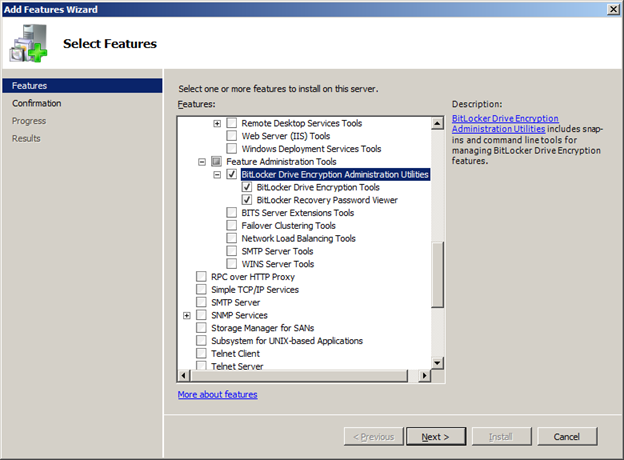
WIM Win32_NTLogEvent EventCode ermitteln
in Windows Forum — Scripting
Geschrieben
Moin,
Event ID 307 ist richtig für Windows 2008 R2, aber voher muss du Enable log für Printers.
1. Server Manager -> Diagnostics -> Event Views
2. Applications and Service Logs -> Microsoft
3. Windows -> PrintServer -> Operational
4. Right click on the right side under Actions "Enable Log"
mfg