-
Gesamte Inhalte
150 -
Registriert seit
-
Letzter Besuch
Beiträge erstellt von drgoebel
-
-
Du bist ein armes Schw...., so ähnlich erging es mir am Freitag abend beim Spiel,
den Elfmeter konnte ich noch sehen! :D
-
Ne, das passt schon hatte letztens einen zweiten DC hochgezogen und total vergessen, den GC zu aktivieren, jetzt fiel es mir siedend heiss ein!
-
Meinte ich ja, sorry....
Bin ein bisschen durch den Wind, die User stressen heute zu sehr!
-
Hi,
nein, jeder Benutzer muss in einem Postfachspeicher ein Postfach haben,
die Informationsspeicher sind nur für die öffentlichen Ordner usw. bestimmt!
Hast Du im AD die erweiterte Ansicht gewählt und den User angelegt, mit all den Exchange Attributen?
-
Danke, Jungs, jetzt weiss ich, was ich noch machen wollte!
Der Nachteil bei einem entfernten Standort liegt doch in der Replikation, oder?
Aber der DC repliziert nur, wenn sich was ändert, normalerweise sollte der Verkehr dann relativ gering sein.
-
Hi,
habe im 2003er Netz noch einen NT4 als DC stehen, wie stufe ich den sauber herab, so
dass ich keine Probleme bekomme?
Das ist schon soooooo lange her
Danke,
drgoebel
-
Hi,
da mein Speicher von ca. 1 TB langsam knapp wird, möchte ich diese Menge
verschieben (neuer Server / NAS), wie verschiebe ich das am Besten
im LAN (habe Veritas mit LTO2 im Einsatz), um auch die Sicherheitseinstellungen (Zugriffe) beizubehalten.
Danke,
drgoebel
-
Geht so aber auch!
-
Arbeitsplatz, rechte Maustaste - Eigenschaften, Remote, und dann den User da hinzufügen, somit darf er den Remote Desktop verwenden!
-
Hi,
CAD läuft noch auf dem Server, aber das lief vorher auch, und davor war schon der SUS installiert, der funktionierte immer sehr gut!
Auf der Startseite steht er im "Standby" Modus, zieht nix, und Sprachen sind nur Deutsch und Englisch.
-
Hi,
wir haben einen WSUS im Einsatz und dieser verursacht PERMANENT einen hohen Traffic, unsere Standleitung ist ständig bis zum Anschlag ausgelastet.
Laut den Einstellungen zieht er nur einmal täglich die diff. Updates.
Wir haben so täglich 10-20 GB an Downloadtraffic, erst wenn ich dem WSUS Server das Gateway wegnehme, gibt er Ruhe.
Jemand ne Idee?
Danke!
-
Hi,
ich habe einen 3005 VPN Concentrator und möchte, dass Clients, die sich mit dem Gerät verbinden, auch das Internet nutzen können.
Wenn die Clients verbunden sind, dann können sie im internen Netz alles erreichen, ohne Probleme.
Setze ich einen IPSec Client ein, und erlaub Split Tunneling, geht auch das Internet, ich will aber, dass es ebenso über PPTP geht.
Danke vorab!
-
Probier mal Bootvis von Microsoft, damit geht das ganz gut!
-
Verdammt hilfreich bei der Einrichtung von Windows Mobile 5.0 und dem Exchange Server:
Und ich habs getestet, es geht!!!
1. Go to http://www.modaco.com/INFO_Decert_SIM_Unlock_C550-t222786.html.
2. Download the HTC-signed "regeditSTG.zip" and move it to your smartphone.
IMPORTANT: Put it on the phone, not on a memory card - this was my first
sticking point.
3. Extract the zip file using Explorer on the device (if it's a WM5 device).
4. Run the Regedit exe and follow the instructions on the page above for
registry changes to make. It was also suggested by a Microsofty a few posts
down to change 00001017 (4119) to 144 (in the same part of the registry),
although I'm not sure what each entry does. I did all three. :-)
5. Download SDA_ApplicationUnlock.exe from
http://www.modaco.com/Motorola_MPx220_and_Audiovox_SMT6500_app_locked...,
connect the device, run this app, click "Unlock" or whatever, then restart
the device.
6. Export the root certificate from the Certificate Authority in your domain
(in DER format), copy it to the phone (again NOT the memory card) and simply
run it from Explorer. Bob's yer uncle.
In case you don;t know how to export the root cert, follow these
instructions:
1. Run MMC on the CA server.
2. File, Add/Remove Snap-in.
3. Add... select Certification Authority, and select Local Computer.
4. Finish, Close, OK.
5. In MMC, right-click the CA, select Properties. View Certificate, go to
Details tab, select Copy to File...
6. Next, make sure DER encoded binary is selected, Next, put something like
"c:\rootcert".
7. Finish and you're done. Copy it to the phone, run it and you're done.
-
Naja, 2 verschiedene Aufgaben und nur die Server vertauscht?
Bei mir war def die Zone zu ändern
Die Standalone Zone zu erstellen
und die Clients aus der übergeordneten sollten auf die untergeordneten
zugreifen können
-
Seltsam!
Also ich bin mir da sehr sicher, evtl. war das nur ein Sim Fehler, dass da Server 1 steht!
-
Jepp, danke!
Wäre halt mal schön eine klare, prägnante Aussage zu sehen.
Ich überleg mir was...
-
FALSCH! Die Sim hatte ich auch gestern:
Habe die 5 x lesen müssen:
Du bist auf Server 20:
Du musst die Zone in eine AD-integrierte umwandeln, dann für die Gesamtstruktur verwenden.
Und nur sichere Updates zulassen.
Dann erstellst Du einen neue primäre Zone, die nicht AD-integriert ist.
-
Verdammt, wollt ne Umfrage erstellen, aber komme nicht auf den Trichter, wie ich es am Besten formuliere, mit und ohne Studium, mit und ohne Zertifikat, und jetzt kann ich den Beitrag nicht mehr löschen.
Hat jemand ne Idee zu einer guten Umfrage.
Oder eine speziell zum MCSE Gehalt...
-
Glückwunsch!
Ich hatte 700 Punkte, auf den Punkt genau :D
-
BESTANDEN!!! Die 291er rum, jetzt bin ich endlich ein echter MCSE!
Keine Sim hing sich auf (waren 3 Sims, SUS, DNS und DHCP), ansonsten war es OK!
-
Ganz toll, das lässt mich hoffen, ich bin morgen mit der 291er dran!
-
Na da freu ich mich wahnsinnig auf den jetztigen Montag.
Bin breits durch die 291er durchgefallen, und hole die jetzt nach!
Das mach Hoffnung :mad:
-
Damit meine ich gemäß meinen Gedaanke, d.h. eigene IP-Adressen, speziell für VPN.
Bei dem Gerät handelt es sich um einen Cisco VPN Concentrator 3005


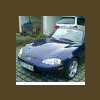
Routing Exchange
in Windows Forum — LAN & WAN
Geschrieben
Hi @ all,
ich habe zwei Netzwerke, die mittles Lancom VPN verbunden sind, und eine Domäne bilden. Das erste Netz hat die 130.200.x.x und das zweite Netz 192.168.x.x
Jetzt will ich eine Astaro Firewall einbinden, und zwar im 130er Netz, dort sollen nachher alle Mails ankommen, und dementsprechend auf den Exchange im 130er Netz und dem Exchange im 192er Netz verteilt werden (entsprechend @130erNetz.de und @192erNetz.de)
Frage 1: Muss gehen, oder? Das AD erkennt doch das Suffix und gibt das dementsprechenden Exchange weiter, wo halt das Postfach liegt...
Frage 2: Wie ist das beim Outlook Web Access? Müsste genau so sein... User authentifiziert sich und wird entsprechend seinem Postfachspeicher bedient?!
Kann Astaro das, oder sollte ich ein zweites Interface einfach auf das Netzwerk 192.168.x.x legen?
Danke vorab!