
Stephan Betken
-
Gesamte Inhalte
4.701 -
Registriert seit
-
Letzter Besuch
Beiträge erstellt von Stephan Betken
-
-
Moin,
zumindest ist es so, wenn noch keine Updates auf der Maschine ausstehen. Sowohl durch "Nach Updates suchen" unter "Windows Update" wie auch mittels "usoclient startinteractive" wir nach Updates gesucht, diese heruntergeladen und auch gleich installiert. Wenn bereits ausstehende Updates unter "Windows Update" angezeigt werden, dann wird nur geprüft und eventuelle weitere Updates heruntergeladen ohne Installation! (Ist zumindest bei Windows Server ab 2016 so, bei Windows Clients kann ich das aber nicht sicher sagen.)
Und nur "usoclient startscan" würde ich nicht zuverlässig nennen, da des öfteren gar nichts passiert, wenn nicht vorher wuauserv neu gestartet wurde. Und das reporten funktioniert in der Regel mit "wuauclt /reportnow" (zumindest wenn es mehrfach hintereinander ausgeführt wird; 10 x "wuauclt /reportnow" reichen da definitiv aus ;-)) -
Wobei/startinteractivescan mit Vorsicht zu genießen ist, da dabei ja auch direkt die Installation der Updates startet.
-
Moin,
auf der verlinkten Seite ist doch sogar schon ein mögliches Skript...
-
Moin,
Kerberos sollte auch bei Zugriff mittels CNAME funktionieren... Wenn der SPN existiert dafür existiert...-
 1
1
-
-
vor 5 Minuten schrieb Weingeist:
Und der Downloader benötigt Admin-Rechte. Ohne Worte.
Du kannst ihn halt auch zum Installieren nutzen...

-
-
Die direkten SQL2019-Links habe ich wohl... Aber ausgerechnet Express Advanced 2019 DEU funktioniert nicht... Aber auch nicht über den Downloader!
https://download.microsoft.com/download/a/e/f/aef1a48d-15a8-4e0d-a492-b28991d66cd0/SQLEXPRADV_x64_DEU.exe
https://download.microsoft.com/download/a/e/f/aef1a48d-15a8-4e0d-a492-b28991d66cd0/SQLEXPR_x64_DEU.exe
https://download.microsoft.com/download/a/e/f/aef1a48d-15a8-4e0d-a492-b28991d66cd0/SqlLocalDB.msi
https://download.microsoft.com/download/8/4/c/84c6c430-e0f5-476d-bf43-eaaa222a72e0/SQLEXPRADV_x64_ENU.exe
https://download.microsoft.com/download/8/4/c/84c6c430-e0f5-476d-bf43-eaaa222a72e0/SQLEXPR_x64_ENU.exe
https://download.microsoft.com/download/8/4/c/84c6c430-e0f5-476d-bf43-eaaa222a72e0/SqlLocalDB.msi
https://download.microsoft.com/download/c/5/3/c53dd028-c78e-44bd-9e4c-22020b4c58b9/SQLEXPRADV_x64_ESN.exe
https://download.microsoft.com/download/c/5/3/c53dd028-c78e-44bd-9e4c-22020b4c58b9/SQLEXPR_x64_ESN.exe
https://download.microsoft.com/download/c/5/3/c53dd028-c78e-44bd-9e4c-22020b4c58b9/SqlLocalDB.msi
https://download.microsoft.com/download/8/c/1/8c19e6c3-dde1-49ea-a4f5-e261671cc302/SQLEXPRADV_x64_FRA.exe
https://download.microsoft.com/download/8/c/1/8c19e6c3-dde1-49ea-a4f5-e261671cc302/SQLEXPR_x64_FRA.exe
https://download.microsoft.com/download/8/c/1/8c19e6c3-dde1-49ea-a4f5-e261671cc302/SqlLocalDB.msi
https://download.microsoft.com/download/7/6/9/7695898c-0767-4778-9c48-e4a55b829be1/SQLEXPRADV_x64_ITA.exe
https://download.microsoft.com/download/7/6/9/7695898c-0767-4778-9c48-e4a55b829be1/SQLEXPR_x64_ITA.exe
https://download.microsoft.com/download/7/6/9/7695898c-0767-4778-9c48-e4a55b829be1/SqlLocalDB.msi
https://download.microsoft.com/download/d/8/4/d84ad44f-3df7-461e-b8e7-15fa4c748b13/SQLEXPRADV_x64_JPN.exe
https://download.microsoft.com/download/d/8/4/d84ad44f-3df7-461e-b8e7-15fa4c748b13/SQLEXPR_x64_JPN.exe
https://download.microsoft.com/download/d/8/4/d84ad44f-3df7-461e-b8e7-15fa4c748b13/SqlLocalDB.msi
https://download.microsoft.com/download/7/4/2/742461da-f97f-4dea-944a-e69a2b300a89/SQLEXPRADV_x64_KOR.exe
https://download.microsoft.com/download/7/4/2/742461da-f97f-4dea-944a-e69a2b300a89/SQLEXPR_x64_KOR.exe
https://download.microsoft.com/download/7/4/2/742461da-f97f-4dea-944a-e69a2b300a89/SqlLocalDB.msi
https://download.microsoft.com/download/2/6/b/26b365d2-edec-4cff-b825-f7a63480bf74/SQLEXPRADV_x64_PTB.exe
https://download.microsoft.com/download/2/6/b/26b365d2-edec-4cff-b825-f7a63480bf74/SQLEXPR_x64_PTB.exe
https://download.microsoft.com/download/2/6/b/26b365d2-edec-4cff-b825-f7a63480bf74/SqlLocalDB.msi
https://download.microsoft.com/download/b/a/f/bafe6539-7a47-4b14-9724-c0a9c8ef0079/SQLEXPRADV_x64_RUS.exe
https://download.microsoft.com/download/b/a/f/bafe6539-7a47-4b14-9724-c0a9c8ef0079/SQLEXPR_x64_RUS.exe
https://download.microsoft.com/download/b/a/f/bafe6539-7a47-4b14-9724-c0a9c8ef0079/SqlLocalDB.msi
https://download.microsoft.com/download/0/4/d/04d0f58c-2ecc-49ab-9690-4dd19882d321/SQLEXPRADV_x64_CHS.exe
https://download.microsoft.com/download/0/4/d/04d0f58c-2ecc-49ab-9690-4dd19882d321/SQLEXPR_x64_CHS.exe
https://download.microsoft.com/download/0/4/d/04d0f58c-2ecc-49ab-9690-4dd19882d321/SqlLocalDB.msi
https://download.microsoft.com/download/d/d/b/ddbe3945-5700-4f26-ab56-f3af35d26b0f/SQLEXPRADV_x64_CHT.exe
https://download.microsoft.com/download/d/d/b/ddbe3945-5700-4f26-ab56-f3af35d26b0f/SQLEXPR_x64_CHT.exe
https://download.microsoft.com/download/d/d/b/ddbe3945-5700-4f26-ab56-f3af35d26b0f/SqlLocalDB.msi-
 1
1
-
-
Nun, hauptsache ist ja, dass es funktioniert... :-)
-
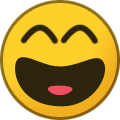 1
1
-
-
Ruf bitte die mittels des Installers/Downloaders heruntergeladene Datei in einer administratiten Kommandozeile aus dem richtigen mit den gewünschten Parametern auf. Also z. B.
C:\Downloads\SQLEXPR_x64_DEU.exe /ACTION=PrepareImage /QS /IACCEPTSQLSERVERLICENSETERMS /FEATURES=SQLEngine /INSTANCEID=MSSQLSERVER /INSTALLSHAREDDIR="C:\Program Files\Microsoft SQL Server" /INSTANCEDIR="C:\Program Files\Microsoft SQL Server" /UpdateEnabled=false-
 1
1
-
-
Okay... Ich habe es gerade selbst getestet... Wenn du den Installer/Downloader, den du da heruntergeladen hast, ausführst und dann über "Medien herunterladen" die Setup-Datei herunterlädst, dann kannst Du diese mit den genannten Parametern ausführen.
-
Dann würde ich mal vermuten, dass SQL Express diesen Parameter nicht unterstützt.
-
Kannst Du mir bitte die Download-Seite nennen, damit wir ein ähmliches Dilemma wie vorher vermeiden können?!?
-
Keine Ursache. Dann noch viel Erfolg

-
 1
1
-
-
Der Download beinhaltet nur das SP2 zum SQL 2016... Die SQL-Installationsdatein sind da nicht enthalten! Dient also nur der Aktualisierung... Da musst du die Installationsdateien woanders herunterladen!
(Das Lachen ist übrigens nicht von mir!) -
Was ist denn für dich ganz normal bei Microsoft? Gibt da ja in der Regel einige Möglichkeiten.
Kannst du die URL nennen, von wo du den Download durchgeführt hast?-
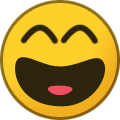 1
1
-
-
Wo bei MS? VLSC? MSDN? Oder hast Du nur die SPs heruntergeladen? Downloadseite?
-
In die Richtung ging meine Vermutung auch!
-
Wie gesagt: Die genannte Zeile funktioniert ohne Probleme mit der ISO aus dem VLSC... Also bitte erneut testen!
Ansonsten bleiben die Fragen, um welche Edition es sich handelt bzw. wo du die heruntergeladen hast. -
Der Kunde weiß also noch nicht, dass er eigentlich SP3 will? Oder wollen sollte? Na, wie auch immer...

-
Die Setup-Paramaeter sollten da aber auch ohne Probleme genau so funktionieren. Aber dennoch stellt sich mir die Frage, weshalb es nicht SP3 sein soll/darf! Denn das Release eines SPs hat ja schon seine Gründe! Was spricht gegen SP3?
-
Weil die Zeile gut aussah und es mich doch interessiert hat, habe ich das gerade tatsächlich mal mit der ISO SQL2016 mit SP3 aus dem Volume License Center getestet... Hat ohne Probleme funktioniert...
setup.exe /ACTION=PrepareImage /QS /IACCEPTSQLSERVERLICENSETERMS /FEATURES=SQLEngine /INSTANCEID=MSSQLSERVER /INSTALLSHAREDDIR="C:\Program Files\Microsoft SQL Server" /INSTANCEDIR="C:\Program Files\Microsoft SQL Server" /UpdateEnabled=false
-
Bis auf die doppelten "/ENU" und "/IACCEPTSQLSERVERLICENSETERMS" sieht die Zeile aber eigentlich gut aus. Welche Edition nutzt du denn? Woher stammt der Datenträger?
-
Am 26.8.2022 um 14:43 schrieb BusterFriendly:
Ich habe es auch mit "...." versucht, auch mit '....' - half auch nichts.
Ich habe nicht sehen können, was mit welchen Parametern ausgeführt worden ist.
-
Moin...
vor 23 Stunden schrieb NilsK:Es gab allerdings auch nur sechs Plätze ... ob man dafür einen CfP machen musste, finde ich eher fraglich.
Das irritiert mich jetzt schon ein wenig, da ich gesehen habe, dass dort 12 Vorträge stattfinden werden. Da ich aber erst letzte Woche hier von der Veranstaltung erfahren habe, habe ich natürlich keine Ahnung zu dem Verlauf. Wäre sicher interessant geworden!
vor 20 Stunden schrieb cj_berlin:Ja, aber diesmal als Aussteller

Dann bin ja weingstens nicht der einzige hier!?!


Windows Update Reports zuverlässig forcieren
in Tipps & Links
Geschrieben
Das mache ich ja auch oft so... Aber wenn da ein SQL CU dabei ist, dann möchte ich nicht unbedingt, dass die Installation sofort startet! Und wenn ich nur nach Updates suchen möchte, dann ist Dienst anhalten nicht unbedingt standard. Für die Suche nach Updates setze ich einen Server noch nicht unbedingt in Wartung... Wobei mir SCOM nach dem Beenden des Dienstes mit einer Warnung mitteilen würde, dass ich das in dem Fall doch hätte machen sollen...