-
Gesamte Inhalte
259 -
Registriert seit
-
Letzter Besuch
Beiträge erstellt von fritzo
-
-
Hi,
ich fall gleich um, bin jetzt mal im Bett. Bis morgen; ich drück weiterhin die Daumen!
Grüße,
fritzo
-
Hi,
also - ich denke, daß wir richtig liegen mit der Vermutung, daß DFS nicht richtig läuft. Ich wüßte aber zur Zeit nicht, wie man das beheben sollte... werde morgen früh nochmal die Kollegen befragen, vielleicht wissen sie noch was dazu. Sobald ich was Neues weiß, poste ich Dir das in den Thread hier.
Ansonsten drück ich Dir die Daumen, daß Du es doch noch irgendwie hinbekommst.
Check auf jeden Fall nochmal die Punkte einzeln durch, an denen es liegen könnte. Ansonsten würde ich für heute Schicht machen, weil es einfach auch schon spät und morgen auch noch ein Tag ist und weil das zwar ein richtig schöner Job, aber eben auch nur ein Job ist.
Dicke Grüße,
Fritz
-
axo :)
fette Grüße zurück.
Machst Du noch weiter oder hörst Du auf für heute?
-
Hi,
was meinst Du mit "SMB ist ausgeschaltet"?
-
Hi Levi,
dankeschön für die ausführliche Antwort!
Wie und wo in der Policy habt Ihr die Laufwerksanbindungen gesetzt?
Grüße,
Fritz
-
ntfs auf den genannten Ordnern
-
Also,
Authentifizierte Benutzer sollten auf "SYSVOL" und auf "Policies" READ haben. Darunter sollten "Domänenbenutzer" und "Domänencontroller der Organisation" jeweils READ haben.
Ist das so eingestellt?
-
Ok,
geh mal "Authentifizierte Benutzer" - haben die READ?
-
du meinst " gpupdate /force "oder?!
Nein, ich meinte "gpotool" (Policy Profile Test Application) aus dem Reskit.
-
argh,
"----.local 10.10.32.100 # local DC"
ok, ich werd müde.
syn: "Drehen wir uns momentan im Kreis?!"
ack: "ack"
-
hi grizzly,
geht wohl jedem hier so in der "wunderbaren Welt der MS-Schwerkraft" ;)
Aus KB314494:
na super.This behavior may also occur if "Everyone" has been removed from the root drive NTFS file system permissions. If "Everyone" has been removed from the root drive NTFS permissions, give "Everyone" full control NTFS permissions on the root drive.@yoyo - Was passiert, wenn Du auf einem Client "gpotool" in der dosbox ausführst? Welche Fehler werden für die Policies gelistet?
Grüße,
Fritzo
-
Das Archiv mit dem Screenshot ist defekt.
hm...
hast Du eigentlich in der Zwischenzeit mal eine Pause gemacht? Wenn nicht - mach mal, trink Dir nen Kaffee und iß was.
("ja Mama") *grins
Ansonsten - was passiert, wenn Du Dir SYSVOL auf dem DC selbst ansiehst - erscheint da auch kein Karteireiter "DFS"?
Grüße,
Fritz
-
@yoyo,
nein nein :O)=
"you have to edit the hosts file on each DC" - also nur auf Deinem DC, mehr nicht.
-
I had this problem when I deactivated the DNS Client service but it was not fixed by simply restarting the DNS Client.
If this error appears on one or more Windows 2003 DCs, the problem is not the DNS Client. The 1058/1030 errors are a result of a wrong DNS query. When a DC wants to load and apply the GPs, it is sending a DNS query against the domain name (e.g. \\mydomain.local\sysvol\policies...). Now comes the bug: the DC is getting the wrong IP adress for the sysvol-Dfs-share hosted on each DC. This IP adress is neither a part of your DC configuration nor a part of your subnet. So in fact, the DC tries to reach a machine which isn't there. As a result, you'll get the 1058 error message ("access denied").
I have tried to hotfix this with Q830905 which can be obtained from PSS, but in my case it did not work. Thanks to Walter Russo, he suggested a workaround by adding the IP adresses of each DC to local hosts-file. For example, if you have the domain "mydomain.local" you have to edit the hosts file on each DC as follows:
mydomain.local 10.0.0.1 # local DC
mydomain.local 10.0.0.2 # second DC
mydomain.local 10.0.0.3 # third DC
Make sure that you always mention the local adress first. This method works, because by using the hosts file, the local DNS cache is loading the entries with a non-expiry TTL. So no DNS query will be performed for the "mydomain.local" name.
--> weitere mögliche Lösungen
-Start "TCP/IP NetBIOS Helper Service", Startart Automatisch
-Neustart DFS-Dienst
-dcgpofix.exe (vorsicht)
-Q810907
-Q314494
Grüße,
Fritz
-
Hi,
http://support.microsoft.com/default.aspx?scid=kb;EN-US;834649
nochmal die Frage: läuft DFS auf dem DC?
Grüße,
Fritzo
-
@yoyo,
das meinte, das ist ok so. Ich such mal in Richtung DFS/SYSVOL weiter in der Knowledgebase.
Grüße,
Fritz
-
Yup,
erstell erst unter "Bandbreitenprioritäten" eine Definition für die Bandbreite , die zur Verfügung stehen soll.
Dann wechsel nach "Bandbreitenregeln" und erstell dort eine Regel für die Client/Benutzersätze. Dort kannst Du auch einen Zeitplan konfigurieren. Sieh Dir die Standardregel an, dann weißt Du am besten, was man einstellen kann. Oder definier eine Regel und weise sie im Nachhinein zu, wenn sie in Ordnung ist.
Grüße,
Fritz
-
Hi,
ist die Gruppe "Authentifizierte Benutzer" mit dem Recht READ enthalten?
Grüße,
Fritz
-
Yoyo,
wenn Du \\domain.domainsuffix eingibst und dann auf Sysvol gehst, ruf mal dort die Eigenschaften auf.
Schreib mal wie die Berechtigungen dort gesetzt sind, ob ein Karteireiter namens DFS dort zu sehen ist und wie der aussieht.
Grüße,
Fritz
-
Hi yoyo,
sind in den Netzwerkeinstellungen auf dem DC die Einträge für WINS und DNS enthalten? Der DC muß auf sich selbst verweisen, also trag ihm jeweils seine eigene IP ein.
Grüße,
Fritz
-
Hi Grizzly,
Das ist kein "Fehler" in dem Sinne. Wenn du eine Reverse Lookupzone für dein(e) Subnetz(e) hinzufügst, kommt diese Hinweismeldung nicht mehr.--> er hat wahrscheinlich noch keine Reversezone angelegt, weil er ja DNS neu installiert hat. Das erschwert auch etwas die Analyse; aber ich kann es gut verstehen, weil ihm die Zeit wahrscheinlich auch im Nacken sitzt.
Grüße,
Fritz
-
Hi grizzly,
Im Explorer kann man wie unter Start/Ausführen eingeben:
\\Domänenname.Domänensuffix
und dann kriegst Du die Shares auf dem DC
Grüße,
Fritz
-
uh oh - 1000 mögliche Fehler und Lösungen...
-
Hi,
schau Dir das mal an:
http://www.eventid.net/display.asp?eventid=1058&eventno=1752&source=Userenv&phase=1
Grüße,
Fritz


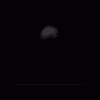
Userprofil Terminalserver2003
in Windows Server Forum
Geschrieben
Ich nehme an, Event-Source ist jeweils UserEnv
Bei der beschriebenen Ausgangslage müsste man entsprechend eigentlich auf einen bad sector tippen.. ich habe bei uns auch schon einen Fehler im Zusammenhang mit dem Automatischen Update von Zertifikaten gesehen. Vielleicht versuchst Du testweise mal, das zu deaktivieren? (Software / Windows - Komponenten / Aktualisierung von Stammzertifikaten)
Grüße,
Fritz