-
Gesamte Inhalte
376 -
Registriert seit
-
Letzter Besuch
Beiträge erstellt von thumb
-
-
Hallo IThome,
danke, das nehme ich ;-)
Viele Grüße, THUMB
-
Hallo zusammen,
ich suche Dokumente, WhitePapers etc. zum Thema "Systemhärtung unter Windows XP".
Habt Ihr Tipps, Links, Quellen zum Thema?
Besten Dank und viele Grüße, THUMB
-
-
Hallo zusammen,
die Schaltfläche um WebSites der lokalen Intranetzone hinzuzufügen, also Internet Options>Security>Local Intranet>Sites>Advanced ist ausgegraut, rep. die korrespondierende Eingabezeile.
Kann mir jemand verraten, wo ich dies per Registryeingriff abstellen kann?
Besten Dank und viele Grüße, thumb
-
Hmmm, ja, bei mir kamen ebensolche Meldungen, da habe ich bisher keine Lösung. Wenn Dir noch was einfällt, sach bescheid.
Grüße, THUMB
-
Hi,
ändere den Wert der Varibale "strWrngThresh", dies sind die Tage bis zum Ablauf des Kontos!
Gruß, THUMB
-
Hallo TruckerTom,
habe ungefähr vor gefühlten 700 Jahren mal was mit Kix gemacht, daher kann ich nur oberflächliche Tipps geben.
Datei einlesen, nach Platzhalter-String in RDP Datei suchen (z.B. ###USERNAME###), String ersetzen.
Read File: ReadFile() - Read a file into an array - KiXtart.org - official site
Replace String: http://www.robvanderwoude.com/files/far_kix.txt
Gruß, thumb
-
Hallo zusammen,
hier ein Schnipsel um das Kontoablaufdatum abzufragen:
Set strSysInfo = CreateObject("ADSystemInfo")
Set CrUser = GetObject("LDAP://" & strSysInfo.Username & "")
Set objNet = WScript.CreateObject("WScript.Network")
strName = objNet.UserName
strAcctExp = CrUser.AccountExpirationDate
MsgBox strAcctExp
Ist das Konto zeitlich nicht begrenzt, wird als Ablaufdatum der 1.1.1970 dargestellt (siehe Account Expiration), dies muss im Script "abgefangen" werden. Zum Spielen hier noch ein Script welches dies erledigt:
'Define the variables used
Option Explicit
Dim strUserName, strCrDate, objAcctExp, CrUser, WSHShell
Dim strCrDomain, strAcctExp, strSysInfo, inKey, inValue, chk
Dim UserINfo, strDateDiff, strWrngThresh, objNet, strName, regkeyLog, regStamp
'Set Reg Log Path
regkeyLog = "HKCU\Software\"
'################# Change warning threshold here! ######################
strWrngThresh = 15
'######################################################################
'Create Shell Object
Set WSHShell = CreateObject("WScript.Shell")
'Get currently logged on user information
Set strSysInfo = CreateObject("ADSystemInfo")
Set CrUser = GetObject("LDAP://" & strSysInfo.Username & "")
Set objNet = WScript.CreateObject("WScript.Network")
strName = objNet.UserName
'Assign the current date to the variable "strCrDate"
strCrDate = Date()
'Get current user's Account Expiration Date
strAcctExp = CrUser.AccountExpirationDate
regStamp = strAcctExp
If Err.Number = -2147467259 Or strAcctExp = "01.01.1970" Or strAcctExp = "01.01.1601 01:00:00" Then
'Show no message, when no account expiration date is specified!
'MsgBox "No account expiration date specified", vbExclamation, "User Account Information"
Else
'Show no message with expiration date!
'MsgBox "Hello" & " " & strName & "," & vbCrLf & vbCrLf & "Your user account will expire on " & strAcctExp & "!", vbExclamation, "User Account Information"
'Comparing the account expiration date and the current date
strDateDiff = datediff("d", strCrDate, strAcctExp)
'Calculations used to determine if the account will expire soon
If strDateDiff < strWrngThresh Then 'If difference between current date and expiration date is greater than <strgWrngTresh>
If Not ExistsRegVal(regkeyLog & regStamp) Then
Msgbox "ACHTUNG, ID Ablauf in " & strDateDiff & " Tagen!", vbExclamation, "User Account Information"
WriteReg RegkeyLog & regStamp, "Account Expiration Date"
End If
ElseIf strDateDiff > strWrngThresh Then
WScript.quit
End If
End If
'Subs
'Write Registry
Sub WriteReg (inKey, inValue)
On Error Resume Next
WShShell.RegWrite inKey, inValue
End Sub
'Read Registry
Function ExistsRegVal(inValue_)
On Error Resume Next
chk = WShShell.RegRead(inValue_)
ExistsRegVal = (Err.Number = 0)
On Error GoTo 0
End Function
'Finally end the script
WScript.quit
Viele Grüße, thumb
-
Hallo zusammen,
ich möchte die Datei ZIPFLDR.DLL auf vielen Rechnern nicht nur deregistrieren, sondern löschen. Wie kann ich dies tun ohne dass die WindowsFileProtection meckert?
Besten Dank und viele Grüße, THUMB
-
Hallo Roidanton00,
ungeprüft und einfach als Vorschlag; hast Du es mal damit probiert:
Download details: Windows NT Backup - Restore Utility
Viele Grüße, thumb
-
Hallo Bergesel,
hoffe, Dir hilft dies:
Exporting Logs to a SQL Database using Logparser in ADSI for IIS Admin
Gruß, THUMB
-
Hallo zusammen,
ich habe bei IE 7.0 unter XP, Prof., SP2 folgendes Problem, bei einer Eingabe einer lokalen Adresse in der Adresszeile wird die Meldung
Access to the Resource 'HTTP://<Location>' Has Been Disallowed
ausgegeben. Das Sympthom ist wie in
Error Message: Access to the Resource 'HTTP://<Location>' Has Been Disallowed
geschildert, allerdings nicht wie im Artikel mit dem IE 5.X, sondern eben mit IE 7.0. Die im KB angebotene Loesung, die GPO
Remove Run Menue From Start Menue
zu deaktivieren, kann leider nicht umgesetzt werden.
Habt ihr einen alternativen Loesungsansatz?
Vielen Dank und Gruss, THUMB
-
Hallo schwabe84,
kennst Du das ScriptingCenter von MS?
Hey, Scripting Guy! How Can I Use Windows PowerShell to Determine the Status of the Guest Account?
Gruß, THUMB
-
Hallo zusammen,
weiss jemand wie ich per Script die Desktop Icons Beschriftung (XP, SP3) transparent machen kann?
Besten Dank, THUMB
–
Hallo zusammen,
so geht es:
1. Key setzen
HKEY_CURRENT_USER\Software\Microsoft\Windows\
CurrentVersion\Explorer\Advanced
ListviewShadow
REG_DWORD = 0x00000001 (1)
2. Restart, oder EXPLORER.EXE neu starten.
Gruß, THUMB
-
Hallo zusammen,
kann mir jemand sagen, wie ich unter XP Prof., SP3 den "Neue Hardware gefunden"-Wizzard Dialog abschalten kann?
Hintergrund: Der Dialog stört automatische Installationsprozesse während der automatisierten SetUp Phase.
Danke und Gruß, THUMB
–
Hallo zusammen,
so geht es:
Gruß, THUMB
-
Hallo Casper,
schau mal da nach:
HKEY_LOCAL_MACHINE\SYSTEM\CurrentControlSet\Control\Print\Printers\<Druckername> hierunter gibt es den Binärwert "Default DevMode".
Viele Grüße, thumb
-
Hallo Franix,
vielleicht hilft Dir dies:
ftp://falcon.msetechnology.com/scripts/OBJcount.cmd.txt
Das Script ist nicht von mir geprüft.
Viele Grüße, thumb
-
Danke Zahni!
An die Ressourcen eines AddOns, dass sich wie in meinem Beispiel nur online installieren lässt, kommt man übrigens wie folgt ran.
Im Ordner %WINDIR%\Downloaded Program Files liegen die ActiveX Controls. In den Eigenschaften der Dateien findet Ihr unter dem Abschnitt Code Base den Pfad zur CAB, in der sich dann DLL/OCX und/oder INF, OSD Dateien befinden. Diese herunterladen und alle in ein Verzeichnis entpacken. Die Installation kann dann per INF oder REGSVR32 vorgenommen werden.
Gruß, THUMB
-
Hallo zusammen,
ein simples registrieren der DLL mit regsvr32 auf der Commad Line reichte aus.
Gruß, THUMB
-
Vielen Dank für den netten Hinweis, aber der Hersteller beschreibt nicht, wie man das silent installiert, sondern bietet lediglich eine Online Installation an, an die Du nur kommst, wenn Du ein Login hast, dass ich Dir nicht aushändigen kann. Daher auch die eingangs allgemein gehaltene Frage "Wie kann man silent AddOns installieren".
Schönen Tag noch, THUMB
-
Hi Zahni,
das AddOn heisst ClickMap, Version 2.3.5, die Ressourcen liegen mir als .CAB vor (.DLL und .OSD) das Zielsystem ist XP, SP2 mit IE 6.0, SP2.
Danke und Gruß, THUMB
-
Hallo zusammen,
kennt jemand von euch eine Methode ein AddOn im IE via Script hinzuzufügen?
Einen Mitschnitt der Installation würde ich gerne vermeiden, ich suche eine Möglichkeit dies z.B. mit VBS zu realisieren.
Danke und Gruß, THUMB
-
Hallo zusammen,
hat jemand von euch Erfahrungen bezüglich des Produktes Packaging Robot von Brain Force? Hat das Produkt zu anderen einschlägigen Produkten, wie AdminStudio und Wise Packaging Studio nennenswerte Vorzüge?
Vielen Dank und beste Grüße,
THUMB
-
Hallo,
wenn es sich um ein Softmodem handeln sollte, kann es sein, dass dies die Soundkarte mitbenutzt. Auzug aus Wikipedia:
"A Softmodem, or software modem, is a modem with minimal hardware capacities, designed to use a host computer's resources (mostly CPU power and RAM but sometimes even audio hardware) to perform most of the tasks performed by dedicated hardware in a traditional modem."
Gruß, thumb


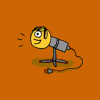
Rechner Name in Batch Datei ?
in Windows Forum — Allgemein
Geschrieben
Sollte die Variable nicht gesetzt sein, kannst den Namen auch mit dem Befehl
HOSTNAME
ermitteln.
Gruß, thumb