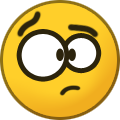MatthiasJessing81
Members-
Gesamte Inhalte
14 -
Registriert seit
-
Letzter Besuch
Letzte Besucher des Profils
Der "Letzte Profil-Besucher"-Block ist deaktiviert und wird anderen Benutzern nicht angezeit.
Fortschritt von MatthiasJessing81
-
WDS 2016 - Antwortdatei Windows 10 - 1809
MatthiasJessing81 antwortete auf ein Thema von MatthiasJessing81 in: Windows Server Forum
Ich habe "unsecurejoin" aktivert. Und es läuft jetzt alles. Die Benennung der Geräte mach ich beim freigeben im WDS. DANKE Euch allen für die Unterstützung. -
WDS 2016 - Antwortdatei Windows 10 - 1809
MatthiasJessing81 antwortete auf ein Thema von MatthiasJessing81 in: Windows Server Forum
Ja genau so wurde es gemacht. Also im WDS über "Benennen und Gehnmigen". Nein es gibt nur einen Partition. Die 2te hat ja keinen Laufwerksbuchstaben zugewiesen bekommen. -
WDS 2016 - Antwortdatei Windows 10 - 1809
MatthiasJessing81 antwortete auf ein Thema von MatthiasJessing81 in: Windows Server Forum
Ja, das hat funktioniert. Der WDS ist auch DC (2ter DC), die PC-Konten sind schon vor der Installation da. -
WDS 2016 - Antwortdatei Windows 10 - 1809
MatthiasJessing81 antwortete auf ein Thema von MatthiasJessing81 in: Windows Server Forum
So ich habe den Computernamen jetzt aus dem specialize entfernt. Die Installation lief dann durch, nur das der PC nicht in der Domäne aufgenommen war und keinen PC-Namen bekommen hat. Ich habe die Geräte über in AD vorabbreitgestellt benannt und den meine XML, die komplett mit WSIM erstellt wurde, zugewiesen. Ich weiß nicht was ich noch falsch mache. hier nun meinen finale XML: <?xml version="1.0" encoding="utf-8"?> <unattend xmlns="urn:schemas-microsoft-com:unattend"> <settings pass="windowsPE"> <component name="Microsoft-Windows-International-Core-WinPE" processorArchitecture="amd64" publicKeyToken="31bf3856ad364e35" language="neutral" versionScope="nonSxS" xmlns:wcm="http://schemas.microsoft.com/WMIConfig/2002/State" xmlns:xsi="http://www.w3.org/2001/XMLSchema-instance"> <SetupUILanguage> <UILanguage>de-DE</UILanguage> </SetupUILanguage> </component> <component name="Microsoft-Windows-Setup" processorArchitecture="amd64" publicKeyToken="31bf3856ad364e35" language="neutral" versionScope="nonSxS" xmlns:wcm="http://schemas.microsoft.com/WMIConfig/2002/State" xmlns:xsi="http://www.w3.org/2001/XMLSchema-instance"> <ComplianceCheck> <DisplayReport>OnError</DisplayReport> </ComplianceCheck> <Diagnostics> <OptIn>false</OptIn> </Diagnostics> <DynamicUpdate> <Enable>true</Enable> </DynamicUpdate> <UserData> <ProductKey> <WillShowUI>Never</WillShowUI> <Key>W269N-WFGWX-YVC9B-4J6C9-T83GX</Key> </ProductKey> </UserData> <WindowsDeploymentServices> <Login> <Credentials> <Domain>cjd.ti</Domain> <Password>"PASSWD"</Password> <Username>Administrator</Username> </Credentials> </Login> <ImageSelection> <InstallImage> <Filename>install-(2).wim</Filename> <ImageGroup>21H1</ImageGroup> <ImageName>Windows 10 Pro</ImageName> </InstallImage> <InstallTo> <DiskID>0</DiskID> <PartitionID>4</PartitionID> </InstallTo> </ImageSelection> </WindowsDeploymentServices> <ImageInstall> <OSImage> <InstallFrom> <Credentials> <Domain>cjd.ti</Domain> <Password>"PASSWD"</Password> <Username>Administrator</Username> </Credentials> </InstallFrom> <InstallTo> <DiskID>0</DiskID> <PartitionID>4</PartitionID> </InstallTo> </OSImage> </ImageInstall> <DiskConfiguration> <Disk wcm:action="add"> <DiskID>0</DiskID> <WillWipeDisk>true</WillWipeDisk> <CreatePartitions> <CreatePartition wcm:action="add"> <Order>1</Order> <Type>Primary</Type> <Size>450</Size> </CreatePartition> <CreatePartition wcm:action="add"> <Order>2</Order> <Type>EFI</Type> <Size>260</Size> </CreatePartition> <CreatePartition wcm:action="add"> <Order>3</Order> <Type>MSR</Type> <Size>128</Size> </CreatePartition> <CreatePartition wcm:action="add"> <Order>4</Order> <Type>Primary</Type> <Extend>true</Extend> </CreatePartition> </CreatePartitions> <ModifyPartitions> <ModifyPartition wcm:action="add"> <Order>1</Order> <PartitionID>1</PartitionID> <Label>WINRE</Label> <Format>NTFS</Format> <TypeID>de94bba4-06d1-4d40-a16a-bfd50179d6ac</TypeID> </ModifyPartition> <ModifyPartition wcm:action="add"> <Order>2</Order> <PartitionID>2</PartitionID> <Label>System</Label> <Format>FAT32</Format> </ModifyPartition> <ModifyPartition wcm:action="add"> <Order>3</Order> <PartitionID>3</PartitionID> </ModifyPartition> <ModifyPartition wcm:action="add"> <Order>4</Order> <PartitionID>4</PartitionID> <Label>Windows</Label> <Letter>C</Letter> <Format>NTFS</Format> </ModifyPartition> </ModifyPartitions> </Disk> <WillShowUI>OnError</WillShowUI> </DiskConfiguration> </component> </settings> <settings pass="generalize"> <component name="Microsoft-Windows-PnpSysprep" processorArchitecture="amd64" publicKeyToken="31bf3856ad364e35" language="neutral" versionScope="nonSxS" xmlns:wcm="http://schemas.microsoft.com/WMIConfig/2002/State" xmlns:xsi="http://www.w3.org/2001/XMLSchema-instance"> <PersistAllDeviceInstalls>true</PersistAllDeviceInstalls> <DoNotCleanUpNonPresentDevices>true</DoNotCleanUpNonPresentDevices> </component> <component name="Microsoft-Windows-Security-SPP" processorArchitecture="amd64" publicKeyToken="31bf3856ad364e35" language="neutral" versionScope="nonSxS" xmlns:wcm="http://schemas.microsoft.com/WMIConfig/2002/State" xmlns:xsi="http://www.w3.org/2001/XMLSchema-instance"> <SkipRearm>1</SkipRearm> </component> </settings> <settings pass="specialize"> <component name="Microsoft-Windows-RemoteAssistance-Exe" processorArchitecture="amd64" publicKeyToken="31bf3856ad364e35" language="neutral" versionScope="nonSxS" xmlns:wcm="http://schemas.microsoft.com/WMIConfig/2002/State" xmlns:xsi="http://www.w3.org/2001/XMLSchema-instance"> <CreateEncryptedOnlyTickets>true</CreateEncryptedOnlyTickets> <fAllowFullControl>true</fAllowFullControl> <fAllowToGetHelp>true</fAllowToGetHelp> <fEnableChatControl>true</fEnableChatControl> </component> <component name="Microsoft-Windows-UnattendedJoin" processorArchitecture="amd64" publicKeyToken="31bf3856ad364e35" language="neutral" versionScope="nonSxS" xmlns:wcm="http://schemas.microsoft.com/WMIConfig/2002/State" xmlns:xsi="http://www.w3.org/2001/XMLSchema-instance"> <Identification> <Credentials> <Domain>cjd.ti</Domain> <Password>"PASSWD"</Password> <Username>Administator</Username> </Credentials> <JoinDomain>cjd.ti</JoinDomain> <MachineObjectOU>OU=NB-Wagen2,OU=Computer_Rostock,DC=cjd,DC=ti</MachineObjectOU> </Identification> </component> </settings> <settings pass="oobeSystem"> <component name="Microsoft-Windows-Deployment" processorArchitecture="amd64" publicKeyToken="31bf3856ad364e35" language="neutral" versionScope="nonSxS" xmlns:wcm="http://schemas.microsoft.com/WMIConfig/2002/State" xmlns:xsi="http://www.w3.org/2001/XMLSchema-instance"> <Reseal> <ForceShutdownNow>false</ForceShutdownNow> <Mode>Audit</Mode> </Reseal> </component> <component name="Microsoft-Windows-Shell-Setup" processorArchitecture="amd64" publicKeyToken="31bf3856ad364e35" language="neutral" versionScope="nonSxS" xmlns:wcm="http://schemas.microsoft.com/WMIConfig/2002/State" xmlns:xsi="http://www.w3.org/2001/XMLSchema-instance"> <AutoLogon> <Password> <Value>**</Value> <PlainText>false</PlainText> </Password> <Domain>cjd.ti</Domain> <Enabled>true</Enabled> <Username>NBW2</Username> </AutoLogon> <DoNotCleanTaskBar>true</DoNotCleanTaskBar> <OOBE> <HideEULAPage>true</HideEULAPage> <HideLocalAccountScreen>true</HideLocalAccountScreen> <HideOEMRegistrationScreen>true</HideOEMRegistrationScreen> <HideOnlineAccountScreens>true</HideOnlineAccountScreens> <HideWirelessSetupInOOBE>true</HideWirelessSetupInOOBE> <ProtectYourPC>3</ProtectYourPC> <SkipMachineOOBE>true</SkipMachineOOBE> <SkipUserOOBE>true</SkipUserOOBE> </OOBE> <UserAccounts> <AdministratorPassword> <Value>**</Value> <PlainText>false</PlainText> </AdministratorPassword> <LocalAccounts> <LocalAccount wcm:action="add"> <Password> <Value>**</Value> <PlainText>false</PlainText> </Password> <Description>lokaler Administrator</Description> <DisplayName>Admin</DisplayName> <Group>Administrators</Group> <Name>Admin</Name> </LocalAccount> </LocalAccounts> </UserAccounts> <RegisteredOrganization>CJD Christophorusschule Rostock</RegisteredOrganization> <RegisteredOwner>EDV Christophorusschule Rostock</RegisteredOwner> </component> </settings> <cpi:offlineImage cpi:source="catalog:c:/win10-setup/sources/install_windows 10 pro.clg" xmlns:cpi="urn:schemas-microsoft-com:cpi" /> </unattend> -
WDS 2016 - Antwortdatei Windows 10 - 1809
MatthiasJessing81 antwortete auf ein Thema von MatthiasJessing81 in: Windows Server Forum
Guten Morgen! Nach dem Tipp von @MurdocX habe ich es nach Microsoftvorgaben angepasst und die Installation lief bis zum specialize durch. Da scheitere ich vermutlich an meinem Ausdruck %Maschinename% als Computername. Hat jemand ein Tipp wie ich meine Vorgaben "ROS-NBW-L[fortlaufende 3stellige Zahl]" umsetzten kann? Und ist das im Bereich überhaupt richtig angeordnet? -
WDS 2016 - Antwortdatei Windows 10 - 1809
MatthiasJessing81 antwortete auf ein Thema von MatthiasJessing81 in: Windows Server Forum
Google! Aber Sie scheint jetzt zu funktionieren. Zumindest installiert er jetzt damit. -
WDS 2016 - Antwortdatei Windows 10 - 1809
MatthiasJessing81 antwortete auf ein Thema von MatthiasJessing81 in: Windows Server Forum
Kann mir mal bitte jemand sagen was daran nicht stimmen kann: <DiskConfiguration> <Disk wcm:action="add"> <DiskID>0</DiskID> <WillWipeDisk>true</WillWipeDisk> <CreatePartitions> <CreatePartition wcm:action="add"> <Order>1</Order> <Size>128</Size> <Type>EFI</Type> </CreatePartition> <CreatePartition wcm:action="add"> <Order>2</Order> <Size>128</Size> <Type>MSR</Type> </CreatePartition> <CreatePartition wcm:action="add"> <Order>3</Order> <Extend>true</Extend> <Type>Primary</Type> </CreatePartition> </CreatePartitions> <ModifyPartitions> <!-- System partition (ESP) --> <ModifyPartition wcm:action="add"> <Order>1</Order> <PartitionID>1</PartitionID> <Label>System</Label> <Format>FAT32</Format> </ModifyPartition> <!-- MSR partition does not need to be modified --> <!-- Windows partition --> <ModifyPartition wcm:action="add"> <Order>2</Order> <PartitionID>3</PartitionID> <Label></Label> <Letter>C</Letter> <Format>NTFS</Format> </ModifyPartition> </ModifyPartitions> </Disk> <WillShowUI>OnError</WillShowUI> </DiskConfiguration> es kommt immer die Fehlermeldung: Die Einstellung <DiskConfiguration> aus der Antwortdatei für die unbeaufsichtigte Installation kann nicht analysiert werden. -
WDS 2016 - Antwortdatei Windows 10 - 1809
MatthiasJessing81 antwortete auf ein Thema von MatthiasJessing81 in: Windows Server Forum
So ich habe mir jetzt eine neue Datei mit dem SIm gebaut. Vermutlich hat das 21H1 ein Problem mit der Diskkonfig. Warum auch immer!? -
WDS 2016 - Antwortdatei Windows 10 - 1809
MatthiasJessing81 antwortete auf ein Thema von MatthiasJessing81 in: Windows Server Forum
Ja, das könnte so sein. Aber der SIM hat keine richtigen Fehler angezeigt. Die im WDS erzeugte Datei hat halt leider nur das Windows installiert, ohne Domänenbeitritt und mit dem ganzen Willkommensmist. Und dann habe ich angefangen zu googlen. Aber niemand hat etwas mit neuer als 1809 gemacht. Eigentlich auch klar in Zeiten von AzureAD und Intune. -
WDS 2016 - Antwortdatei Windows 10 - 1809
MatthiasJessing81 antwortete auf ein Thema von MatthiasJessing81 in: Windows Server Forum
Ja der hat nur die Warnung: dass ich kein Image ausgewählt habe. das ist aber drin. Das Image (install-(2).wim) was der WDS erstellt hat kann ich im SIM aber nicht öffnen. -
WDS 2016 - Antwortdatei Windows 10 - 1809
MatthiasJessing81 antwortete auf ein Thema von MatthiasJessing81 in: Windows Server Forum
Ich gebe zu ich habe Sie mir aus einigen im Netz gefunden mit der die vom WDS erzeugt wurde zusammen kopiert und mit dem SIM überprüft. Mein Ziel ist die Geräte Nutzungsfertig (abgesehen von Programmen) zu haben, d.h. Geräte sollen gelöscht werden (partitioniert), Windows installiert werden und dann alle Fragen beantwortet (Wilkommensbildschirme) und in die Domäne aufgenommen werden. Zur Zeit habe ich eine XML und die habe ich im WDS dem Image zugewiesen, in den Einstellungen hinterleget und bei den Testclients ("in AD vorabbereitgestellt) auch noch eingetragen. Der Client bringt zur Zeit die Meldung: "Die Antwortdatei für die unbeaufsichtigte Installation [X:\sources\wdsunattend\wdsunattend.xml] für Durchgang [windowsPE] konnte nicht analysiert oder verarbeitet werden. Eine Komponente oder nicht in einer Liste enthaltene Einstellung wurde mehrmals in der Antwortdatei angegeben." Für Unterstützung wäre ich äußerst Dankbar. install.xml -
MatthiasJessing81 folgt jetzt dem Inhalt: WDS 2016 - Antwortdatei Windows 10 - 1809
-
WDS 2016 - Antwortdatei Windows 10 - 1809
MatthiasJessing81 antwortete auf ein Thema von MatthiasJessing81 in: Windows Server Forum
Vielen Dank für Die Antwort. Das löst mein Problem jedoch nicht. Ich bekomme immer diese blöde Fehlermeldung: "Die Antwortdatei für die unbeaufsichtigte Installation [X:\sources\wdsunattend\wdsunattend.xml] für Durchgang [windowsPE] konnte nicht analysiert oder verarbeitet werden. Eine in der Antwortdatei angegebene Komponente oder Einstellung ist nicht vorhanden." Und ich finde den Fehler einfach nicht. .... ich habe inzwischen herausgefunden, dass es die Seite: http://schemas.microsoft.com/WMIConfig/2002/State nicht mehr gibt. ist das vielleicht das Problem? -
WDS 2016 - Antwortdatei Windows 10 - 1809
MatthiasJessing81 antwortete auf ein Thema von MatthiasJessing81 in: Windows Server Forum
Hallo, ich möchte gern Windows 10 21H1 auf einige Geräte verteilen und habe dazu einen WDS auf einen Server 2012R2 auf gesetzt. Jetzt bekomme ich immer die Fehlermeldung: "Die Antwortdatei für die unbeaufsichtigte Installation [X:\sources\wdsunattend\wdsunattend.xml] für Durchgang [windowsPE] konnte nicht analysiert oder verarbeitet werden. Eine in der Antwortdatei angegebene Komponente oder Einstellung ist nicht vorhanden." Hier meine xml: <unattend xmlns="urn:schemas-microsoft-com:unattend"> <settings pass="windowsPE"> <component name="Microsoft-Windows-Setup" processorArchitecture="amd64" publicKeyToken="31bf3856ad364e35" language="neutral" versionScope="nonSxS" xmlns:wcm="http://schemas.microsoft.com/WMIConfig/2002/State" xmlns:xsi="http://www.w3.org/2001/XMLSchema-instance;"> <WindowsDeploymentServices> <Login> <WillShowUI>OnError</WillShowUI> <Credentials> <Username>Administrator</Username> <Domain>cjd.ti</Domain> <Password>"PASSWD"</Password> </Credentials> </Login> <ImageSelection> <WillShowUI>OnError</WillShowUI> <InstallImage> <ImageGroup>21H1</ImageGroup> <ImageName>Windows 10 Pro</ImageName> <Filename>install-(2).wim</Filename> </InstallImage> <InstallTo> <DiskID>0</DiskID> <PartitionID>3</PartitionID> </InstallTo> <InstallToAvailablePartition>false</InstallToAvailablePartition> </ImageSelection> </WindowsDeploymentServices> <DiskConfiguration> <Disk wcm:action="add"> <DiskID>0</DiskID> <WillWipeDisk>true</WillWipeDisk> <CreatePartitions> <CreatePartition wcm:action="add"> <Order>1</Order> <Type>EFI</Type> <Size>100</Size> </CreatePartition> <CreatePartition wcm:action="add"> <Order>2</Order> <Type>MSR</Type> <Size>128</Size> </CreatePartition> <CreatePartition wcm:action="add"> <Order>3</Order> <Type>Primary</Type> <Extend>true</Extend> </CreatePartition> </CreatePartitions> <ModifyPartitions> <ModifyPartition wcm:action="add"> <Order>1</Order> <PartitionID>1</PartitionID> <Label>System</Label> <Format>FAT32</Format> </ModifyPartition> <ModifyPartition wcm:action="add"> <Order>1</Order> <PartitionID>3</PartitionID> <Letter>C</Letter> <Label>Windows</Label> <Format>NTFS</Format> </ModifyPartition> </ModifyPartitions> </Disk> <WillShowUI>OnError</WillShowUI> </DiskConfiguration> </component> <component name="Microsoft-Windows-International-Core-WinPE" publicKeyToken="31bf3856ad364e35" language="neutral" versionScope="nonSxS" processorArchitecture="amd64"> <SetupUILanguage> <UILanguage>de-DE</UILanguage> </SetupUILanguage> <InputLocale>de-DE</InputLocale> <SystemLocale>de-DE</SystemLocale> <UILanguage>de-DE</UILanguage> <UserLocale>de-DE</UserLocale> </component> </settings> <settings pass="specialize"> <component name="Microsoft-Windows-Shell-Setup" processorArchitecture="amd64" publicKeyToken="31bf3856ad364e35" language="neutral" versionScope="nonSxS" xmlns:wcm="http://schemas.microsoft.com/WMIConfig/2002/State" xmlns:xsi="http://www.w3.org/2001/XMLSchema-instance;"> <ComputerName>%MACHINENAME%</ComputerName> <BluetoothTaskbarIconEnabled>false</BluetoothTaskbarIconEnabled> <CopyProfile>false</CopyProfile> <DisableAutoDaylightTimeSet>false</DisableAutoDaylightTimeSet> <DoNotCleanTaskBar>false</DoNotCleanTaskBar> <ShowWindowsLive>false</ShowWindowsLive> <StartPanelOff>false</StartPanelOff> <TimeZone>W. Europe Standard Time</TimeZone> <WindowsFeatures> <ShowWindowsMail>false</ShowWindowsMail> </WindowsFeatures> <RegisteredOrganization>CJD Christophorusschule Rostock</RegisteredOrganization> </component> <component name="Microsoft-Windows-Security-Licensing-SLC-UX" processorArchitecture="amd64" publicKeyToken="31bf3856ad364e35" language="neutral" versionScope="nonSxS" xmlns:wcm="http://schemas.microsoft.com/WMIConfig/2002/State" xmlns:xsi="http://www.w3.org/2001/XMLSchema-instance;"> <SkipAutoActivation>true</SkipAutoActivation> </component> <component name="Microsoft-Windows-RemoteAssistance-Exe" processorArchitecture="amd64" publicKeyToken="31bf3856ad364e35" language="neutral" versionScope="nonSxS" xmlns:wcm="http://schemas.microsoft.com/WMIConfig/2002/State" xmlns:xsi="http://www.w3.org/2001/XMLSchema-instance;"> <CreateEncryptedOnlyTickets>true</CreateEncryptedOnlyTickets> <fAllowToGetHelp>true</fAllowToGetHelp> </component> <component name="Microsoft-Windows-UnattendedJoin" processorArchitecture="amd64" publicKeyToken="31bf3856ad364e35" language="neutral" versionScope="nonSxS" xmlns:wcm="http://schemas.microsoft.com/WMIConfig/2002/State" xmlns:xsi="http://www.w3.org/2001/XMLSchema-instance;"> <Identification> <Credentials> <Domain>cjd.ti</Domain> <Password>"PASSWD"</Password> <Username>Administrator</Username> </Credentials> <JoinDomain>cjd.ti</JoinDomain> <UnsecureJoin>TRUE</UnsecureJoin> <PlainText>true</PlainText> <MachineObjectOU>OU=NB-Wagen2,OU=Computer_Rostock,DC=cjd,DC=ti</MachineObjectOU> </Identification> </component> </settings> <settings pass="oobeSystem"> <component name="Microsoft-Windows-Shell-Setup" processorArchitecture="amd64" publicKeyToken="31bf3856ad364e35" language="neutral" versionScope="nonSxS" xmlns:wcm="http://schemas.microsoft.com/WMIConfig/2002/State" xmlns:xsi="http://www.w3.org/2001/XMLSchema-instance;"> <OOBE> <HideEULAPage>true</HideEULAPage> <HideLocalAccountScreen>true</HideLocalAccountScreen> <HideOEMRegistrationScreen>true</HideOEMRegistrationScreen> <HideOnlineAccountScreens>true</HideOnlineAccountScreens> <HideWirelessSetupInOOBE>true</HideWirelessSetupInOOBE> <ProtectYourPC>1</ProtectYourPC> </OOBE> <UserAccounts> <LocalAccounts> <LocalAccount wcm:action="add"> <Password> <Value>"PASSWD"</Value> <PlainText>false</PlainText> </Password> <Description>Lokaler Administrator</Description> <DisplayName>Admin</DisplayName> <Name>admin</Name> <Group>Administrators</Group> </LocalAccount> </LocalAccounts> </UserAccounts> <AutoLogon> <Password> <Value>FD1A(6V7|DB^</Value> <PlainText>false</PlainText> </Password> <Domain>cjd.ti</Domain> <Enabled>true</Enabled> <Username>NBW2</Username> </AutoLogon> </component> <component name="Microsoft-Windows-Deployment" processorArchitecture="amd64" publicKeyToken="31bf3856ad364e35" language="neutral" versionScope="nonSxS" xmlns:wcm="http://schemas.microsoft.com/WMIConfig/2002/State" xmlns:xsi="http://www.w3.org/2001/XMLSchema-instance;"> <Reseal> <Mode>OOBE</Mode> </Reseal> </component> <component name="Microsoft-Windows-International-Core-WinPE" publicKeyToken="31bf3856ad364e35" language="neutral" versionScope="nonSxS" processorArchitecture="amd64"> <SetupUILanguage> <UILanguage>de-DE</UILanguage> </SetupUILanguage> <InputLocale>de-DE</InputLocale> <SystemLocale>de-DE</SystemLocale> <UILanguage>de-DE</UILanguage> <UserLocale>de-DE</UserLocale> </component> </settings> <settings pass="generalize"> <component name="Microsoft-Windows-PnpSysprep" processorArchitecture="amd64" publicKeyToken="31bf3856ad364e35" language="neutral" versionScope="nonSxS" xmlns:wcm="http://schemas.microsoft.com/WMIConfig/2002/State" xmlns:xsi="http://www.w3.org/2001/XMLSchema-instance"> <PersistAllDeviceInstalls>true</PersistAllDeviceInstalls> </component> <component name="Microsoft-Windows-Security-SPP" processorArchitecture="amd64" publicKeyToken="31bf3856ad364e35" language="neutral" versionScope="nonSxS" xmlns:wcm="http://schemas.microsoft.com/WMIConfig/2002/State" xmlns:xsi="http://www.w3.org/2001/XMLSchema-instance"> <SkipRearm>1</SkipRearm> </component> </settings> </unattend> Ich weiß man sollte es teilen, aber wie und wo? Und wo ist meine Fehler? Der Windows System Image sagt dazu nur, dass ich kein Image ausgewählt habe. -
MatthiasJessing81 ist der Community beigetreten
-
WDS 2016 - Antwortdatei Windows 10 - 1809
MatthiasJessing81 hat einem Thema erstellt in: Windows Server Forum
//abgetrennt von: https://www.mcseboard.de/topic/214393-wds-2016-antwortdatei-windows-10-1809/ @MurdocXWie und wo teilt man das denn am Besten?