
AKV
-
Gesamte Inhalte
7 -
Registriert seit
-
Letzter Besuch
Beiträge erstellt von AKV
-
-
-
18 hours ago, Dukel said:
Besten Dank für die Antwort. Funktioniert aber leider auch nicht. Habe folgenden Parameter beim Ausführen des Skripts mitgegeben:
-ClientID XXXXX -ClientSecret XXXXX -TenantIdentifier XXXX -SubscriptionId XXXX
und auch:
-ClientID XXXXX -ClientSecret XXXXX -TenantIdentifier XXXX -SubscriptionIdentifier XXXX
Vererbung habe ich disabled, FullAccess aktiviert. Auch versucht mit Vererbung, erhalte immer den Fehler:
XML: The returned XML does not match the expected schema. (code: PE233) -- JSON: The returned JSON does not match the expected structure (Invalid JSON.). (code: PE231)
-
6 minutes ago, NilsK said:
Moin,
ihr habt gemerkt, dass hier im Board normalerweise deutsch gesprochen wird, oder? Meiner Vermutung nach sind alle in diesem Thread deutschsprachig, da können wir es doch einfacher haben.

Gruß, Nils
Hallo Nils
My bad... Jedenfalls habe ich mir die Antwort von Dukel angeschaut und das wird wohl nicht klappen. Ich kann zwar die Credentials vom Probe Service/Device anpassen, aber das wird mir wohl nichts bringen, da nur dieser Sensor sich mit dem O365 authentifizieren muss. Muss wohl mit Azure Key Vault versuchen...
-
1 hour ago, Dukel said:
In PRTG you can define Credentials for a Sensor. In the Settings use "use Device Crendials" insteat of "use Service User" or so.
Thanks a lot for your feedback. This might be working, but I think the user needs rights to access to the Office-Portal in order to check the licencing but I will give this a shot!
-
15 minutes ago, SandyB said:
If I were you, I would compare the group memberships of both accounts and their privileges as well (e.g. "whoami /priv").
Thanks a lot for your feedback.
Well it is working with the Service-Account, the problem is that I had to enter the credentials while running the script. I would like to have an opportunity to do it without entering the credentials. Like running the script with client secrets/tenant Id but it did not work when I tried to run the script so I guess this is not possible.
-
Hey there
I am trying to run a Powershellskript in PRTG to show the amount of licences being in use or not. I use the skript from the following site:
https://github.com/debold/PRTG-O365Licensing
This skript is running fine and is showing all the details I need. The only problem is that I run it with the credentials from a service user.
I tried to run the script with a client secret I created before but it does not seem to work out.
Do you have any idea what I could do? I heard that it is working with Azure Key Vault but I did not try this option cause I am not sure if it is working and what I exactly need to configure.
Your help is very appreciated!

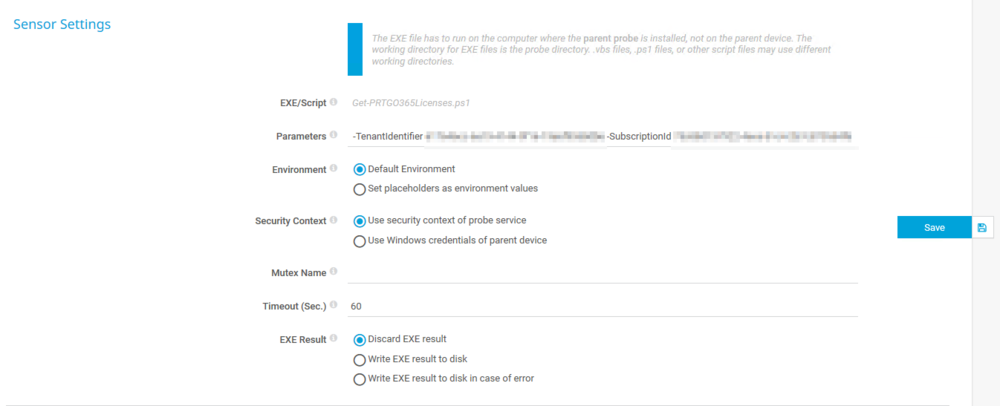
Run Skript without Usercredentials
in MS Azure Forum
Geschrieben
Hilft mir leider auch nicht viel weiter:
Data['lastmsg'].asString := '#Y2 @#O233 @#O231[Invalid JSON.]';
Data['imappassword'].asString := '';
Data['tlsexplicit_pop3'].asString := '';