
PlerTanix
-
Gesamte Inhalte
11 -
Registriert seit
-
Letzter Besuch
Beiträge erstellt von PlerTanix
-
-
Ich hab mittlerweile es wieder hinbekommen, indem man bei Powershell mit Admin Rechten folgendes eingibt: "Get-AppxPackage|Remove-AppxPackage"
Ohne Anführungsstriche!
-
Hallo liebe Community,
Ich habe jetzt versucht , mir ein eigenes Image mit installierten Programmen eingerichtet. Das ging auch alles vorher aber seit neustem kommt immer folgende Fehlermeldung: (Siehe Screenshot).
Das ist jetzt mittlerweile die 4 Installation, wo dieses Problem auftritt.
Hier die Log Datei aus der ich nicht wirklich schlau geworden bin:
2018-05-23 19:37:40, Info SYSPRP ========================================================
2018-05-23 19:37:40, Info SYSPRP === Beginning of a new sysprep run ===
2018-05-23 19:37:40, Info SYSPRP ========================================================
2018-05-23 19:37:40, Info [0x0f004d] SYSPRP The time is now 2018-05-23 19:37:40
2018-05-23 19:37:40, Info [0x0f004e] SYSPRP Initialized SysPrep log at C:\Windows\system32\sysprep\Panther
2018-05-23 19:37:40, Info [0x0f0054] SYSPRP ValidatePrivileges:User has required privileges to sysprep machine
2018-05-23 19:37:40, Info [0x0f007e] SYSPRP FCreateTagFile:Tag file C:\Windows\system32\sysprep\Sysprep_succeeded.tag does not already exist, no need to delete anything
2018-05-23 19:37:40, Info [0x0f005f] SYSPRP ParseCommands:Found supported command line option 'REBOOT'
2018-05-23 19:37:40, Info [0x0f003d] SYSPRP WinMain:Displaying dialog box for user to choose sysprep mode...
2018-05-23 19:38:03, Error [0x0f0043] SYSPRP WinMain:The sysprep dialog box returned FALSE
2018-05-23 19:38:03, Info [0x0f0052] SYSPRP Shutting down SysPrep log
2018-05-23 19:38:03, Info [0x0f004d] SYSPRP The time is now 2018-05-23 19:38:03
2018-05-23 20:27:24, Info SYSPRP ========================================================
2018-05-23 20:27:24, Info SYSPRP === Beginning of a new sysprep run ===
2018-05-23 20:27:24, Info SYSPRP ========================================================
2018-05-23 20:27:24, Info [0x0f004d] SYSPRP The time is now 2018-05-23 20:27:24
2018-05-23 20:27:24, Info [0x0f004e] SYSPRP Initialized SysPrep log at C:\Windows\system32\sysprep\Panther
2018-05-23 20:27:24, Info [0x0f0054] SYSPRP ValidatePrivileges:User has required privileges to sysprep machine
2018-05-23 20:27:24, Info [0x0f007e] SYSPRP FCreateTagFile:Tag file C:\Windows\system32\sysprep\Sysprep_succeeded.tag does not already exist, no need to delete anything
2018-05-23 20:27:24, Info [0x0f005f] SYSPRP ParseCommands:Found supported command line option 'REBOOT'
2018-05-23 20:27:24, Info [0x0f003d] SYSPRP WinMain:Displaying dialog box for user to choose sysprep mode...
2018-05-23 20:27:35, Info [0x0f00d7] SYSPRP WinMain:Pre-validing 'cleanup' internal providers.
2018-05-23 20:27:35, Info SYSPRP RunExternalDlls:Running platform actions specified in action file for phase 3
2018-05-23 20:27:35, Info SYSPRP SysprepSession::CreateSession: Successfully created instance with action file C:\Windows\System32\Sysprep\ActionFiles\Cleanup.xml, and mode <null>
2018-05-23 20:27:35, Info SYSPRP SysprepSession::Validate: Beginning action execution from C:\Windows\System32\Sysprep\ActionFiles\Cleanup.xml
2018-05-23 20:27:35, Info SYSPRP SysprepSession::CreateXPathForSelection: Sysprep mode in registry is <null>
2018-05-23 20:27:35, Info SYSPRP SysprepSession::CreateXPathForSelection: Processor architecture in registry is AMD64
2018-05-23 20:27:38, Info SYSPRP ActionPlatform::LaunchModule: Successfully executed 'Sysprep_Clean_Validate_Opk' from C:\Windows\System32\spopk.dll without error
2018-05-23 20:27:38, Info [0x0f00d7] SYSPRP WinMain:Pre-validing 'generalize' internal providers.
2018-05-23 20:27:38, Info SYSPRP RunExternalDlls:Running platform actions specified in action file for phase 1
2018-05-23 20:27:38, Info SYSPRP SysprepSession::CreateSession: Successfully created instance with action file C:\Windows\System32\Sysprep\ActionFiles\Generalize.xml, and mode <null>
2018-05-23 20:27:38, Info SYSPRP SysprepSession::Validate: Beginning action execution from C:\Windows\System32\Sysprep\ActionFiles\Generalize.xml
2018-05-23 20:27:38, Info SYSPRP SysprepSession::CreateXPathForSelection: Sysprep mode in registry is <null>
2018-05-23 20:27:38, Info SYSPRP SysprepSession::CreateXPathForSelection: Processor architecture in registry is AMD64
2018-05-23 20:27:38, Info SYSPRP Entering SysprepGeneralizeValidate (Appx) - validating whether all apps are also provisioned.2018-05-23 20:27:38, Error SYSPRP Package Microsoft.MicrosoftEdge_41.16299.15.0_neutral__8wekyb3d8bbwe was installed for a user, but not provisioned for all users. This package will not function properly in the sysprep image.
2018-05-23 20:27:38, Error SYSPRP Failed to remove apps for the current user: 0x80073cf2.
2018-05-23 20:27:38, Error SYSPRP Exit code of RemoveAllApps thread was 0x3cf2.
2018-05-23 20:27:38, Error SYSPRP ActionPlatform::LaunchModule: Failure occurred while executing 'SysprepGeneralizeValidate' from C:\Windows\System32\AppxSysprep.dll; dwRet = 0x3cf2
2018-05-23 20:27:38, Error SYSPRP SysprepSession::Validate: Error in validating actions from C:\Windows\System32\Sysprep\ActionFiles\Generalize.xml; dwRet = 0x3cf2
2018-05-23 20:27:38, Error SYSPRP RunPlatformActions:Failed while validating Sysprep session actions; dwRet = 0x3cf2
2018-05-23 20:27:38, Error [0x0f0070] SYSPRP RunExternalDlls:An error occurred while running registry sysprep DLLs, halting sysprep execution. dwRet = 0x3cf2
2018-05-23 20:27:38, Error [0x0f00d8] SYSPRP WinMain:Hit failure while pre-validate sysprep generalize internal providers; hr = 0x80073cf2
2018-05-23 20:27:59, Info [0x0f0052] SYSPRP Shutting down SysPrep log
2018-05-23 20:27:59, Info [0x0f004d] SYSPRP The time is now 2018-05-23 20:27:59
2018-05-23 20:30:47, Info SYSPRP ========================================================
2018-05-23 20:30:47, Info SYSPRP === Beginning of a new sysprep run ===
2018-05-23 20:30:47, Info SYSPRP ========================================================
2018-05-23 20:30:47, Info [0x0f004d] SYSPRP The time is now 2018-05-23 20:30:47
2018-05-23 20:30:47, Info [0x0f004e] SYSPRP Initialized SysPrep log at C:\Windows\System32\Sysprep\Panther
2018-05-23 20:30:47, Info [0x0f0054] SYSPRP ValidatePrivileges:User has required privileges to sysprep machine
2018-05-23 20:30:47, Info [0x0f007e] SYSPRP FCreateTagFile:Tag file C:\Windows\System32\Sysprep\Sysprep_succeeded.tag does not already exist, no need to delete anything
2018-05-23 20:30:47, Info [0x0f003d] SYSPRP WinMain:Displaying dialog box for user to choose sysprep mode...
2018-05-23 20:30:53, Info [0x0f00d7] SYSPRP WinMain:Pre-validing 'cleanup' internal providers.
2018-05-23 20:30:53, Info SYSPRP RunExternalDlls:Running platform actions specified in action file for phase 3
2018-05-23 20:30:53, Info SYSPRP SysprepSession::CreateSession: Successfully created instance with action file C:\Windows\System32\Sysprep\ActionFiles\Cleanup.xml, and mode <null>
2018-05-23 20:30:53, Info SYSPRP SysprepSession::Validate: Beginning action execution from C:\Windows\System32\Sysprep\ActionFiles\Cleanup.xml
2018-05-23 20:30:53, Info SYSPRP SysprepSession::CreateXPathForSelection: Sysprep mode in registry is <null>
2018-05-23 20:30:53, Info SYSPRP SysprepSession::CreateXPathForSelection: Processor architecture in registry is AMD64
2018-05-23 20:30:59, Info SYSPRP ActionPlatform::LaunchModule: Successfully executed 'Sysprep_Clean_Validate_Opk' from C:\Windows\System32\spopk.dll without error
2018-05-23 20:30:59, Info [0x0f00d7] SYSPRP WinMain:Pre-validing 'generalize' internal providers.
2018-05-23 20:30:59, Info SYSPRP RunExternalDlls:Running platform actions specified in action file for phase 1
2018-05-23 20:30:59, Info SYSPRP SysprepSession::CreateSession: Successfully created instance with action file C:\Windows\System32\Sysprep\ActionFiles\Generalize.xml, and mode <null>
2018-05-23 20:30:59, Info SYSPRP SysprepSession::Validate: Beginning action execution from C:\Windows\System32\Sysprep\ActionFiles\Generalize.xml
2018-05-23 20:30:59, Info SYSPRP SysprepSession::CreateXPathForSelection: Sysprep mode in registry is <null>
2018-05-23 20:30:59, Info SYSPRP SysprepSession::CreateXPathForSelection: Processor architecture in registry is AMD64
2018-05-23 20:30:59, Info SYSPRP Entering SysprepGeneralizeValidate (Appx) - validating whether all apps are also provisioned.2018-05-23 20:30:59, Error SYSPRP Package Microsoft.Windows.Cortana_1.9.6.16299_neutral_neutral_cw5n1h2txyewy was installed for a user, but not provisioned for all users. This package will not function properly in the sysprep image.
2018-05-23 20:30:59, Error SYSPRP Failed to remove apps for the current user: 0x80073cf2.
2018-05-23 20:30:59, Error SYSPRP Exit code of RemoveAllApps thread was 0x3cf2.
2018-05-23 20:30:59, Error SYSPRP ActionPlatform::LaunchModule: Failure occurred while executing 'SysprepGeneralizeValidate' from C:\Windows\System32\AppxSysprep.dll; dwRet = 0x3cf2
2018-05-23 20:30:59, Error SYSPRP SysprepSession::Validate: Error in validating actions from C:\Windows\System32\Sysprep\ActionFiles\Generalize.xml; dwRet = 0x3cf2
2018-05-23 20:30:59, Error SYSPRP RunPlatformActions:Failed while validating Sysprep session actions; dwRet = 0x3cf2
2018-05-23 20:30:59, Error [0x0f0070] SYSPRP RunExternalDlls:An error occurred while running registry sysprep DLLs, halting sysprep execution. dwRet = 0x3cf2
2018-05-23 20:30:59, Error [0x0f00d8] SYSPRP WinMain:Hit failure while pre-validate sysprep generalize internal providers; hr = 0x80073cf2
2018-05-23 20:31:09, Info [0x0f0052] SYSPRP Shutting down SysPrep log
2018-05-23 20:31:09, Info [0x0f004d] SYSPRP The time is now 2018-05-23 20:31:09
2018-05-23 20:34:28, Info SYSPRP ========================================================
2018-05-23 20:34:28, Info SYSPRP === Beginning of a new sysprep run ===
2018-05-23 20:34:28, Info SYSPRP ========================================================
2018-05-23 20:34:28, Info [0x0f004d] SYSPRP The time is now 2018-05-23 20:34:28
2018-05-23 20:34:28, Info [0x0f004e] SYSPRP Initialized SysPrep log at C:\Windows\System32\Sysprep\Panther
2018-05-23 20:34:28, Info [0x0f0054] SYSPRP ValidatePrivileges:User has required privileges to sysprep machine
2018-05-23 20:34:28, Info [0x0f007e] SYSPRP FCreateTagFile:Tag file C:\Windows\System32\Sysprep\Sysprep_succeeded.tag does not already exist, no need to delete anything
2018-05-23 20:34:28, Info [0x0f003d] SYSPRP WinMain:Displaying dialog box for user to choose sysprep mode...
2018-05-23 20:34:31, Info [0x0f00d7] SYSPRP WinMain:Pre-validing 'cleanup' internal providers.
2018-05-23 20:34:31, Info SYSPRP RunExternalDlls:Running platform actions specified in action file for phase 3
2018-05-23 20:34:31, Info SYSPRP SysprepSession::CreateSession: Successfully created instance with action file C:\Windows\System32\Sysprep\ActionFiles\Cleanup.xml, and mode <null>
2018-05-23 20:34:31, Info SYSPRP SysprepSession::Validate: Beginning action execution from C:\Windows\System32\Sysprep\ActionFiles\Cleanup.xml
2018-05-23 20:34:31, Info SYSPRP SysprepSession::CreateXPathForSelection: Sysprep mode in registry is <null>
2018-05-23 20:34:31, Info SYSPRP SysprepSession::CreateXPathForSelection: Processor architecture in registry is AMD64
2018-05-23 20:34:37, Info SYSPRP ActionPlatform::LaunchModule: Successfully executed 'Sysprep_Clean_Validate_Opk' from C:\Windows\System32\spopk.dll without error
2018-05-23 20:34:37, Info [0x0f00d7] SYSPRP WinMain:Pre-validing 'generalize' internal providers.
2018-05-23 20:34:37, Info SYSPRP RunExternalDlls:Running platform actions specified in action file for phase 1
2018-05-23 20:34:37, Error SYSPRP SysprepSession::CreateSession: Action XML file C:\Windows\System32\Sysprep\ActionFiles\Generalize.xml does not exist[gle=0x00000002]
2018-05-23 20:34:37, Error SYSPRP RunPlatformActions:Could not create Sysprep session; dwRet = 0x2[gle=0x00000002]
2018-05-23 20:34:37, Error [0x0f0070] SYSPRP RunExternalDlls:An error occurred while running registry sysprep DLLs, halting sysprep execution. dwRet = 0x2[gle=0x00000002]
2018-05-23 20:34:37, Error [0x0f00d8] SYSPRP WinMain:Hit failure while pre-validate sysprep generalize internal providers; hr = 0x80070002[gle=0x00000002]
2018-05-23 20:34:41, Info [0x0f0052] SYSPRP Shutting down SysPrep log
2018-05-23 20:34:41, Info [0x0f004d] SYSPRP The time is now 2018-05-23 20:34:41
2018-05-23 20:37:37, Info SYSPRP ========================================================
2018-05-23 20:37:37, Info SYSPRP === Beginning of a new sysprep run ===
2018-05-23 20:37:37, Info SYSPRP ========================================================
2018-05-23 20:37:37, Info [0x0f004d] SYSPRP The time is now 2018-05-23 20:37:37
2018-05-23 20:37:37, Info [0x0f004e] SYSPRP Initialized SysPrep log at C:\Windows\System32\Sysprep\Panther
2018-05-23 20:37:37, Info [0x0f0054] SYSPRP ValidatePrivileges:User has required privileges to sysprep machine
2018-05-23 20:37:37, Info [0x0f007e] SYSPRP FCreateTagFile:Tag file C:\Windows\System32\Sysprep\Sysprep_succeeded.tag does not already exist, no need to delete anything
2018-05-23 20:37:37, Info [0x0f003d] SYSPRP WinMain:Displaying dialog box for user to choose sysprep mode...
2018-05-23 20:37:40, Info [0x0f00d7] SYSPRP WinMain:Pre-validing 'cleanup' internal providers.
2018-05-23 20:37:40, Info SYSPRP RunExternalDlls:Running platform actions specified in action file for phase 3
2018-05-23 20:37:40, Info SYSPRP SysprepSession::CreateSession: Successfully created instance with action file C:\Windows\System32\Sysprep\ActionFiles\Cleanup.xml, and mode <null>
2018-05-23 20:37:40, Info SYSPRP SysprepSession::Validate: Beginning action execution from C:\Windows\System32\Sysprep\ActionFiles\Cleanup.xml
2018-05-23 20:37:40, Info SYSPRP SysprepSession::CreateXPathForSelection: Sysprep mode in registry is <null>
2018-05-23 20:37:40, Info SYSPRP SysprepSession::CreateXPathForSelection: Processor architecture in registry is AMD64
2018-05-23 20:37:46, Info SYSPRP ActionPlatform::LaunchModule: Successfully executed 'Sysprep_Clean_Validate_Opk' from C:\Windows\System32\spopk.dll without error
2018-05-23 20:37:46, Info [0x0f00d7] SYSPRP WinMain:Pre-validing 'generalize' internal providers.
2018-05-23 20:37:46, Info SYSPRP RunExternalDlls:Running platform actions specified in action file for phase 1
2018-05-23 20:37:46, Error SYSPRP SysprepSession::CreateSession: Action XML file C:\Windows\System32\Sysprep\ActionFiles\Generalize.xml does not exist[gle=0x00000002]
2018-05-23 20:37:46, Error SYSPRP RunPlatformActions:Could not create Sysprep session; dwRet = 0x2[gle=0x00000002]
2018-05-23 20:37:46, Error [0x0f0070] SYSPRP RunExternalDlls:An error occurred while running registry sysprep DLLs, halting sysprep execution. dwRet = 0x2[gle=0x00000002]
2018-05-23 20:37:46, Error [0x0f00d8] SYSPRP WinMain:Hit failure while pre-validate sysprep generalize internal providers; hr = 0x80070002[gle=0x00000002]
2018-05-23 20:42:27, Info [0x0f0052] SYSPRP Shutting down SysPrep log
2018-05-23 20:42:27, Info [0x0f004d] SYSPRP The time is now 2018-05-23 20:42:27
-
-
vor 1 Minute schrieb NorbertFe:
Kommt drauf an, wozu man mit seinem Account meint domänenadministrator sein zu müssen. Aber sind ja deine Daten. ;)
Das ist mein eigener Server zum "Spielen" Und deswegen passt das mit Domänen Admin
-
vor 5 Minuten schrieb NorbertFe:
Der ist evtl. Nicht der built in administrator? ;) siehe uac.
müsste doch eigentlich so passen.

-
vor 27 Minuten schrieb Sunny61:
Du meldest dich an den Servern mit dem exakt gleichen Account wie auf den Clients an? Falls ja, was passiert wenn Du als angemeldeter User das Loginscript manuell ausführst?
BTW: Fehlermeldungen als riesen Screenshot hier zu posten finde ich daneben. Doppelklick auf so einen Eintrag > kopieren wählen. Hier dann einfügen.
Hallo,
Ja immer der gleiche Account,
Jetzt der Knaller: Hab jetzt nen Account erstellt, der Test heißt, Funktioniert ALLES sowohl auf dem Server als auch auf dem Client. Jetzt kommt ihr.
Und Okay sorry bin neu hier.
-
vor 2 Minuten schrieb Dukel:
Natürlich ist das möglich mit einer entsprechenden Ordnerstruktur auf dem NAS.
Und wenn die Ordnerstruktur so bleiben soll dann kannst du in der GPP auch Variablen nutzen.
Okay,
Das habe ich bisher nicht gemacht. Ist auch komplizierter. Wie gesagt habe noch nicht so lange was damit zu tun -
vor 6 Minuten schrieb Dukel:
Nutze die Preferences und kein Logon Script für die Netzlaufwerke.
Wenn du das meinst, dass man es über die Laufwerkszuordnung machen sollte, ist das ein Problem, da es e´jeweils immer 1 Öffentliches Laufwerk und ein Privat Laufwerk gibt also zb MaxMustermann_Private. Deswegen ist es so nicht möglich
vor 1 Minute schrieb NorbertFe:Das ist nicht die Lösung (force is sowieso eher was fürs Ego des Admins, als technische Notwendigkeit). :) Was steht denn im Eventlog des Servers, bei dem es nicht funktioniert?
Okay gut zu wissen

Im Eventlog steht das:
Siehe Screenshot.
Ist aber nicht der einzige Server. Bekomme bei keinem Server die Laufwerke gezogen. Eben nur an den Normalen Systemen wie z.B. Windows 10 oder Win 7 etc. -
vor 4 Minuten schrieb Dukel:
Nutze die Preferences und kein Logon Script für die Netzlaufwerke.
Kannst du mir das genauer erklären?
Mache das noch nicht so lange -
Hallo Forum Mitglieder,
Ich habe eine Gruppenrichtlinie erstellt, wo die Netzlaufwerke meiner Nas automatisch gemappt werden. Das Funktioniert auch soweit, jedoch nur an Client Wie z.B. Windows 7, Windows 8 usw.
Wenn ich mich aber am Server anmelde (Habe 1 Host Server,Windows Server 2016 und einen Virtuellen Server mit Windows Server 2016) werden die Laufwerke komischerweise nicht gezogen.
Ich habe jetzt schon alles versucht, was ich mir vorstellen konnte, woran es liegt. Jedoch bisher hat nichts funktioniert.Bilder im Anhang.
Ja ich habe alle Server neu gestartet und auch den Befehl gpupdate /force genutzt.
Gruß
Florian

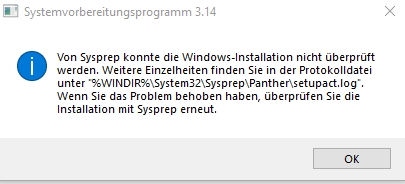
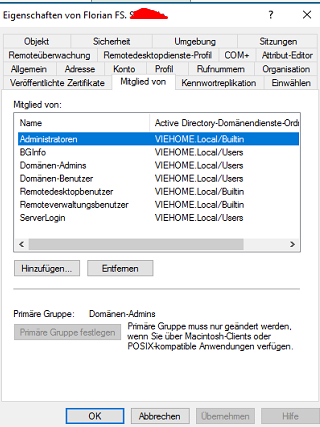
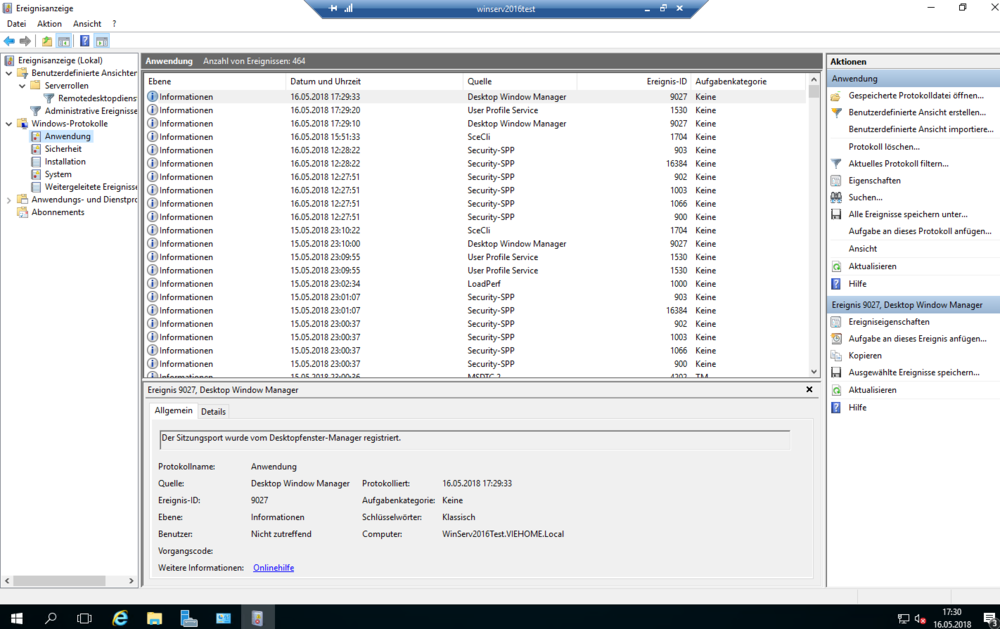
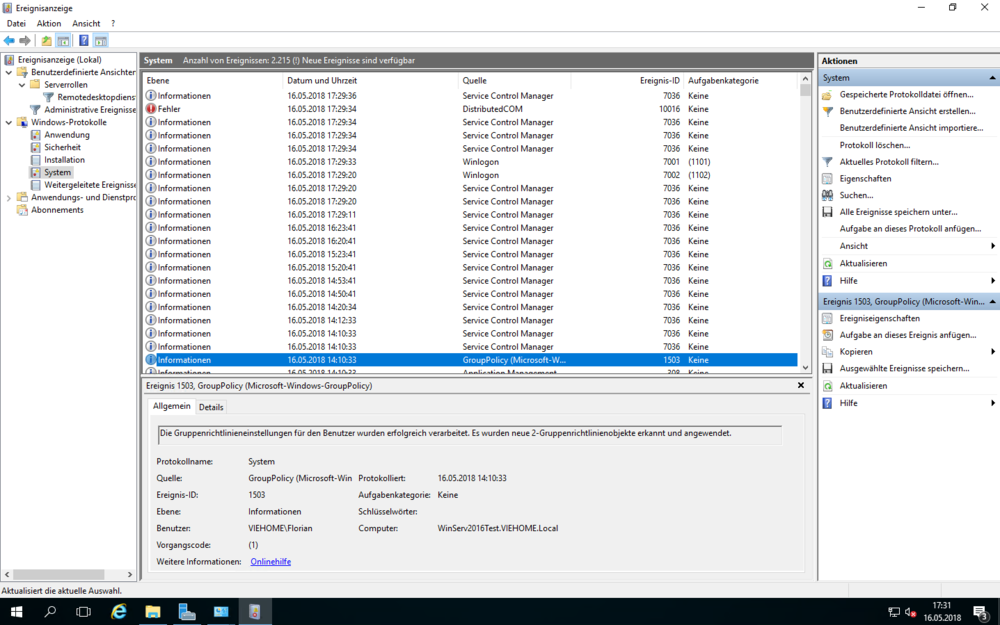
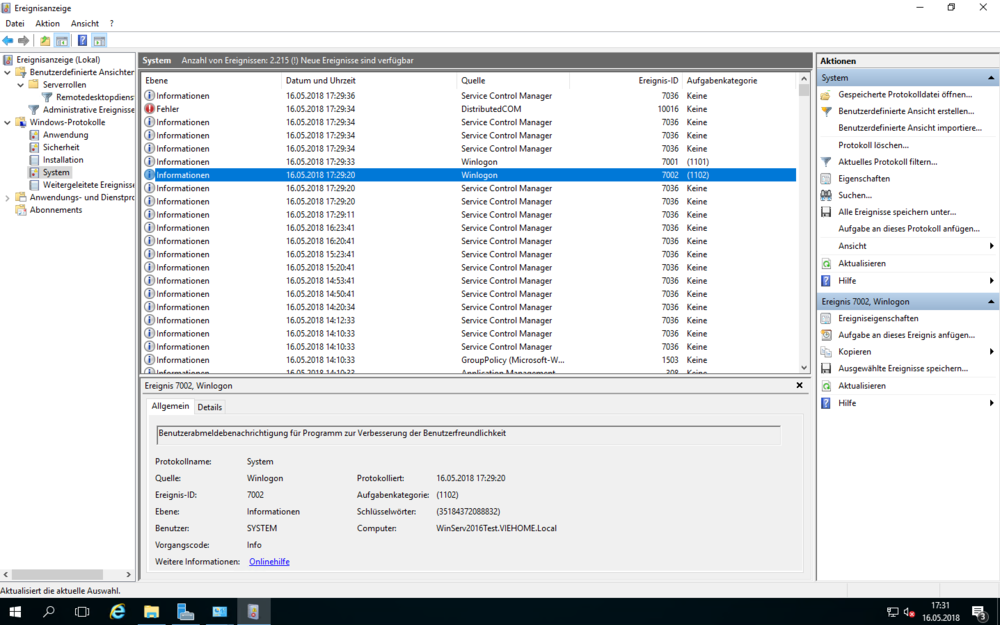
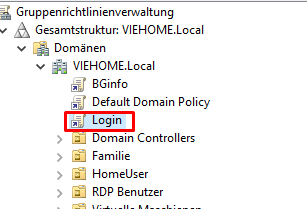
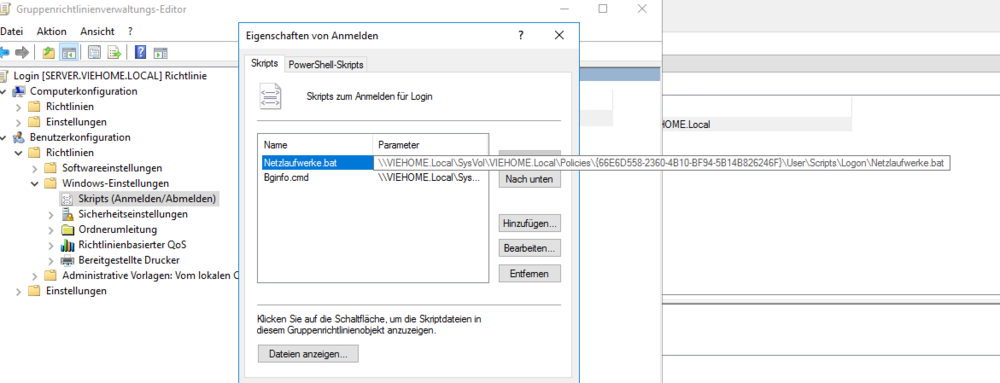
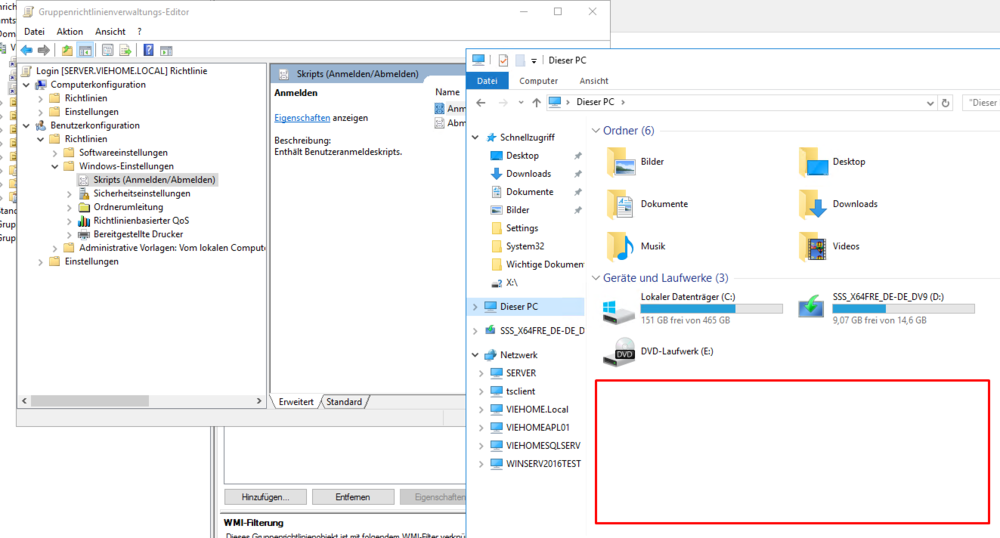
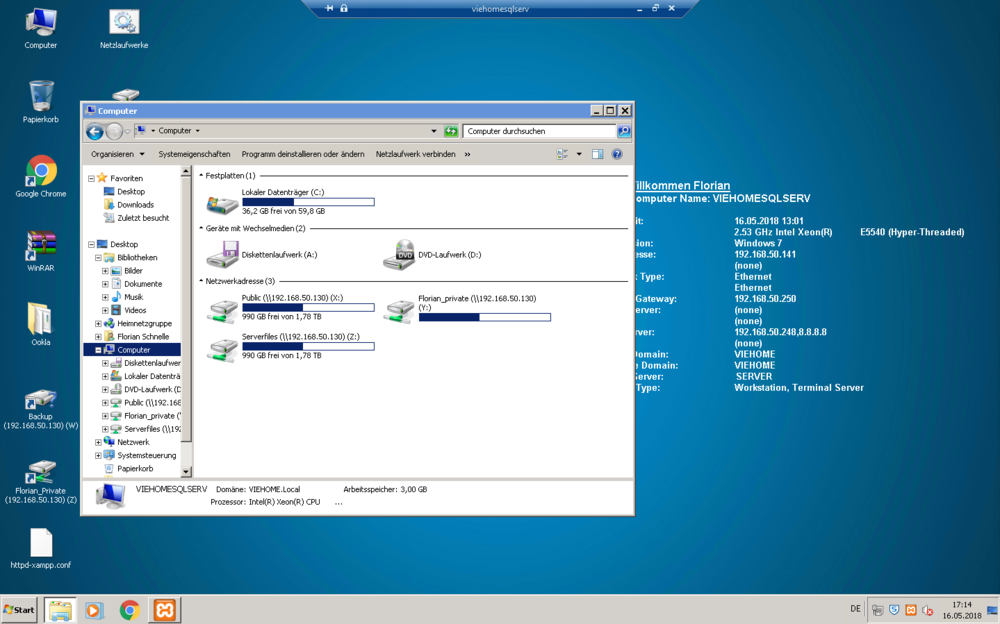
Windows Bereitstellungsdienst Server startet nicht mehr
in Windows Forum — Allgemein
Geschrieben
allo,
![2018-09-02 13_32_37-remote desktop manager free [viehomeapl03] - Klicke auf das Bild, um es zu vergrößern 2018-09-02 13_32_37-remote desktop manager free [viehomeapl03] - Klicke auf das Bild, um es zu vergrößern](//www.mcseboard.de/applications/core/interface/js/spacer.png)




![2018-09-02 13_38_48-remote desktop manager free [viehomeapl03] - Klicke auf das Bild, um es zu vergrößern 2018-09-02 13_38_48-remote desktop manager free [viehomeapl03] - Klicke auf das Bild, um es zu vergrößern](//www.mcseboard.de/applications/core/interface/js/spacer.png)
![2018-09-02 13_38_10-remote desktop manager free [viehomeapl03] - Klicke auf das Bild, um es zu vergrößern 2018-09-02 13_38_10-remote desktop manager free [viehomeapl03] - Klicke auf das Bild, um es zu vergrößern](//www.mcseboard.de/applications/core/interface/js/spacer.png)
![2018-09-02 13_38_04-remote desktop manager free [viehomeapl03] - Klicke auf das Bild, um es zu vergrößern 2018-09-02 13_38_04-remote desktop manager free [viehomeapl03] - Klicke auf das Bild, um es zu vergrößern](//www.mcseboard.de/applications/core/interface/js/spacer.png)
![2018-09-02 13_37_58-remote desktop manager free [viehomeapl03] - Klicke auf das Bild, um es zu vergrößern 2018-09-02 13_37_58-remote desktop manager free [viehomeapl03] - Klicke auf das Bild, um es zu vergrößern](//www.mcseboard.de/applications/core/interface/js/spacer.png)
![2018-09-02 13_37_49-remote desktop manager free [viehomeapl03] - Klicke auf das Bild, um es zu vergrößern 2018-09-02 13_37_49-remote desktop manager free [viehomeapl03] - Klicke auf das Bild, um es zu vergrößern](//www.mcseboard.de/applications/core/interface/js/spacer.png)
![2018-09-02 13_37_42-remote desktop manager free [viehomeapl03] - Klicke auf das Bild, um es zu vergrößern 2018-09-02 13_37_42-remote desktop manager free [viehomeapl03] - Klicke auf das Bild, um es zu vergrößern](//www.mcseboard.de/applications/core/interface/js/spacer.png)
![2018-09-02 13_37_32-remote desktop manager free [viehomeapl03] - Klicke auf das Bild, um es zu vergrößern 2018-09-02 13_37_32-remote desktop manager free [viehomeapl03] - Klicke auf das Bild, um es zu vergrößern](//www.mcseboard.de/applications/core/interface/js/spacer.png)
![2018-09-02 13_37_24-remote desktop manager free [viehomeapl03] - Klicke auf das Bild, um es zu vergrößern 2018-09-02 13_37_24-remote desktop manager free [viehomeapl03] - Klicke auf das Bild, um es zu vergrößern](//www.mcseboard.de/applications/core/interface/js/spacer.png)
![2018-09-02 13_37_17-remote desktop manager free [viehomeapl03] - Klicke auf das Bild, um es zu vergrößern 2018-09-02 13_37_17-remote desktop manager free [viehomeapl03] - Klicke auf das Bild, um es zu vergrößern](//www.mcseboard.de/applications/core/interface/js/spacer.png)
![2018-09-02 13_37_07-remote desktop manager free [viehomeapl03] - Klicke auf das Bild, um es zu vergrößern 2018-09-02 13_37_07-remote desktop manager free [viehomeapl03] - Klicke auf das Bild, um es zu vergrößern](//www.mcseboard.de/applications/core/interface/js/spacer.png)
![2018-09-02 13_36_49-remote desktop manager free [viehomeapl03] - Klicke auf das Bild, um es zu vergrößern 2018-09-02 13_36_49-remote desktop manager free [viehomeapl03] - Klicke auf das Bild, um es zu vergrößern](//www.mcseboard.de/applications/core/interface/js/spacer.png)
Ich hoffe mir kann jemand weiterhelfen.
Das ist jetzt mittlerweile der dritte Windows Server 2012 / 2016 Server den ich neu aufgesetzt habe und immer wieder nach dem ich den Windows Bereitstellungsdienst Server installiert habe und danach den Server mal neustarte, lässt sich der Dienst einfach nicht mehr starten.
Fehlermeldung Siehe Anhang.
Ich habe den Server auch schon mehrmals neugestartet jedoch ohne Erfolg. Ich müsste den WDS Server sozusagen jedesmal komplett löschen und neu installieren. Das kann jedoch nicht die Lösung sein....
Ich hoffe mir kann da jemand helfen.
Für alle die Skype haben heiße dort
FloriundLuki
[Neu hinzugefügt: Screenshots vom Log]
Die Einstellungen vom WDS Server sind ebenfalls im Anhang.
Mit freundlichen Grüßen
Florian