-
Gesamte Inhalte
4 -
Registriert seit
-
Letzter Besuch
Beiträge erstellt von sammer75
-
-
Wer suchen kann (und lesen), ist klar im Vorteil. Das hatten wir ja schon mal: Link
Die Verzweiflung hat mich wohl blind gemacht.
Sorry.
-
Hallo zusammen,
ich wollte auf unserem Windows 2000 Server mit SP4 die MSDE installieren, da die ja Voraussetzung für die WSUS Installation ist.
Die MSDE Installation läuft auch ganz normal, bis kurz vor Schluss. Dann macht der Installer ein Rollback, ohne irgendwelche Fehlermeldungen.
Habe dann mal ein Logfile anfertigen lassen, welches so aussieht:
=== Verbose logging started: 07.07.2005 08:54:30 Build type: SHIP UNICODE 3.01.4000.2435 Calling process: C:\WINNT\system32\msiexec.exe ===
MSI © (C4:84) [08:54:30:203]: Resetting cached policy values
MSI © (C4:84) [08:54:30:203]: Machine policy value 'Debug' is 0
MSI © (C4:84) [08:54:30:203]: ******* RunEngine:
******* Product: C:\MSDERelA\Setup\SqlRun01.msi
******* Action:
******* CommandLine: **********
MSI © (C4:84) [08:54:30:203]: Machine policy value 'DisableUserInstalls' is 0
MSI © (C4:84) [08:54:30:906]: Cloaking enabled.
.
.
.
Starting custom action InstallPerfMon
Registering performance counters from sqlctr.ini
PerfmonLoad routine returned error code 6
Action ended 08:56:26: InstallFinalize. Return value 3.
MSI (s) (D0:88) [08:56:26:515]: User policy value 'DisableRollback' is 0
MSI (s) (D0:88) [08:56:26:515]: Machine policy value 'DisableRollback' is 0
.
.
.
Start custom action DeferProperties
?rfer Properties returns: 0
MSI (s) (D0:88) [08:56:43:390]: Executing op: End(Checksum=0,ProgressTotalHDWord=0,ProgressTotalLDWord=0)
MSI (s) (D0:88) [08:56:43:390]: Error in rollback skipped. Return: 5
MSI (s) (D0:88) [08:56:43:406]: Unlocking Server
MSI (s) (D0:88) [08:56:43:406]: PROPERTY CHANGE: Deleting UpdateStarted property. Its current value is '1'.
Action ended 08:56:43: INSTALL. Return value 3.
Property(S): UpgradeCode = {421A321C-2214-4713-B3EB-253F2FBCCE49}
Property(S): SqlCollation = Latin1_General_CI_AS
Property(S): SqlDataDir = C:\Programme\Microsoft SQL Server\
.
.
.
Property©: ACTION = INSTALL
=== Logging stopped: 07.07.2005 08:56:44 ===
MSI © (C4:84) [08:56:44:046]: Note: 1: 1708
MSI © (C4:84) [08:56:44:046]: Product: Microsoft SQL Server Desktop Engine -- Installation operation failed.
MSI © (C4:84) [08:56:44:062]: Grabbed execution mutex.
MSI © (C4:84) [08:56:44:062]: Cleaning up uninstalled install packages, if any exist
MSI © (C4:84) [08:56:44:062]: MainEngineThread is returning 1603
=== Verbose logging stopped: 07.07.2005 08:56:44 ===
Ich hab gelesen die Return Value 3 Stellen, sollen wichtig für die Fehlersuche sein.
Bin für jede Hilfe dankbar.
Gruss Sammer75
-
Hi @all,
hatte gerade das gleiche Problem. Alles lief wunderbar, bis auf die MBSA Überprüfung durch den lokalen SUS Server.
Hab dann festgestellt, dass der MBSA sich den Proxy ausm IExplorer zieht und dadurch die lokale SUS Adresse umgangen wurde. Nachdem ich den Internet Proxy aus dem IExplorer geworfen habe, klappt auch der MBSA Abgleich mit dem lokalen SUS Server.
Hoffe das konnte helfen.
Gruss
Sammer75


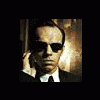
WSUS - Server lädt keinen Content von MS
in Windows Server Forum
Geschrieben
Tag zusammen,
hatte das gleiche Problem. Der WSUS wollte sich zum verrecken nichts vom MS Update Server ziehen.
Hatte in der Ereignisanzeige den Fehler 364. Bei mir lag's dran, dass unser Proxy kein HTTP 1.1 unterstützte.
Habe dann das gemacht:
Try these steps as a workaround on the WSUS server, if you unable resolve
this issue from the proxy/firewall side.
1. net stop WSusService
2. CD "%programfiles%\Update Services\tools\osql\osql.exe" -S <SQL instance name -E -b -n -Q "USE SUSDB update tbConfigurationC set BitsDownloadPriorityForeground=1"
3. net start WSusService
[Replace <SQL instance name with your SQL server or %computername%\WSUS if you are using WMSDE]
Und der WSUS fing auf einmal an, munter von der Update Seite zu ziehen.
Lösung stammt von LinkLink
Vielleicht hilft's ja noch einem.
Gruss
Sammer75