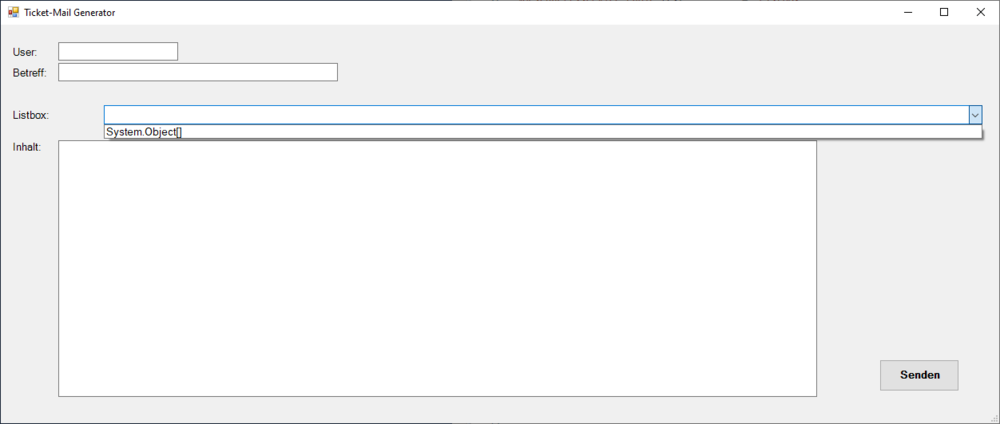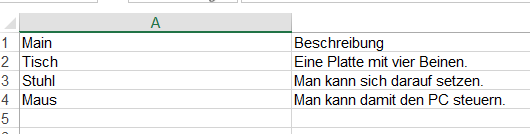Wolfernox
Members-
Gesamte Inhalte
11 -
Registriert seit
-
Letzter Besuch
Alle erstellten Inhalte von Wolfernox
-
Excel-Datei mit Powershell erstellen
Wolfernox hat einem Thema erstellt in: Windows Forum — Scripting
Wie erstelle ich eine Exceldatei mit powershell, in der dann meine variable "$inhalt" steht? [$inhalt = "test"] -
Listbox aus csv-datei erstellen
Wolfernox antwortete auf ein Thema von Wolfernox in: Windows Forum — Scripting
Danke bin noch ein Anfänger was powershell betrifft... könntest du mir sagen wo ich as genau reinschreiben muss? -
Hallo möchte den inhalt meiner csv-datei in eine listbox bekommen. Allerding soll in der listbox nur die erste spalte stehen. (also tisch, stuhl und maus. siehe bild) Mein jetziges script: Add-Type -AssemblyName System.Windows.Forms [System.Windows.Forms.Application]::EnableVisualStyles() [void][System.Reflection.Assembly]::LoadWithPartialName( “System.Windows.Forms”) [void][System.Reflection.Assembly]::LoadWithPartialName( “Microsoft.VisualBasic”) $Form = New-Object system.Windows.Forms.Form $Form.ClientSize = '1250,500' $Form.text = "Ticket-Mail Generator" $Form.TopMost = $false ####################################################################### # Labels ####################################################################### $User_Lable = New-Object system.Windows.Forms.Label $User_Lable.text = "User:" $User_Lable.AutoSize = $true $User_Lable.width = 25 $User_Lable.height = 10 $User_Lable.location = New-Object System.Drawing.Point(13,26) $User_Lable.Font = 'Microsoft Sans Serif,10' $Betreff_Lable = New-Object system.Windows.Forms.Label $Betreff_Lable.text = "Betreff:" $Betreff_Lable.AutoSize = $true $Betreff_Lable.width = 25 $Betreff_Lable.height = 10 $Betreff_Lable.location = New-Object System.Drawing.Point(13,52) $Betreff_Lable.Font = 'Microsoft Sans Serif,10' $Geschaeftsservice_Lable = New-Object system.Windows.Forms.Label $Geschaeftsservice_Lable.text = "Listbox:" $Geschaeftsservice_Lable.AutoSize = $true $Geschaeftsservice_Lable.width = 25 $Geschaeftsservice_Lable.height = 10 $Geschaeftsservice_Lable.location = New-Object System.Drawing.Point(13,105) $Geschaeftsservice_Lable.Font = 'Microsoft Sans Serif,10' $Inhalt_Lable = New-Object system.Windows.Forms.Label $Inhalt_Lable.text = "Inhalt:" $Inhalt_Lable.AutoSize = $true $Inhalt_Lable.width = 25 $Inhalt_Lable.height = 10 $Inhalt_Lable.location = New-Object System.Drawing.Point(13,145) $Inhalt_Lable.Font = 'Microsoft Sans Serif,10' ####################################################################### # Eingabefelder ####################################################################### $UserBox = New-Object system.Windows.Forms.TextBox $UserBox.width = 150 $UserBox.height = 20 $UserBox.location = New-Object System.Drawing.Point(72,22) $UserBox.Font = 'Microsoft Sans Serif,10' $BetreffBox = New-Object system.Windows.Forms.TextBox $BetreffBox.width = 350 $BetreffBox.height = 20 $BetreffBox.location = New-Object System.Drawing.Point(72,48) $BetreffBox.Font = 'Microsoft Sans Serif,10' $ListBox = New-Object system.Windows.Forms.ComboBox $ListBox.width = 1100 $ListBox.height = 20 $ListBox.location = New-Object System.Drawing.Point(129,101) $ListBox.Font = 'Microsoft Sans Serif,10' $ListBox.Items.Add($data); $Inhalt_txt = New-Object system.Windows.Forms.TextBox $Inhalt_txt.multiline = $true $Inhalt_txt.width = 950 $Inhalt_txt.height = 322 $Inhalt_txt.location = New-Object System.Drawing.Point(72,145) $Inhalt_txt.Font = 'Microsoft Sans Serif,10' ####################################################################### # Standartwert der Eingabefelder ####################################################################### $defaultValue = “” $UserBox.Text = $defaultValue $BetreffBox.Text = $defaultValue $ListBox.Text = $defaultValue $Inhalt_txt.Text = $defaultValue ####################################################################### # CSV-Datei ####################################################################### $data=Import-Csv -Path "C:\listbox.csv" ####################################################################### # Skript-Start ####################################################################### $Form.controls.AddRange(@($ListBox,$UserBox,$BetreffBox,$User_Lable,$Geschaeftsservice_Lable,$Betreff_Lable,$Inhalt_Lable,$Inhalt_txt,$Senden)) [void]$Form.ShowDialog()
-
Powershell Mail erstellen
Wolfernox antwortete auf ein Thema von Wolfernox in: Windows Forum — Scripting
Habe ich und der Link sagt mir jetzt auch nichts. Bin noch Anfänger in Powershell -
Powershell Mail erstellen
Wolfernox antwortete auf ein Thema von Wolfernox in: Windows Forum — Scripting
okay das verstehe ich, aber da sagst du ja auch das immer "Hr. Mücke" $Person ist. ich möchte aber immer das was eine person in dieses Textfeld reingeschrieben hat. (also keine feste variable) -
Powershell Mail erstellen
Wolfernox antwortete auf ein Thema von Wolfernox in: Windows Forum — Scripting
Ok aber wie bekomme ich die eingaben zu einem string? -
Powershell Mail erstellen
Wolfernox antwortete auf ein Thema von Wolfernox in: Windows Forum — Scripting
ohne Outlook würde es auch gehen. hauptsache die mail wird am ende verschickt. und davor sollte man halt noch irgendwo sehen wie der text wirklich aussieht -
Hallo, ich habe ein Formular erstellt indem man Wörter in Textboxen schreiben kann und in einer Listbox einen buchstaben auswählen kann. Jetzt möchte ich mit diesen angaben eine Mail erstellen. Z.B.: Hallo, Das ist eine Testmail. User: <UserBox> Betreff: <BetreffBox> Listbox: <ListBox> Inhalt:<Inhalt_txt> | = Eingaben aus dem Formular Folgendes Script habe ich schon: Add-Type -AssemblyName System.Windows.Forms [ Add-Type -AssemblyName System.Windows.Forms [System.Windows.Forms.Application]::EnableVisualStyles() $Form = New-Object system.Windows.Forms.Form $Form.ClientSize = '1250,500' $Form.text = "Ticket-Mail Generator" $Form.TopMost = $false $ListBox = New-Object system.Windows.Forms.ComboBox $ListBox.text = "Bitte Auswählen" $ListBox.width = 1100 $ListBox.height = 20 @('A', 'B', 'C', 'D', 'E', 'F', 'G', 'H', 'I', 'J', 'K', 'L', 'M', 'N', 'O', 'P', 'Q', 'R', 'S', 'T') | ForEach-Object {[void] $ListBox.Items.Add($_)} $ListBox.location = New-Object System.Drawing.Point(129,101) $ListBox.Font = 'Microsoft Sans Serif,10' $UserBox = New-Object system.Windows.Forms.TextBox $UserBox.multiline = $false $UserBox.width = 150 $UserBox.height = 20 $UserBox.location = New-Object System.Drawing.Point(72,22) $UserBox.Font = 'Microsoft Sans Serif,10' $BetreffBox = New-Object system.Windows.Forms.TextBox $BetreffBox.multiline = $false $BetreffBox.width = 350 $BetreffBox.height = 20 $BetreffBox.location = New-Object System.Drawing.Point(72,48) $BetreffBox.Font = 'Microsoft Sans Serif,10' $User = New-Object system.Windows.Forms.Label $User.text = "User:" $User.AutoSize = $true $User.width = 25 $User.height = 10 $User.location = New-Object System.Drawing.Point(13,26) $User.Font = 'Microsoft Sans Serif,10' $Listbox = New-Object system.Windows.Forms.Label $Listbox.text = "Listbox:" $Listbox.AutoSize = $true $Listbox.width = 25 $Listbox.height = 10 $Listbox.location = New-Object System.Drawing.Point(13,105) $Listbox.Font = 'Microsoft Sans Serif,10' $Betreff = New-Object system.Windows.Forms.Label $Betreff.text = "Betreff:" $Betreff.AutoSize = $true $Betreff.width = 25 $Betreff.height = 10 $Betreff.location = New-Object System.Drawing.Point(13,52) $Betreff.Font = 'Microsoft Sans Serif,10' $Inhalt = New-Object system.Windows.Forms.Label $Inhalt.text = "Inhalt:" $Inhalt.AutoSize = $true $Inhalt.width = 25 $Inhalt.height = 10 $Inhalt.location = New-Object System.Drawing.Point(13,145) $Inhalt.Font = 'Microsoft Sans Serif,10' $Inhalt_txt = New-Object system.Windows.Forms.TextBox $Inhalt_txt.multiline = $true $Inhalt_txt.text = "Bitte den Inhalt hier rein schreiben." $Inhalt_txt.width = 950 $Inhalt_txt.height = 322 $Inhalt_txt.location = New-Object System.Drawing.Point(72,145) $Inhalt_txt.Font = 'Microsoft Sans Serif,10' $Senden = New-Object system.Windows.Forms.Button $Senden.text = "Senden" $Senden.width = 100 $Senden.height = 40 $Senden.location = New-Object System.Drawing.Point(1100,420) $Senden.Font = 'Microsoft Sans Serif,10,style=Bold' $Senden.BackColor = "White" $Senden.FlatStyle = "Flat" $Senden.FlatAppearance.BorderColor = "Gray" $Senden.FlatAppearance.MouseOverBackColor = "LightBlue" $Senden.Cursor=[System.Windows.Forms.Cursors]::Hand $Senden.Add_Click({$UserBox.clear()}) $Form.controls.AddRange(@($ListBox,$UserBox,$BetreffBox,$User,$Geschaeftsservice,$Betreff,$Inhalt,$Inhalt_txt,$Senden)) [void]$Form.ShowDialog() Wenn man auf "Senden" drückt soll sich das mail programm öffnen und die mail soll schon im mail programm stehen. (Mail-programm: Outlook 2013)
-
Verschieben mehrerer Dateien in ein Verzeichnis
Wolfernox antwortete auf ein Thema von Wolfernox in: Windows Forum — Scripting
Dankeschön hat funktioniert -
Verschieben mehrerer Dateien in ein Verzeichnis
Wolfernox antwortete auf ein Thema von Wolfernox in: Windows Forum — Scripting
Habe bis jetzt nur "Get-Content" von meiner Textdatei inder die Phade stehen mehr leider noch nicht... Ich weiß ja wie man datein verschieben kann möchte aber diese 800 Pfade ungerne alle abtippen -
Verschieben mehrerer Dateien in ein Verzeichnis
Wolfernox hat einem Thema erstellt in: Windows Forum — Scripting
Hallo, ich habe in frage bezüglich Powershell. Ich habe ein textdokument, indem ca. 800 Pfade zu PDF-Datein untereinander aufgelistet sind. Z.B.: J:\USER\HJD\A\AC\AfwCE\test1.pdf J:\USER\HJD\B\AC\ACEwef\test2.pdf J:\USER\HJD\KJGD\AC\AwfeCE\test3.pdf J:\USER\HJD\A\AdsC\ACgrthE\test4.pdf J:\USER\HJD\A\A4321C\ACjztE\test5.pdf J:\USER\HJD\A\LLLO\AzjtCE\test6.pdf und ich möchte die ganzen PDF-Datein auf mein C-Laufwerk in ein verzeichnis verschieben. Hat dafür jemand eine Lösung?